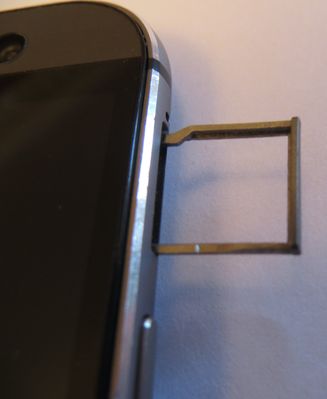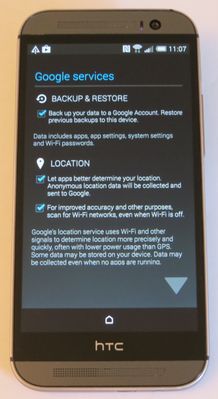- Community home
- Community
- Archive
- HTC One M8 - Drey_P's experience
- Mark Topic as New
- Mark Topic as Read
- Float this Topic for Current User
- Bookmark
- Subscribe
- Mute
- Printer Friendly Page
Ask
Reply
Solution
HTC One M8 - Drey_P's experience
- Mark as New
- Bookmark
- Subscribe
- Mute
- Permalink
- Report Inappropriate Content
04-07-2014 10:44 AM
I received an HTC One M8 yesterday and thought I would create a thread with pictures and my opinions of the device. I will keep adding to this thread as and when I get the time. In the meantime, I hope that some of what I post is going to help those of you wondering if this is the device for you.
PWIAC
- Mark as New
- Bookmark
- Subscribe
- Mute
- Permalink
- Report Inappropriate Content
03-07-2014 01:43 PM - edited 04-07-2014 10:45 AM
From previous experience, HTC have some pretty decent packaging, and, although slightly plain the box's curves mirror the curved corner of the device itself:
The device itself feels really solid due to the fact that it has been carved out of a solid block of aluminium. On the front is the forward facing camera and proximity sensor to the right of the speaker grill:

The back has the rearward facing camera, sensor and flash. The sleek brushed aluminium looks great:
One the right hand side, is the micro SD card slot:
Below the SD card slot is the volume rocker:
At the bottom the headphone jack and also the micro USB charging port:
On the left hand side of the device is the SIM card slot:
It's worth noting that this device takes a nano SIM which is a lot smaller than the micro SIM cards that most devices use. Don't cut your current SIM card down to size as you can end up damaging it - simply pop into your local Vodafone Store where they will provide you with a nano SIM for free and activate it for you so that your number moves across. You'll be up and running in no time! :smileywink:
Initial Likes
- Overall sleek appearance - the device looks and feels great
- Great sized screen
- A micro USB port means I don't have to carry around loads of cables or different chargers.
Initial Gripes:
- You need a pin or paperclip to remove both the SIM and the SD card - this could be a pain when on holiday
PWIAC
- Mark as New
- Bookmark
- Subscribe
- Mute
- Permalink
- Report Inappropriate Content
04-07-2014 11:15 AM
I've been using the M8 for a couple of months now and have discovered a lot of things to like about it. Top of the list is the screen double-tap-to-wake. Pressing a power key just seems odd now. I've also learnt to like the Gallery app, which I found unwieldy at first. If you want to do any editing, it's all there.
Blinkfeed isn't for me and I've removed it. I enthusiastically set up email, Twitter, my calendar and a couple of news feeds, but then found that stuff seemed to be presented to me in a random order and I couldn't make any sense of it (I find the Google+ main page a bit like that too, tbh). I like my stuff neat, so I just go into whatever app I want info from and get it on a proper timeline.
When I first had the device, I found that every time I picked it up, I was catching the volume key and muting the ringer. I tried the gel case, which improved things a bit, but then found that the little flaps that cover the sockets at the base are quite stiff. As the usb socket it quite tight, I didn't fancy its chances in those circumstances, so the case came off again. I now have a leather-look flap case which projects slightly round the edges and solves the ringer issue. It means I no longer have the gorgeous curved back, which makes the phone sit perfectly in your hand, but hey.
One of the the features of the Sony Z1 one that I really appreciated was the magnetic charging port. When I had the phone plugged in in the car, it meant that, if it fell of the dash, the connector was simply knocked off and there was no danger of damaging the plug, the port or that rather flimsy-looking little flap that's crucial to the waterfproofing. Actually one feature that HTC don't mention is that. although their device is waterproof, it doesn't have any flaps. It sounds like a small thing, but it would be a selling feature for me.
With regard to the paperclip issue, I don't tend to change my SIM card on the road, so that wouldn't be a problem for me. If it was necessary to change the sd card, I think I'd just put a paperclip on my keyring. HTC provide a tool for ejecting the cards, but it would be easy to lose so, yes, most people will be using a paperclip at some point.
The other useful feature that HTC include is their Backup app. This replaces the standard Google backup and does a lot more, including app data. You can set it to run every 24 hours but, as far as I can see, your phone needs to be on and (probably) connected to wifi at precisely the right moment or nothing happens. If it misses a slot, it doesn't play catch-up at the next opportunity. If I'm right about that, it's something HTC could look at. At the moment, it means that I have to do all my backups manually.
- Mark as New
- Bookmark
- Subscribe
- Mute
- Permalink
- Report Inappropriate Content
04-07-2014 12:49 PM - edited 04-07-2014 12:51 PM
Okay, so I managed to resist the temptation of playing with the device straight away and decided to give it a good charge whilst switched off.
The charger itself is quite compact but a bit strange. The top prong slides up out of the charger and I personally didn't think it felt very secure. However, the ablity to slide it back into the charger does make it more compact and easier to pack away, especially when travelling:
When charged whilst turned off, the screen will display the percentage charged and a scrolling battery logo. If the screen turns off, a quick press of the power button turns it back on without booting the device:
There is also an LED light integrated into the speaker grill at the top. When the phone is charging it is orange and once the charge has been completed, it changes to a pale green. It is kinda hard to see depending on the angle you look at it from:
PWIAC
- Mark as New
- Bookmark
- Subscribe
- Mute
- Permalink
- Report Inappropriate Content
04-07-2014 05:17 PM - edited 07-07-2014 12:58 PM
Sony have the same type of charger, but HTC's is prettier :smileyvery-happy:. It seems to be the way things are going and it's to be more robust than it looks, though you can put a finger on the back of the extended prong when you plug it in, for safety. If you're putting the charger into a briefcase, it sits much more neatly and, above all, flat so that there aren't prongs sticking out in the same way as a normal plug and digging into things you don't want them to.
I also have a Samsung charger where the earth pin comes right out and the main pins fold in. It's neat, but there are two parts, so you need to keep the plastic bag it came in or you'll lose something.
Someone invented a folding plug a while back. He was on Dragon's Den and their verdict was: someone'll come up with a way of doing it that doesn't infringe your patent. And they have.
- Mark as New
- Bookmark
- Subscribe
- Mute
- Permalink
- Report Inappropriate Content
05-07-2014 10:28 AM
I agree it's handier, I just don't feel that it is secure. I wonder how much abuse it would put up with before giving up the ghost?
PWIAC
- Mark as New
- Bookmark
- Subscribe
- Mute
- Permalink
- Report Inappropriate Content
05-07-2014 12:20 PM
Excellent work so far...! :smileywink:
I also have a HTC One (M8).
I was very impressed with the setup process and the auto backup process works perfectly.
My Charger is constantly being moved to different loctions, usually being pinched by one of my Girls to charge their phones... lol
It seems to stand up to their abuse really well with no signs of breaking, (so far!).
I'll be interested to see what you think of BlinkFeed? I really thought I would hate it... I actually can't imagine being without it now?
TSD
- Mark as New
- Bookmark
- Subscribe
- Mute
- Permalink
- Report Inappropriate Content
05-07-2014 12:33 PM
I too have the M8 and I can thoroughly recommend it. I don't really have any niggles with either the software of hardware. The phone is responsive and has some very nice touches.
Personally I use a third party launcher and not Blinkfeed and Sense 6.
I use a variety of chargers from different phones I've had on the past and haven't had any problems with any of them.
- Mark as New
- Bookmark
- Subscribe
- Mute
- Permalink
- Report Inappropriate Content
05-07-2014 02:01 PM
Tink-GB there is more to come. I just need a bit more time as, unfortunately, work is getting in the way.
PWIAC
- Mark as New
- Bookmark
- Subscribe
- Mute
- Permalink
- Report Inappropriate Content
05-07-2014 10:25 AM
I turned on the phone and left it to boot up. The initial boot took a lot less time than I expected and when I returned to the phone the lock screen was displayed:
Once unlocked, the phone went into the getting started routine:
I personally think that the entire process is pretty self explanatory and making a decision on what to do next is easy even for a first time smartphone user.
Choose whether you are on a Vodafone contract or PAYG:
On the next screen you can choose your WiFi network and connect to it. I would recommend that you don't skip this bit as the phone will begin downloading a whole heap of data, especially if you have previously had an Andriod device:
Then sign into your Gmail account. If you don't have a Gmail account, you will need to set one up at this stage so that your phone can back up your contacts and settings:
On the next screen, you are asked if you want to keep your phone backed up to your Google Account. By doing so, if you ever loose your device and get another Android phone, the moment your sign into you Gmail, the phone will start restoring your settings, contacts, apps etc. Just a note at this point, one of the options asks you to scan for WiFi networks even when WiFi is off. I turned this option off as there is potential that it will use up more battery by having it scan unnecessarily.
The rest of the set up offered things like a "Fast and Easy Setup" using your PC - I skipped this step. You are also given an option to restore from a previous phone or from an HTC Backup. On the screen after that, HTC Backup gives you the option to back up your apps, contacts, social accounts, emails and text messages to your Google Drive.
PWIAC