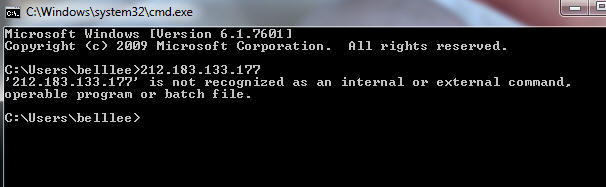- Community home
- Community
- Archive
- Re: Suresignal 3 - No power light
- Mark Topic as New
- Mark Topic as Read
- Float this Topic for Current User
- Bookmark
- Subscribe
- Mute
- Printer Friendly Page
Ask
Reply
Solution
Suresignal 3 - No power light
- Mark as New
- Bookmark
- Subscribe
- Mute
- Permalink
- Report Inappropriate Content
10-06-2014 10:52 AM
Hello, I have a VSS3, it has worked on and off (mostly off) but hass now stopped workinng entirely.
I have reset the unit, unregistered it, re-registered it and still nothing,
The power light usually doesn't come on at all, yet the green and yellow lights at the bottom where it is connected to the modem are lit fine.
If the power light does come on (which is rare) then it stays solid but the internet light just flashes, I have left the unit on over 24 hours liek this and still nothing.
Can anyone help please?
- Mark as New
- Bookmark
- Subscribe
- Mute
- Permalink
- Report Inappropriate Content
10-06-2014 11:38 AM
Hi leeksb,
Please take a look at our Sure Signal Troubleshooting thread. If this doesn’t resolve your query, please post your reply below, together with the details requested, including the following information:
Your speed test results from here.
Your ping test results from here.
Your external IP address from here.
The results of a traceroute.
Your Sure Signal serial number:
VSS Traceroute command
On a PC:
Click on Start and select Run
Type CMD into the Run box and press enter/click ok
A black box will appear.
In this box type tracert 212.183.133.177 press Enter
Paste the output of this command into your reply.
This will help us get the quickest possible resolution for you.
Thanks,
Matt B
- Mark as New
- Bookmark
- Subscribe
- Mute
- Permalink
- Report Inappropriate Content
10-06-2014 12:03 PM
Hello, following are the results :
PING 75ms
Download speed 2.19 Mbps
Upload speed 0.6 Mbps
IP 204.104.55.3
Ping it won't allow, comes up with :
Serial 40131574317
I realise the speeds aren't what are required but the VSS has still worked previously.
Traceroute result :
I hope you can help
Thanks
Lee
- Mark as New
- Bookmark
- Subscribe
- Mute
- Permalink
- Report Inappropriate Content
10-06-2014 02:42 PM
Hi Lee,
Thanks for posting your details. 
Your IP address isn't currently on our whitelist. Let me know who your ISP is and we can request it to get added.
I'd also recommend speaking to your ISP about your speed options in the meantime. While it may have worked before, a drop in speed below the recommended minimum may still cause issues in future.
Cheers, Ben
- Mark as New
- Bookmark
- Subscribe
- Mute
- Permalink
- Report Inappropriate Content
10-06-2014 03:07 PM
Thanks Ben,
My ISP is Sky, I have spoken to them about getting fibre which is 40Mbps, but there isn't enough room in the local exchange, all allocation has been taken.
Cheers
Lee
- Mark as New
- Bookmark
- Subscribe
- Mute
- Permalink
- Report Inappropriate Content
10-06-2014 06:53 PM
- Mark as New
- Bookmark
- Subscribe
- Mute
- Permalink
- Report Inappropriate Content
11-06-2014 08:50 AM
Thanks very much Dave
- iPhone 12 in Latest news
- Moto G8 Plus - a mid-range device that won't leave you waiting around in Off topic
- Solar powered Video Surveillance with 4g connection questions and advices in Off topic
- My Review: Black Wireless Bluetooth Music Sport In-Ear Headset Earphone Earpiece. in Off topic
- Tech News : This new screen is 25 times thinner than a human hair. in Off topic