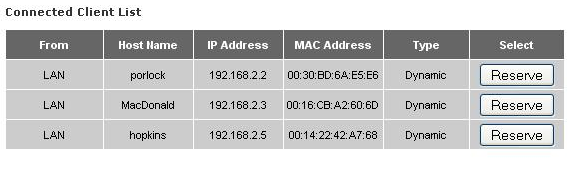- Community home
- Community
- Archive
- Which router works first time with Sure Signal V3?
- Mark Topic as New
- Mark Topic as Read
- Float this Topic for Current User
- Bookmark
- Subscribe
- Mute
- Printer Friendly Page
Ask
Reply
Solution
- Mark as New
- Bookmark
- Subscribe
- Mute
- Permalink
- Report Inappropriate Content
09-01-2013 12:15 PM
I have just upgraded to the Samsung Galaxy S3, only to find that my very poor Vodafone reception is even more unreliable. As I use this phone for work, i need to be confident that i can receive calls at home so bought the latest Sure Signal v3.
I couldn't get the Sure Signal to work, so spoke to Vodafone technical support who emailed me the configuration.
I tried to configure this with Belkin F7D2401 v1 and gave up. So bought a Netgear router N600 (DGND3700). After 20 emails between Netgear and myself, I got upgraded to a phonecall and after 2 hours last night following the Vodafone instructions with them, we gave up. I read a lot of the messages on this forum last night and decided that the Netgear router is going back to the shop today and the Belkin router is plugged back in.
I decided to try one more time with the Belkin router and their support team told me to get BT Broadband to supply a static IP for the VSS to use. BT have now confirmed that they do not provide static IP addresses for residential addresses.
So where do i go now? Can anyone recommend a router that i can purchase that is up to date will give good wifi coverage in the house and will just accept the Vodafone Sure Signal without any configuration?
Thanks in advance for your help.
Solved! Go to best answer.
- Mark as New
- Bookmark
- Subscribe
- Mute
- Permalink
- Report Inappropriate Content
25-01-2013 04:52 PM
BT Home Hub 3 appears to be the solution - set up first time with Sure Signal with no configuration required to ports etc. Managed to get one heavily discounted from BT......hooray!
However now my phone and Sim card are playing up and won't connect to Sure Signal nor Vodafone network :smileysad:
- Mark as New
- Bookmark
- Subscribe
- Mute
- Permalink
- Report Inappropriate Content
09-01-2013 04:32 PM - edited 09-01-2013 04:34 PM
Hi Youngie,
There is no way BT wil provide you with a static IP for your internet connection, this is aimed at a business and they will pay a premium to have this feature.
Good news is that the SureSignal doesn't need a Static IP from Bt. It would however help if it had a static IP on your own internal network. This is something you would set yourself in the Belkin router's menu pages.
Doing this allows you to manually specify port forwards which will help reduce any possibility that your own network is at fault.
I'm not sure if you have gone through this already but you can find the instructions for your model of router here.
If you follow these instructions, reset your SureSignal unit then fingers crossed you should have a connection. It's worth noting the initial connection can take some so its worth leaving it for a good 12+ hours to establish a connection.
I know you mentioned a router without configuration but it's worth spending a little time trying to manually configue your existing equipement as it could save you a fortune on a new router.
Nabs
- Mark as New
- Bookmark
- Subscribe
- Mute
- Permalink
- Report Inappropriate Content
09-01-2013 05:40 PM
- Mark as New
- Bookmark
- Subscribe
- Mute
- Permalink
- Report Inappropriate Content
09-01-2013 06:48 PM
Hi Youngie,
There is a feature (supported by most decent routers) called address reservation. This basically means that when a device, in this case the Sure Signal, connects to the router it is always given the same IP address.
I don't have a Belkin router handy but you may find this option in the "DHCP client list", or "LAN Settings" menu, assuming your router supports it.
Your assumption is correct, when you setup the port forwards you would need to enter the IP address of the Sure Signal rather than your computer. You woudl be able to find it's IP from the DHCP client list though without a reservation it may change in the future(unlikely but possible)
Unfortunatly i'm not at home just now but i'll have a search online when I get back and see if I can find out a way of setting the reservation for you.
In most cases the device is 'Plug n Play', i've set up a fair few Sure Signals with various different routers and its mostly worked exactly like that.
I can understand after 2 weeks the frustration must be unbearable. I'll try (asI'm sure other community members will) to help where we can.
Nabs
- Mark as New
- Bookmark
- Subscribe
- Mute
- Permalink
- Report Inappropriate Content
09-01-2013 09:54 PM
Hi,
Thanks once again for the pointers Nabs, I have looked at DHCP client list and that is just a list of the attached devices and their IP addresses. The LAN settings looks a bit more promising as it has DHCP Server. Here is the info description that Belkin provide :
DHCP Server
The DHCP server function makes setting up a network very easy by assigning IP addresses to each computer on the network. The DHCP Server can be turned off if necessary. Turning off the DHCP server will require you to manually set a Static IP address in each computer on your network. The IP pool is the range of IP addresses set aside for dynamic assignment to the computers on your network. The default is 2-100 (99 computers) if you want to change this number, you can by entering a new starting and ending IP address and clicking on "Apply Changes".
There is then a DHCP On / Off button (currently On)
And a range showing IP Pool Start Address and IP Pool End Address.
I guess that if i go with this option then, i can assign the static address from the range to the VSS. But once i have switched DHCP to Off, do i then have to start assigning IP addresses to everything? We don't have loads of connected kit, but it still mounts up by the time you add a few phones, Sonos, iPad and iPods etc
If so, I assume that i only need to do this once and then any time a new bit of kit arrives home that needs to connect? And if the VSS doesn't connect after all of this, I just turn the DHCP server back to ON?
- Mark as New
- Bookmark
- Subscribe
- Mute
- Permalink
- Report Inappropriate Content
09-01-2013 10:17 PM
Hi Youngie,
Turning off the DHCP server would make running the network a nightmare, It's really not worth the hastle.
You would need to assign everything that connects to your network a manual IP address, every time a new device connects you will need to configure an address for it.
I've just stumbled upon a document online that has some potential, give us 10 mins and ill post back with thoughts
Nabs
- Mark as New
- Bookmark
- Subscribe
- Mute
- Permalink
- Report Inappropriate Content
09-01-2013 10:00 PM
I use a Draytek 2820Vn and the SureSignal was plug'n'play with it. However, it's not the cheapest option and it's quite a complext bit of kit. Others elsewhere in the forum have suggested routers which have worked well for them. However, I don't know whether a static ip address is key to getting the SureSignal working. If it is, you may be fighting a losing battle.
- Mark as New
- Bookmark
- Subscribe
- Mute
- Permalink
- Report Inappropriate Content
09-01-2013 10:06 PM
Thanks.....I will look at the Draytek if i don't get the Belkin to work.
- Mark as New
- Bookmark
- Subscribe
- Mute
- Permalink
- Report Inappropriate Content
09-01-2013 10:15 PM
Hi Nabs,
I tried turning the DHCP server off - I then lost visibility of everything connected to the router and was presented with an empty DHCP client list and no MAC addresses. So I turned it back on and the stuff that is currently connected reappeared. So i guess if I am going to go down that route, I need to turn everything on in the house that needs a link to the router, take a screen shot of all of their MAC codes and potentially IP addresses and then repeat the process and input everything manually. Does that sound correct?
Do other routers have a way of isolating which devices need a static address?
Thanks, Youngie
- Mark as New
- Bookmark
- Subscribe
- Mute
- Permalink
- Report Inappropriate Content
09-01-2013 10:36 PM - edited 09-01-2013 10:36 PM
Right,
From what I have found online I suspect the model of router you have doesn't support reserving IP addresses.
I could be wrong but the model you have will show a screen similar to this:
Some other belkin models have a screen like this:
The "Reserve" button makes it pretty obvious in this case.
Unfortunatly since your router doesn't appear to have said functionality it's not going to be possible. With uPnP (Plug n Play) not working in this case then it could be time to try a different router.
Do you still have the netgear one?
We have had a thread previously with the same model of netgear router and after some troubleshooting and manual port forwarding it worked. The thread is here. I've got the slightly older, non-ADSL version of that Netgear router (mine's the WNDR3700) and after setting up the ports it worked flawlessly.
Nabs