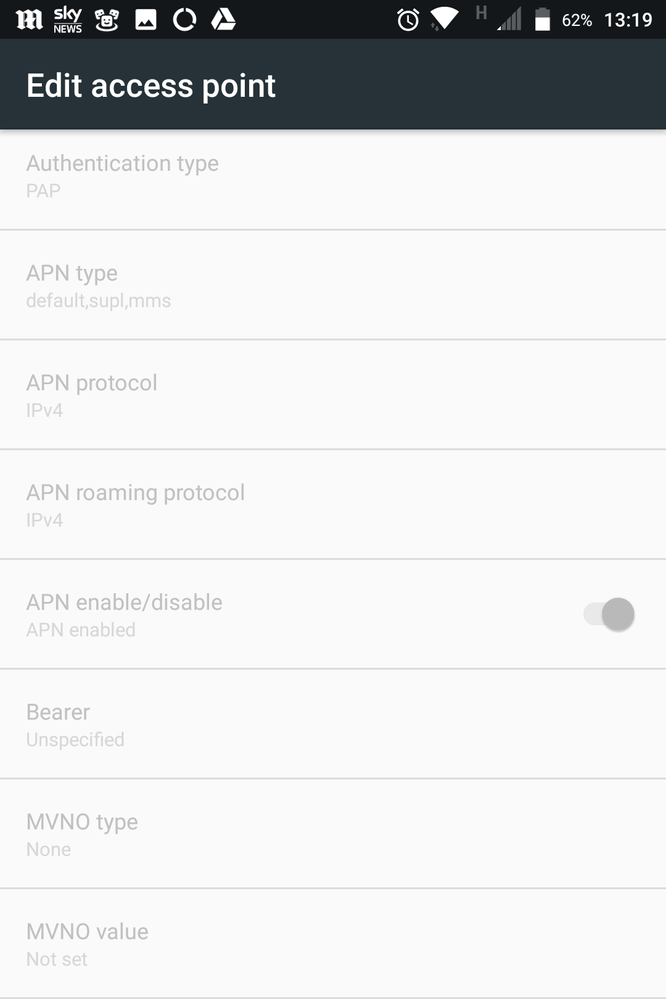- Community home
- Community
- Archive
- Got a signal but can't connect to internet. Exhaus...
- Mark Topic as New
- Mark Topic as Read
- Float this Topic for Current User
- Bookmark
- Subscribe
- Mute
- Printer Friendly Page
Ask
Reply
Solution
Got a signal but can't connect to internet. Exhausted nearly all possible options. Please help!
- Mark as New
- Bookmark
- Subscribe
- Mute
- Permalink
- Report Inappropriate Content
10-09-2017 08:45 PM
Hi folks. I'm new to Vodafone and I have a serious problem which I've been struggling to sort out. It's becoming frustrating to try and solve so my final option is to try the forums.
I recently moved from Three. I had no problems with Three and I enjoyed being on their PAYG. However I've been looking for a new job, most likely going to be London based, so I decided that I would like to change from PAYG to a Sim only contract as I would be able to afford funding it and I'd get some extra bonuses. I personally didn't like what Three had to offer so I decided to move to a different network. I had a look around and I liked what Vodafone had to offer, so I decided to try out a Vodafone PAYG Sim to see if I had issues and if the service was good before considering to go for a Sim only contract.
I don't have a Vodafone store local to me and I knew I had to go shopping at some point so I picked up a Sim from Tesco. As soon as I got home, I put the Sim in my phone, created my Vodafone account, topped it up (got a big ten pound bundle), and went to try it.
I tried texting and calling, had no problem. Tried to connect to the internet, I couldn't connect. This is when the hassle started.
I opened my browser and I couldn't open the webpage. I went on to the My Vodafone app in case something needed to be configured on that, couldn't open that either since I needed a data connection. On the top of my phone there was a notification saying "Unable to Establish a Wireless Data Connection. Cause: SERVICE_OPTION_NOT_SUBSCRIBED" .
The first thing I did was go on to chat support. I thought that maybe there was something up with my account. My account was checked, everything was perfect. So I ruled out my account being the issue. I was then directed to the APN settings (my phone doesn't support the update via text so I had to do it manually). I tried the official PAYG APN, didn't work, I was then told to create a new APN and follow the directions of the chat support agent (I did this both on my current phone and my old phone, more on that later), that also didn't work. The final option was to try do discover whether or not the issue was to do with the sim or my phone.
Now I have two phones. My current, a BlackBerry KEYone (an android) and my backup, an iPhone 5S (both purchased unlocked). Now since both are supported on Vodafone I couldn't see how it could be a problem with my device. I tried the Sim on my BlackBerry, where I first encountered the problem, and then on my iPhone. Now both phones showed that they was connecting to the network (on my android, next to the signal bar, the symbol showing what connection I had was faded grey instead of the usual white), but Internet access just wasn't possible. Even after trying it on my old iPhone and setting up the APN via the text update (which is supported on that phone) I still couldn't connect.
I concluded that it was a fault with the sim. I was heading to London the following day and there was a Vodafone store local to where I was headed. I went in, spoke to one of the employees there, explained the problem, got a new sim. Thought it would be the end of my problems. But...
After heading home, putting the new sim in, I still had the problem. Tried it on my BlackBerry and my iPhone. Now since I couldn't connect at home or in London (when I still had my old sim), I concluded that the issue wasn't to do with location.
At this stage I have no idea what to do. I've tried my account, I've tried APN settings, I tried switching devices, I tried a replacement sim, I tried chat support, and nothing has worked!
Anyone have any idea as to what the hell the problem is? Sorry for the long post but I added the extra detail in case it somehow helps in pointing out the root cause of the problem.
I thank you for any help that can be provided. I'd hate to leave Vodafone so soon before being able to give it a proper chance.
- Mark as New
- Bookmark
- Subscribe
- Mute
- Permalink
- Report Inappropriate Content
11-09-2017 10:57 AM
Mobile data is turned on on both devices and I don't intend to set up a Hotspot on my phone. I only turned on data roaming incase it made a difference, which it didnt.
- Mark as New
- Bookmark
- Subscribe
- Mute
- Permalink
- Report Inappropriate Content
11-09-2017 12:07 PM
@gc19 wrote:I only turned on data roaming incase it made a difference, which it didnt.
Always worth checking. I have a Vodafone Smart 4 mini which is now unlocked. It works fine with SIMs from other networks, but in order to get mobile data with them, I have to turn on data roaming. I assume that there's some sense in which it 'knows' that it's really a Vodafone phone!
- Mark as New
- Bookmark
- Subscribe
- Mute
- Permalink
- Report Inappropriate Content
11-09-2017 12:34 PM
Looking at your screenshots, I can't think why the first one you show (pp.vodafone.co.uk) doesn't work. I have exactly that on my phone, and it definitely does work.
The wap.vodafone.co.uk ones definitely aren't going to work if you're PAYG - that is for Pay Monthly contracts. I tried switching to that, and I'm very definitely off-line!
- Mark as New
- Bookmark
- Subscribe
- Mute
- Permalink
- Report Inappropriate Content
11-09-2017 01:22 PM
Here are the settings on the standard PAYG WAP. I can't edit these so if something is wrong then that will definitely need to be sorted online.
- Mark as New
- Bookmark
- Subscribe
- Mute
- Permalink
- Report Inappropriate Content
11-09-2017 02:56 PM
Until the Team has approved the images, I can't see them. But the APN for PAYG should be pp.vodafone.co.uk with both username and pw as wap.
Whoever on Live Chat suggested wap.vodafone.co.uk as APN wasn't very helpful - but my first few days with my very first smartphone (on PAYG) weren't helped when the store, after inspecting the automated setup text which had arrived, said that it was wrong, and carefully set me up for Pay Monthly instead.
I can't edit the settings in the vast list of APNs I have, but I can add new APNs, and give them the same names (but different content, if I wish to).
- Mark as New
- Bookmark
- Subscribe
- Mute
- Permalink
- Report Inappropriate Content
11-09-2017 03:02 PM
My BlackBerry doesn't support text update, and even though my iPhone does it still didn't solve the problem when I installed it.
- Mark as New
- Bookmark
- Subscribe
- Mute
- Permalink
- Report Inappropriate Content
11-09-2017 03:21 PM
I've just had a look back at your earlier screenshots. I'm not very familiar with iPhones, but I notice that you appear to be getting a 3G signal, but to have your phone set for 4G (only?). Are you able to change that setting?
- Mark as New
- Bookmark
- Subscribe
- Mute
- Permalink
- Report Inappropriate Content
11-09-2017 03:40 PM
It's not shown to connect to 4G only. It's set to allow it to connect to 4G if such a signal is available. I could connect to 4G on Three, albeit where I live it's a very poor 4G signal strength. On Vodafone the highest I get is H+ and it's usually a strong signal, so there's little to no difference between the two networks as far as signal is concerned.
- Mark as New
- Bookmark
- Subscribe
- Mute
- Permalink
- Report Inappropriate Content
11-09-2017 07:17 PM
Would it be worth trying CS again or is there someone I can talk to to try and solve this issue. I appreciate the help and I'm welcome to hear any more suggestions.
- Mark as New
- Bookmark
- Subscribe
- Mute
- Permalink
- Report Inappropriate Content
12-09-2017 03:26 PM - edited 12-09-2017 03:28 PM
@gc19 I'm sorry to see you're continuing to experience issues with this.
So we can investigate this further for you, I've sent you a private message with details on how to get in touch with our team directly.
We'll then be in touch as soon as possible.