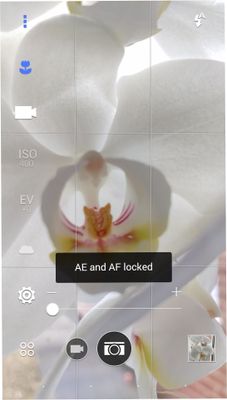- Community home
- Community
- Archive
- Re: M9 Camera - Exposure & Focus Lock
- Mark Topic as New
- Mark Topic as Read
- Float this Topic for Current User
- Bookmark
- Subscribe
- Mute
- Printer Friendly Page
Ask
Reply
Solution
M9 Camera - Exposure & Focus Lock
- Mark as New
- Bookmark
- Subscribe
- Mute
- Permalink
- Report Inappropriate Content
29-04-2015 12:01 PM - edited 30-04-2015 06:32 PM
Sometimes it can be difficult to get the right exposure with your Phones Camera especially if you are not sure about moving away from "Auto" settings.
Top Tip:
Point the M9's Camera at your subject, press and hold the screen where you want it to focus and expose correctly.
The M9 will now Lock both the correct exposure and focus... You can move the camera to recompose your picture, then Tap the camera button (on screen).
This is really useful for "Back lit" portraits and also Close up (Macro) shots.
Try it for yourself... :smileywink:
[Edit]
The M9 now has RAW capabilities.
Grab the update from Google Play Store... 😉
- Labels:
-
How to
- Mark as New
- Bookmark
- Subscribe
- Mute
- Permalink
- Report Inappropriate Content
29-04-2015 12:59 PM
- Mark as New
- Bookmark
- Subscribe
- Mute
- Permalink
- Report Inappropriate Content
29-04-2015 01:06 PM
The front facing Ultra pixel camera on the M9 is great for night shots.
If you can get a tripod mount for mobile phones, you can use the Manual settings to take a longer exposure or even try "Night mode" with the tripod.
- Mark as New
- Bookmark
- Subscribe
- Mute
- Permalink
- Report Inappropriate Content
29-04-2015 03:02 PM