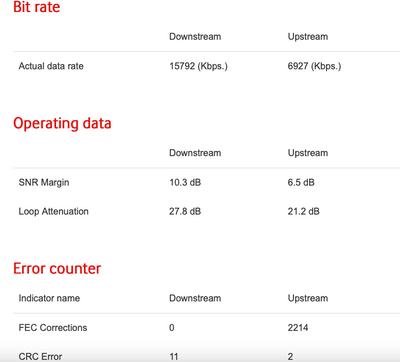- Community home
- Home broadband & landline
- Broadband connection
- Re: Does this look like a dodgy line?
- Mark Topic as New
- Mark Topic as Read
- Float this Topic for Current User
- Bookmark
- Subscribe
- Mute
- Printer Friendly Page
Ask
Reply
Solution
- Mark as New
- Bookmark
- Subscribe
- Mute
- Permalink
- Report Inappropriate Content
30-07-2021 05:33 PM
Hello, do these stats look a bit iffy? When we 1st setup the router it synced at 25ish but steady dropped and settled at 15.8. We moved house with the router so that side should be fine.
We're about 800m from the cabinet as the crow flies. Its possible the line may weave around although its a dead straight road.
Heres some more useful pictures, would be interested in folks thoughts. Its all stable but very curious.
Solved! Go to best answer.
- Mark as New
- Bookmark
- Subscribe
- Mute
- Permalink
- Report Inappropriate Content
31-07-2021 12:08 AM
The ring wire, if still connected, can cause noise on the signal. It's no longer needed so it's recommended to remove it. If you google "remove bell/ring wire" you will find lots of info.
If you remove the master socket front you should find 2 wires going to connectors 2 + 5, those are the signal lines in and out. The wire on connector 3 is the bell/ring wire (some people call it the bell wire others the ring wire) just disconnect it.
If you are using a phone on any of the extensions, you do have a filter on those also?
- Mark as New
- Bookmark
- Subscribe
- Mute
- Permalink
- Report Inappropriate Content
02-08-2021 09:05 AM
Looking at the logs it attempted a re-sync after I did the wires. Marginal improvement in the upstream. Fec corrections seem less.
Using the same modem, splitter & filter I had at our old house which had a rock solid 40meg connection(admittedly the cabinet was very close and the house was a new build)
- Mark as New
- Bookmark
- Subscribe
- Mute
- Permalink
- Report Inappropriate Content
02-08-2021 03:20 PM - edited 02-08-2021 03:23 PM
You haven't said if you have anything connected to the extensions, and do they have filters? (they should)
The SNR has increased, so there is scope for DLM to increase the speed.
- Mark as New
- Bookmark
- Subscribe
- Mute
- Permalink
- Report Inappropriate Content
02-08-2021 03:25 PM
Apologies. One cordless phone connected via a filter is all that’s on the extensions.
- Mark as New
- Bookmark
- Subscribe
- Mute
- Permalink
- Report Inappropriate Content
02-08-2021 03:51 PM - edited 02-08-2021 03:51 PM
In that case I don't think there is much more you can do at your end to improve things, It would be nice if you could get a DLM reset so that we could see what you would get with the SNR renegotiated, but that seems nigh on impossible to get Vodafone to do. We just have to hope it kicks in and increases the sync speed.
It should get you back to 25Mbs, but I don't think it has scope to reach the 35Mbs the BT checker suggests your line may be capable of.
You could try ringing Vodafone and see if they will do a line test, but being Vodafone I suspect you may not get far.
- Mark as New
- Bookmark
- Subscribe
- Mute
- Permalink
- Report Inappropriate Content
02-08-2021 04:52 PM
Shall wait it out and see if anything happens, good to understand more about it.
This has been really useful, thanks very much for your time.
- Mark as New
- Bookmark
- Subscribe
- Mute
- Permalink
- Report Inappropriate Content
03-08-2021 07:02 PM - edited 03-08-2021 07:05 PM
Got 30 minutes of tinkering time. Some interesting results.
Got access to the test socket and noticed that the router renegotiated the upstream speed at 7.5(it was also much quicker at reconnecting), downstream speed stayed the same although the downstream SNR jumped to nearly 14db. The fec corrections & cic errors appeared to be far less frequent although I didnt have it connected for long enough to really measure it.
Back into the main socket and upstream speed went back to around 7 and SNR on the downstream back to around 10db.
So by my reckoning it does point to something internal. Pity downstream didnt renegotiate.
- Mark as New
- Bookmark
- Subscribe
- Mute
- Permalink
- Report Inappropriate Content
03-08-2021 07:13 PM - edited 03-08-2021 07:17 PM
@mike_w_99 wrote:So by my reckoning it does point to something internal.
Definitely, that is what I was suspecting. That is why testing in the test socket is so important. It is really the only way to eliminate the house wiring.
With that SNR you should expect a large increase in sync speed, unfortunately getting DLM reset is always difficult on Vodafone.
Some suggest that leaving the router disconnected for a period can sometimes trigger it. If possible perhaps leave the router disconnected overnight.
I know you brought the filter from your previous installation, but filters can go faulty.
I would try disconnecting the device on the extension and using it's filter on the router to see if anything changes.
- Mark as New
- Bookmark
- Subscribe
- Mute
- Permalink
- Report Inappropriate Content
05-08-2021 09:38 AM
And a bit of a surprise this morning. Thanks for your help, I can’t imagine how many WiFi checks support would have insisted on!
and I guess based on the other experimenting with the test port there’s still room for improvement,
- < Previous
-
- 1
- 2
- Next >
- Fibre install cancelled after 2 months wait. What to do now? in Broadband activation
- Router setup help - Asus Zenwifi XT9 in Other broadband queries
- Upgraded to 910mpbs Fibre in Internet speed
- BT Call Guardian Disconnects incoming call after playing message to caller in Landline
- No line display on handset with Full Fibre 500 in Landline