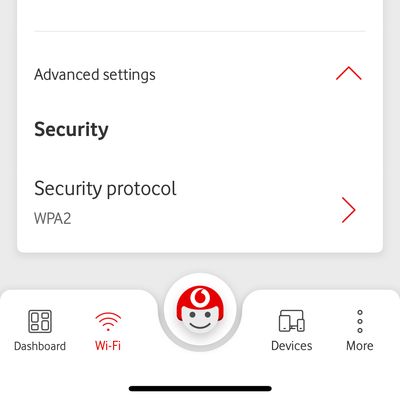- Community home
- Home broadband & landline
- Broadband connection
- Re: Unable to connect Status smart lamp
- Mark Topic as New
- Mark Topic as Read
- Float this Topic for Current User
- Bookmark
- Subscribe
- Mute
- Printer Friendly Page
Ask
Reply
Solution
Unable to connect Status smart lamp
- Mark as New
- Bookmark
- Subscribe
- Mute
- Permalink
- Report Inappropriate Content
14-09-2021 11:35 AM
I recently got a smart lamp by Status. On the instructions it says that it needs to connect to the 2.4Ghz channel of the WiFi. I have a Vodafone Pro broadband connection and I believe it has both 2.4Ghz and 5 Ghz channels. Is there a way that I can select which channel to use? I can't seem to find that setting either in the app or even logged in to the router through my browser.
I however did make a number of attempts to connect the lamp but unfortunately doesn't work.
Anyone here who can help?
Thanks!
- Mark as New
- Bookmark
- Subscribe
- Mute
- Permalink
- Report Inappropriate Content
18-09-2021 03:38 PM
@surajgarg wrote:That option to split the wifi isn't there in my app.
I can only presume that is because you are Pro.
@Anonymous wrote:@Jayach is it possible on the THG3000 to specify which band WPS uses? If so, then setting this to the 2.4GHz band may help!
Other than that, it's pretty strange to have the two WiFi bands isolated from each other! If that were the case here I'd really have problems!
*Not forgetting that if you have key access via WPS, it's pretty insecure!
No it's just on or off, but you can chose the main WiFi or guest. I always keep mine off after your earlier post.
- < Previous
-
- 1
- 2
- Next >
- Router kicking off devices in Broadband connection
- 3rd Party Router - Linksys Velop MX5300 in Broadband connection
- Multiple devices Internet issues in Broadband connection
- Possible IPV6 bug in Vodafone Wifi hub that impacts Android devices in Other broadband queries
- WFH corporate VPN unable to establish connection or is very slow in Broadband connection