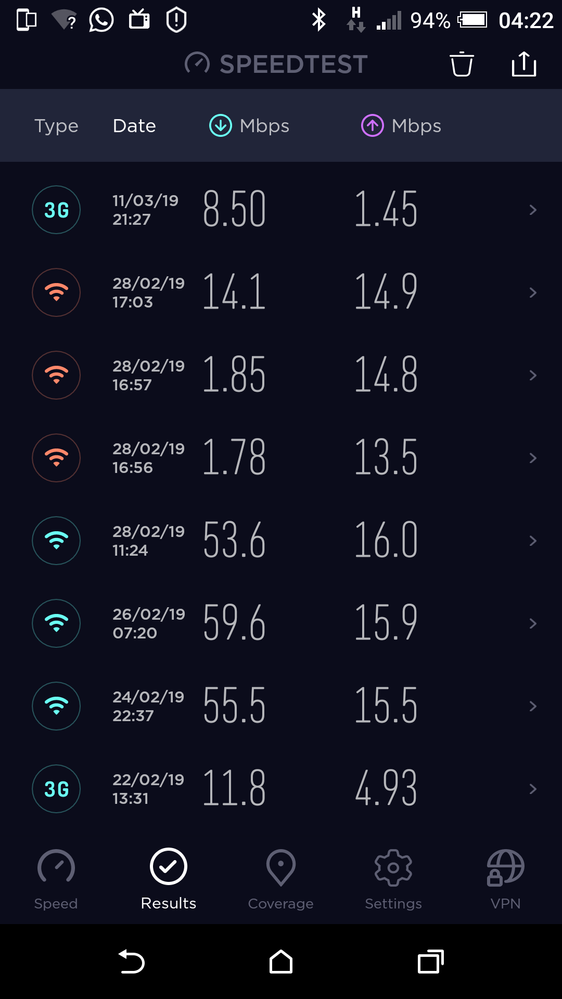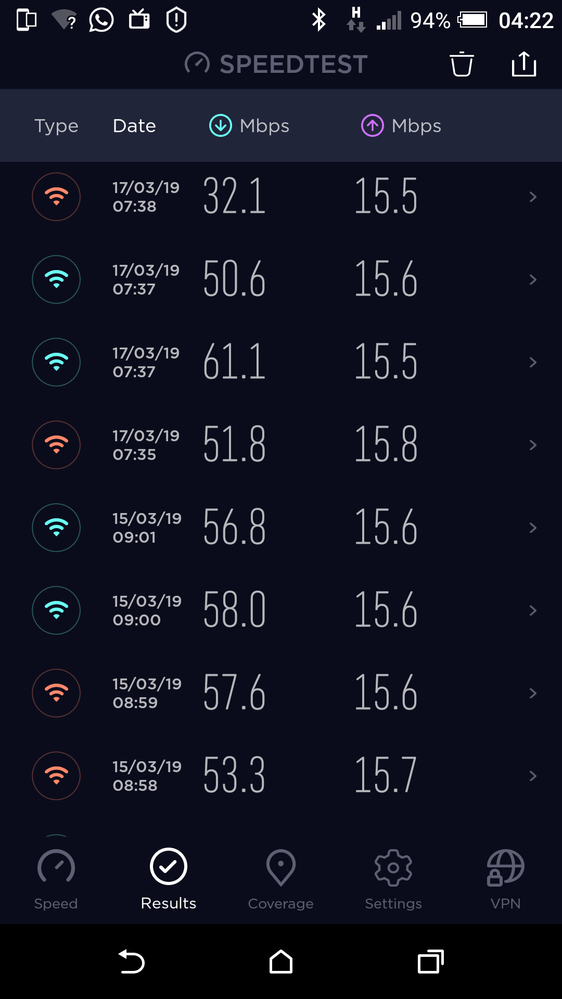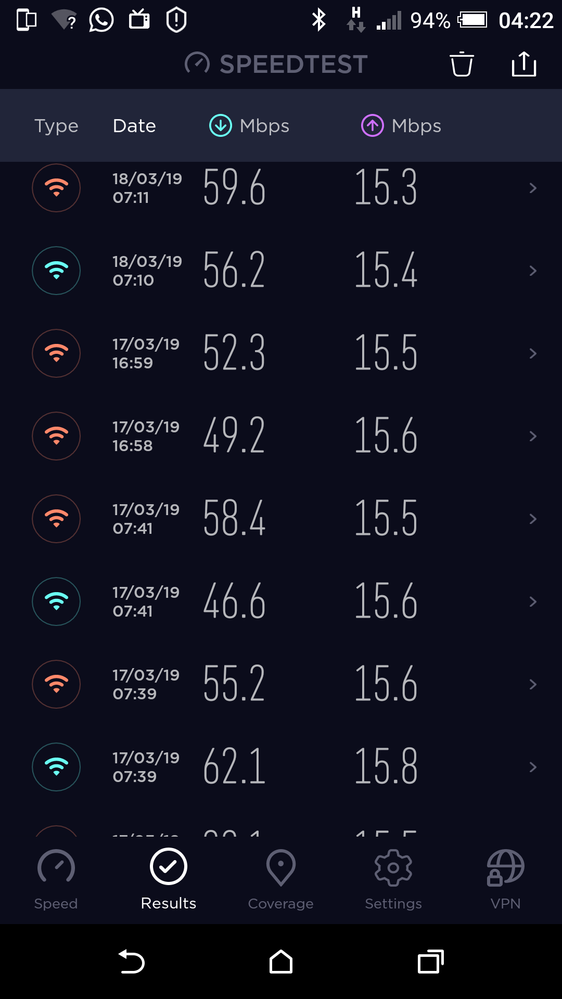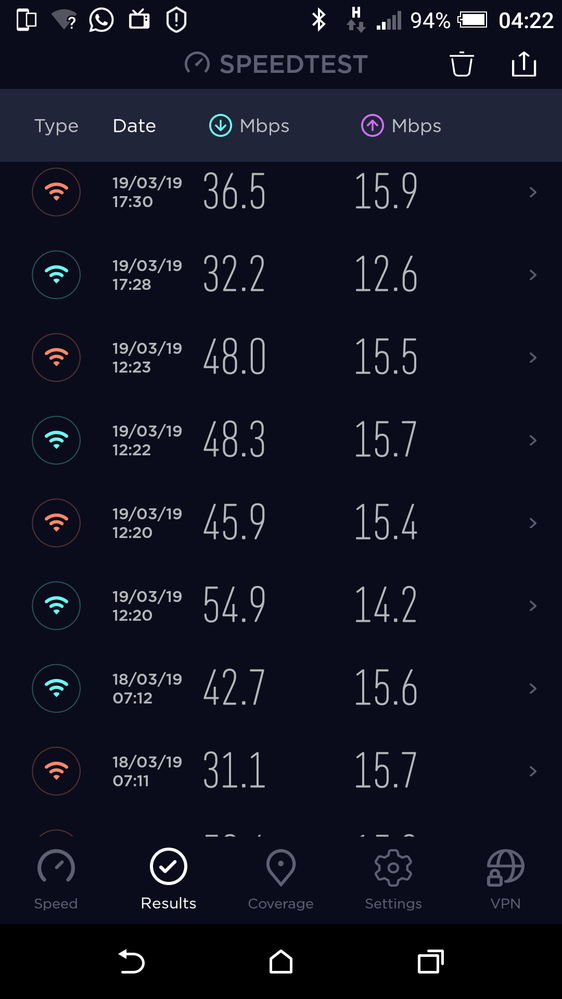- Community home
- Home broadband & landline
- Internet speed
- Re: VodafoneRe: Problems with streaming live tv
- Mark Topic as New
- Mark Topic as Read
- Float this Topic for Current User
- Bookmark
- Subscribe
- Mute
- Printer Friendly Page
Ask
Reply
Solution
100% Proof of throttling twitch iptv etc.
- Mark as New
- Bookmark
- Subscribe
- Mute
- Permalink
- Report Inappropriate Content
04-01-2019 01:28 AM - edited 04-01-2019 01:44 AM
Here's the proof of throttling - Once I vpn out of the vodafone throttling wall twitch is working perfect at full video source.
PROOF of throttling - https://www.youtube.com/watch?v=MWqlPPGcv6Q
It looks like throttling is around between 3.8 - 4 - once I hit up onto the vpn you will notice i'm up at around 10 and playback is perfect
There's too many other customers on here reporting the exact same issue for it to be a problem our side - I've tested multiple routers etc to rule that out - I created this new thread because now we can see it really is a vodafone problem.
this is my speed
Can you give an estimation when this will be changed back?
- Mark as New
- Bookmark
- Subscribe
- Mute
- Permalink
- Report Inappropriate Content
26-03-2019 04:31 AM
- Mark as New
- Bookmark
- Subscribe
- Mute
- Permalink
- Report Inappropriate Content
26-03-2019 09:12 AM - edited 26-03-2019 09:50 AM
just to let Vodafone know it does not mean he has a blue and red wifi
red is single speed download test ( like what happens when you watch Netflix )
blue is multi-speed download test ( downloading multi files at the same time )
there seems to be a pattern forming. after the fix, some customers are starting to have an issue with the router, not holding sync, the internet has started dropping, high FEC corrections
- Mark as New
- Bookmark
- Subscribe
- Mute
- Permalink
- Report Inappropriate Content
26-03-2019 09:57 AM
Multi thread is matching single at the same time. I believe this topic problems were resolved.
As Echo said you must report fault in official way with FLT reference. It could be Openreach congestion.
- Mark as New
- Bookmark
- Subscribe
- Mute
- Permalink
- Report Inappropriate Content
27-03-2019 08:50 PM
I expect they blame it on Brexit 
- Mark as New
- Bookmark
- Subscribe
- Mute
- Permalink
- Report Inappropriate Content
29-03-2019 11:24 PM
Still waiting for that praivte message. LOL
- Mark as New
- Bookmark
- Subscribe
- Mute
- Permalink
- Report Inappropriate Content
30-03-2019 06:25 AM
Hi there
Ive been having streaming issues since befoe christmas - upgraded to 2x yesterday & not seen any difference in HTTP download speed of 38-39mbps but thats a side issue. the big issue is that steaming has been buffering & reading this thread it fits in with the timeframe you have discussed!
So I want to be able to prove the same - how do I separately test HTTP vs whatever protocol is being used for streaming? Many thanks!
- Mark as New
- Bookmark
- Subscribe
- Mute
- Permalink
- Report Inappropriate Content
30-03-2019 08:23 AM
All line cars are meant to be fixed by now, so sounds like congestion...
samknows has a good app for different download ‘types’.
- Mark as New
- Bookmark
- Subscribe
- Mute
- Permalink
- Report Inappropriate Content
03-04-2019 02:20 PM
Went to BT on Saturday, sync speed is already 20% higher.
- Mark as New
- Bookmark
- Subscribe
- Mute
- Permalink
- Report Inappropriate Content
18-11-2019 07:24 AM - edited 18-11-2019 12:19 PM
Well done.
Express VPN seemed to increase my speeds on the unlimited max plan by over 20Mb/s.
Still monitoring it though. A VPN might be the only option.
Shouldnt have to use a VPN to use the services major issues if thats the case.
- Mark as New
- Bookmark
- Subscribe
- Mute
- Permalink
- Report Inappropriate Content
07-01-2020 09:59 AM
Still an issue in 2020
I have just signed up over a month ago on fast2. Didn't see these issues at first but particular streaming services were useless unable to stream constant buffering regardless of quality. Services were only based in germany so didn't think this would be such an issue. But during peaktime traffic was getting bounced around all over the show and it then began to happen outside of peak time too. General performance of the broadband has been good even for gaming and downloading, just specific routes or services that seem to really suffer.
Going through the normal engineer visit channels at the moment as my sync speed is lower than advertised so cant seem to get anywhere until that is cleared as thats just being blamed as the issue.
However I can confirm using expressVPN fixed my streaming issues. Im using a rock64 as VPN client and pushing all TV traffic through this makeshift router and the buffering issue stopped instantly. Seems to be a good workaround but less than ideal for anyone without a spare pi laying about.