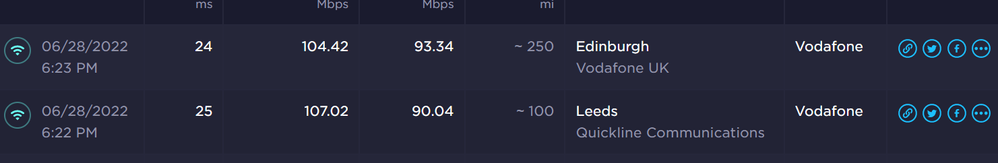- Community home
- Home broadband & landline
- Internet speed
- Re: not getting the promised 900mb with broadband ...
- Mark Topic as New
- Mark Topic as Read
- Float this Topic for Current User
- Bookmark
- Subscribe
- Mute
- Printer Friendly Page
Ask
Reply
Solution
not getting the promised 900mb with broadband pro
- Mark as New
- Bookmark
- Subscribe
- Mute
- Permalink
- Report Inappropriate Content
27-06-2022 01:03 PM
I've seen a couple of posts from other people but I'm still having issues despite reaching out to "wifi xperts". At first i reached out to someone using webchat and was told that an engineer was going to visit in the next 48 hours although that seems to have been cancelled. Today I called the wifi xperts and the first thing they did was rebooting the internet (both the black box in the wall and the router) which did not resolve the issue. And then when they called me back 30 mins later, I was told that I won't be getting that speed without an ethernet cable connection. I connected my pc to the router with the ethernet cable but i am STILL getting around 300-350mpbs despite all that.
Could someone please help me out with this?
- Mark as New
- Bookmark
- Subscribe
- Mute
- Permalink
- Report Inappropriate Content
28-06-2022 08:21 AM
I forgot to mention previously but I do not want to neither have to use the etherner cable (which doesn't even get the speed to 900mpbs) nor get that speed on my pc only, there are multiple devices at home and I've seen someone get 800mbps on their phone so I'd really appreciate it if someone could help me solve this issue.
- Mark as New
- Bookmark
- Subscribe
- Mute
- Permalink
- Report Inappropriate Content
28-06-2022 08:46 AM
Sorry if this counts as spam but I realised that I can't edit the comments. Here are some of the results.
- Mark as New
- Bookmark
- Subscribe
- Mute
- Permalink
- Report Inappropriate Content
28-06-2022 02:48 PM
Manchester eh?
Entertain me. Can you do a couple more tests? One to a Leeds server and one to Edinburgh?
There are existing problems concerning Manchester already.
Can you do a trace to bbc.co.uk and give us the IP of the first server you're hitting outside of your home network?
- Mark as New
- Bookmark
- Subscribe
- Mute
- Permalink
- Report Inappropriate Content
28-06-2022 06:25 PM
Can't see vodafone uk when i search for leeds but here are the results for both.
Could you tell me what you mean by doing a trace?
- Mark as New
- Bookmark
- Subscribe
- Mute
- Permalink
- Report Inappropriate Content
28-06-2022 06:41 PM - edited 28-06-2022 06:44 PM
We won't see the image until it's been moderated.
Traceroute. It'll give you information on the route it takes from you to the BBC. Your first 'hop' will be the gateway you're connected to and should be relatively local to you.
If you have an android phone or tablet there's an app called Network Analyzer. You can use that to ping a server, or in your case trace the route to bbc.co.uk
Yeah there's no vodafone server in Leeds, so I just use the Razorblue option - fast and reliable.
I ran a quick speedtest to the Manchester server and only got half my normal download along with a high ping.
- Mark as New
- Bookmark
- Subscribe
- Mute
- Permalink
- Report Inappropriate Content
28-06-2022 06:45 PM
ok the first one is saying vodafone.broadband [192.168.1.1] which is the admin panel address
the one below that is 84.65.192.1
- Mark as New
- Bookmark
- Subscribe
- Mute
- Permalink
- Report Inappropriate Content
28-06-2022 06:52 PM
So your close to the Birmingham gateway, or at least you're routed that way.
If you're nowhere near Brum then I think we need to look further into this.
If you're okay bwith Brum then something as simple as testing with a different router could work. There's a multitude of ways this could go.
- Mark as New
- Bookmark
- Subscribe
- Mute
- Permalink
- Report Inappropriate Content
28-06-2022 06:54 PM
No lol, i'm not even near birmingham. That's the strange part.
- Mark as New
- Bookmark
- Subscribe
- Mute
- Permalink
- Report Inappropriate Content
28-06-2022 07:03 PM - edited 28-06-2022 07:04 PM
There's a huge bag of errors affecting a lot of us right now.
The Manchester BNG (gateway) is being upgraded (allegedly) so it's load has been spread amongst the remainder. Thus is causing speed loss, high latency and sometimes packet.
I am in West Yorkshire but my gateway is currently in Edinburgh. Thank you vodafone.
The good news is vodafone is well aware of rhese problems so should be on top of it by now.
Just to check other things that may be affecting you I'll tag @Amanda and @Beth to this thread.
There is an open thread discussing all the above troubles: