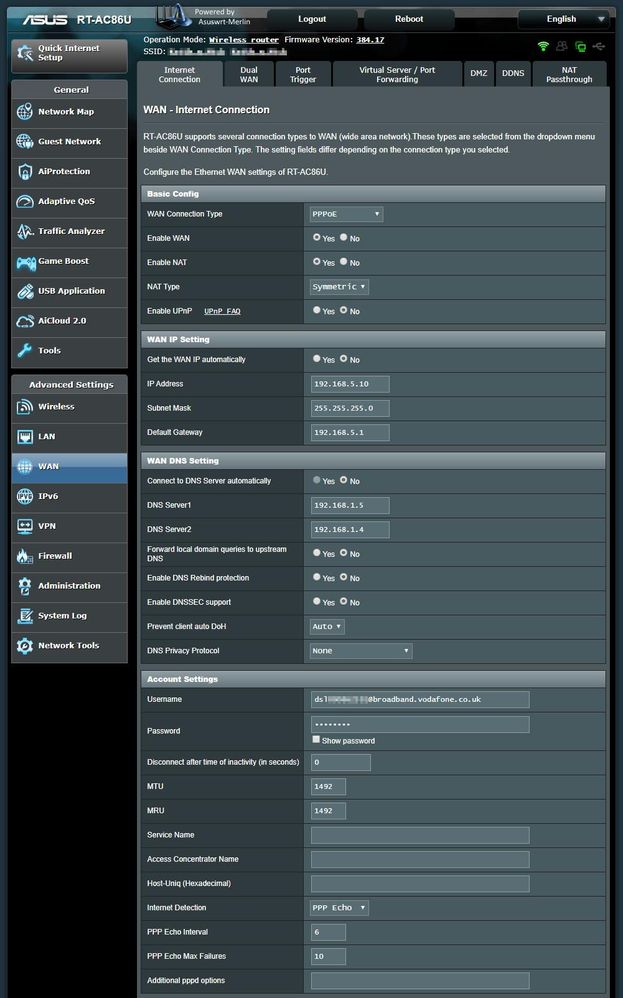- Community home
- Home broadband & landline
- Other broadband queries
- Please help - Vodafone Router as modem only + Asus...
- Mark Topic as New
- Mark Topic as Read
- Float this Topic for Current User
- Bookmark
- Subscribe
- Mute
- Printer Friendly Page
Ask
Reply
Solution
Please help - Vodafone Router as modem only + Asus RT-AC86U as router only
- Mark as New
- Bookmark
- Subscribe
- Mute
- Permalink
- Report Inappropriate Content
05-05-2020 04:53 PM - edited 05-05-2020 05:15 PM
Hello,
Can someone please explain clearly which setup goes into Vodafone Router and which setup goes into my own router separately please? I am very confused I don't know where to setup what 
My vodafone modem/router is Vodafone Broadband Router 2019 THG3000 Wi-fi Modem Hub
My Own Router is Asus RT-AC86U
Called customer service to get username/pass already.
Operator clearly said to me they do not know how to set vodafone router on modem only mode or similar configuration.
Many thanks to all
Kind Regards,
Adelio
- Mark as New
- Bookmark
- Subscribe
- Mute
- Permalink
- Report Inappropriate Content
05-05-2020 11:46 PM - edited 05-05-2020 11:48 PM
The Vodafone hub is a modem+router, you cannot (anywhere near fully) turn off the router part. In order to use the RT-AC86U you'll need a modem such as the Huawei HG612 V3b (eBay) or Draytek Vigor 130
Below are the settings for my own RT-AC86U
I use a Vigor 130 which is set up locally on 192.168.5.1
You'll also need to use different DNS servers to those on the screen shot as these are local, though for speed setting them this way still uses the DNS cache on the router!
I also use the Asus Merlin Firmware, but the WAN settings page should be almost identical!
- Mark as New
- Bookmark
- Subscribe
- Mute
- Permalink
- Report Inappropriate Content
06-05-2020 03:13 PM - edited 06-05-2020 03:18 PM
Hello and many thanks for your message. In the end I decided to return the router and buy A similar product but with dsl modem included. Do you think the Asus DSL-AC68U would work normally with the line just after inserting the password and username and setup wan with pppoe? Or maybe could you please advise on a better product to buy for around 150£?
Many thanks
Kind regards
Adelio
- Mark as New
- Bookmark
- Subscribe
- Mute
- Permalink
- Report Inappropriate Content
06-05-2020 05:16 PM
As a router the RT-AC86U is top class, I'd much rather use it (+ a modem) than the DSL=AC68U. There are some good VDSL modem routers from Billion or something like the TP-Link VR2800.
*I have no problem with the RT-AC68U router - I have one - but the xDSL modem version can be problematic.
The reason for so many settings when using a modem and a router is that in some cases you have to set up a secondary(reverse) control channel over a single cable connecting the modem to the router. Other devices such as the Huawei HG612 V3b that you can get off eBay for £5-£10 have a second LAN connection that you can use for the modem settings. If you use a combo device, there are fewer settings!
- Mark as New
- Bookmark
- Subscribe
- Mute
- Permalink
- Report Inappropriate Content
06-05-2020 05:48 PM
I will check the modem/routers yiu advised tonight and maybe you can give me your opinion please? I would be interested in getting something that performs like the Rt-ac86u but with a modem inside as we don't ha e much space available (nor sockets) for more devices.
I would really like to thank you so much for your help so far it is really priceless!
I will message in a bit with what I think could do the job so you can tell me what you think?
Kind regards
Adelio
- Mark as New
- Bookmark
- Subscribe
- Mute
- Permalink
- Report Inappropriate Content
06-05-2020 08:03 PM - edited 06-05-2020 09:22 PM
Ok now I don't really know what to do.
All modem/routers are released like in 2013?
I don't understand why all brands produce Routers without the Modem in it?
It doesn't make sense to me, is it for heating reasons?
I am still looking but for now I am undecided between TP-Link Archer VR2800 and NETGEAR D7800-100UKS Nighthawk AC2600
or maybe a modem + NETGEAR Nighthawk X6 Smart Wifi Router (R8000) - AC3200?
At this point I am reconsidering using a separate modem.
or...passing to wifi 6 with ROUTEUR NETGEAR NIGHTHAWK AX4 4-STREAM AX3000
Not sure what's is better 
- Mark as New
- Bookmark
- Subscribe
- Mute
- Permalink
- Report Inappropriate Content
06-05-2020 10:10 PM
Regards combo devices, if I were to be going for one, it would be either a Billion model, TP-Link VR2800 or the Netgear D7800 as these are modern WiFi5 5 Mu-MIMO Wave 2 devices. WiFi 6 is tempting, but as of yet the promised WiFi range of these devices is yet to match that of the previous generation.
Remember though, using separate modem and router can make upgrading easier in the future!
- Mark as New
- Bookmark
- Subscribe
- Mute
- Permalink
- Report Inappropriate Content
06-05-2020 10:19 PM - edited 06-05-2020 10:23 PM
I am buying TP-Link Archer VR2800 enough of this 
Many thanks for all the help, you'are amazing 
Kind Regards,
Adel
- Mark as New
- Bookmark
- Subscribe
- Mute
- Permalink
- Report Inappropriate Content
19-12-2020 09:15 AM
Im having a similar issues here. Is the seperate modem required to remove the vodafone hub from the equation? Or does the vodafone hub pass into a modem and then onto the Asus router?
- Mark as New
- Bookmark
- Subscribe
- Mute
- Permalink
- Report Inappropriate Content
19-12-2020 10:40 AM - edited 19-12-2020 10:43 AM
@seandunderdale wrote:Im having a similar issues here. Is the seperate modem required to remove the vodafone hub from the equation? Or does the vodafone hub pass into a modem and then onto the Asus router?
If you are going to use a separate modem and router (or a third party modem/router combined device) you won’t need the Vodafone hub any more.
Note: Box the Vodafone hub up and put it away somewhere reasonably handy. You may need it again for line fault support issues - Vodafone can’t and won’t provide support to third party equipment so you would have to completely disconnect your third party modem and router (or modem/router device) and temporarily reconnect your Vodafone hub until any issue is resolved.