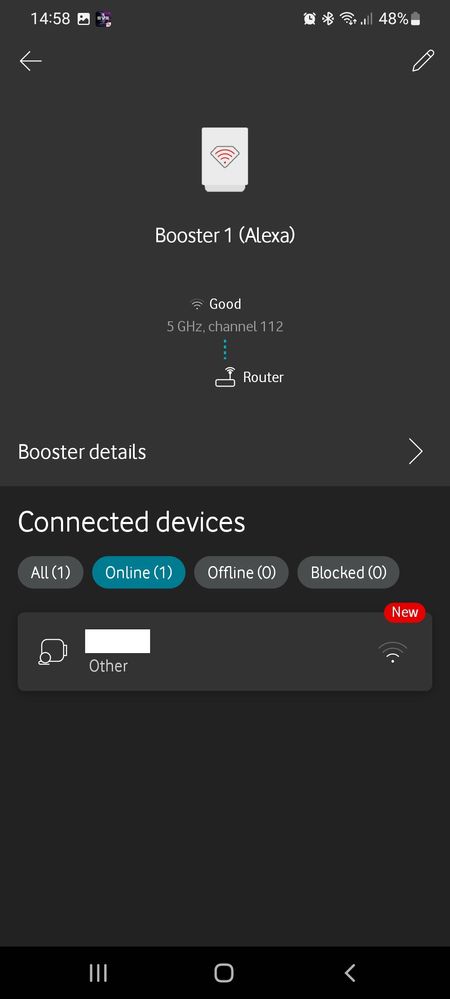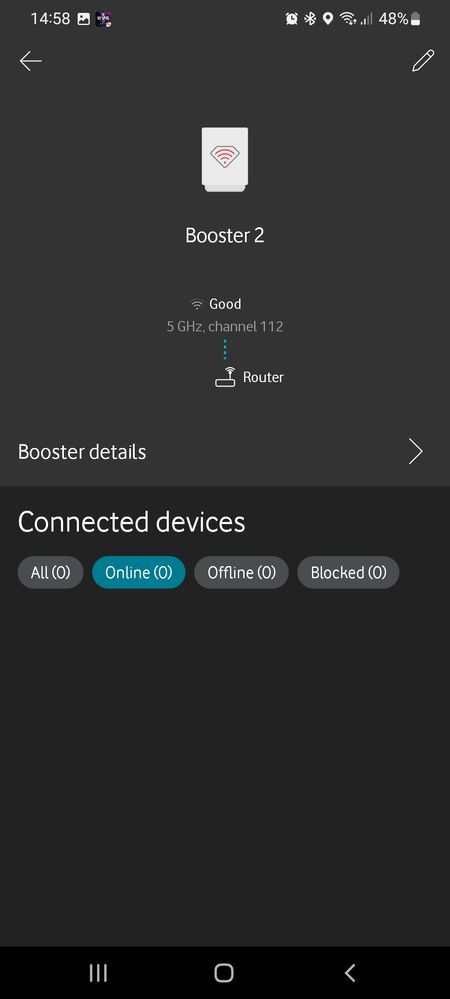- Community home
- Home broadband & landline
- Other broadband queries
- Re: Super wifi hubs ethernet backhaul
- Mark Topic as New
- Mark Topic as Read
- Float this Topic for Current User
- Bookmark
- Subscribe
- Mute
- Printer Friendly Page
Ask
Reply
Solution
Super wifi hubs ethernet backhaul
- Mark as New
- Bookmark
- Subscribe
- Mute
- Permalink
- Report Inappropriate Content
20-05-2022 03:02 PM
Hi there I've got pro broading being installed on Monday for a new house I'm moving into. I've received the kit but the setup documentation is rather poor and underwhelming.
Where I plan to have my router should cover most of my home but we have an external garage that's been converted into an office/craft room space. This is to far away to get a signal from a router though 4 rooms and 2 exterior walls.
I've already got ethernet running between the house where the router will go and the office space, I want to ideally know if I can connect the super wifi booster via ethernet (also you can with just about every other wifi mesh system).
This will make far more sense in my setup that having to daisy chain several boosters just to get signal to where one is needed (never mind the crippled speeds you get with wifi backhaul).
- Mark as New
- Bookmark
- Subscribe
- Mute
- Permalink
- Report Inappropriate Content
20-05-2022 04:28 PM
Hey there @Drefsab it's great that you're joining us!
The standard way is to set these up remotely via the Vodafone broadband app, you can see full details on how to do this here - however, the actual boosters themselves do have an ethernet port.
I'd recommend speaking to our WiFi Xperts for more in-depth instructions and compatibility for your home set up.
- Mark as New
- Bookmark
- Subscribe
- Mute
- Permalink
- Report Inappropriate Content
20-05-2022 04:38 PM
Just spoke to them they said it will work, the recommend wifi but where my office is its in a converted garage that's separate to the house and it's as far as it could possibly be from the router so you don't get any WiFi signal.
Either way I'll keep people updated after I set it up next week.
- Mark as New
- Bookmark
- Subscribe
- Mute
- Permalink
- Report Inappropriate Content
21-05-2022 12:01 PM
I understand how important it is to get this sorted, especially when working from home. Please let us know how you get on next week @Drefsab
- Mark as New
- Bookmark
- Subscribe
- Mute
- Permalink
- Report Inappropriate Content
29-05-2022 03:06 PM
Hi All, well I finally had time to set things up test/configure the wifi correctly.
Just to confirm Yes the super wifi boosters (both the alexa ones and none alexa ones do support ethernet backhaul). So my first booster thats in my office thats actually the futhest away from the router is connected with ethernet had has excellent coverage.
I've also seen people question if its indeed a mesh, I can confirm that they do indeed opperate in mesh mode, with seamless device handoff between boosters/router as I move around the house. Or if I relocate boosters they will connect to the one that has the best route to the router etc. Overall I now have far better wifi coverage in my new house which is lager than I ever did at my old house on the virgin media superhub 3 with wifi pods and an addtional wireless AP for the upstairs.
- Mark as New
- Bookmark
- Subscribe
- Mute
- Permalink
- Report Inappropriate Content
29-05-2022 05:40 PM
@Drefsab wrote:Overall I now have far better wifi coverage in my new house which is lager than I ever did at my old house on the virgin media superhub 3 with wifi pods and an addtional wireless AP for the upstairs.
That's not something I ever expected to read on here. Glad it's all working well for you.😀
- Mark as New
- Bookmark
- Subscribe
- Mute
- Permalink
- Report Inappropriate Content
13-10-2022 02:27 PM
Were there any settings that you had to change for this in the router? I have one of my boosters connected via ethernet to the router from a cabin 100 meters down my garden. I can see the booster is connected to the router over the ethernet in the Super Wi-fi map on the app, however I don't get any wi-fi signal from the booster.
I have contacted the experts at Vodafone, but they say that while the boosters fully support wired backhaul, they do not give any technical support for this.
- Mark as New
- Bookmark
- Subscribe
- Mute
- Permalink
- Report Inappropriate Content
09-12-2022 04:58 PM
I've just installed a Vodafone router, and added the SuperWIFI. I have an Ethernet network and would like to connect the hub with the router
Would you be able to explain how you set it up to work?
Noel
- Mark as New
- Bookmark
- Subscribe
- Mute
- Permalink
- Report Inappropriate Content
09-12-2022 05:01 PM
Simply connect ethernet to the router and the hub, you can use a switch as well if you want. It will default to ethernet if it's available.
You can confirm in the super wifi tab in the app by clicking the booster it should show if its connected via WiFi or ethernet.
- Mark as New
- Bookmark
- Subscribe
- Mute
- Permalink
- Report Inappropriate Content
09-12-2022 06:05 PM
Thanks for getting back to me so promptly!
Alas, my Superwifi hub isn't showing up on the network map anywhere, wifi or network. I'm using a network switch, and other devices show up ok. I've checked the cable and it works fine.
Do I still have to pair it with the main hub?
Don't worry about repyling instantly. We all have better things to do on a Friday night and the weekend!
- Could use some help with setup in Internet speed
- Connect Super WiFi Boosters via Ethernet in Other broadband queries
- Super wifi not recognising ethernet cable in Other broadband queries
- Work device connected to Guest network but when booster is switched on connects to main in Other broadband queries
- Vodafone router with Velop mesh for WiFi in Other broadband queries