- Community home
- Community
- Archive
- Got a signal but can't connect to internet. Exhaus...
- Mark Topic as New
- Mark Topic as Read
- Float this Topic for Current User
- Bookmark
- Subscribe
- Mute
- Printer Friendly Page
Ask
Reply
Solution
Got a signal but can't connect to internet. Exhausted nearly all possible options. Please help!
- Mark as New
- Bookmark
- Subscribe
- Mute
- Permalink
- Report Inappropriate Content
10-09-2017 08:45 PM
Hi folks. I'm new to Vodafone and I have a serious problem which I've been struggling to sort out. It's becoming frustrating to try and solve so my final option is to try the forums.
I recently moved from Three. I had no problems with Three and I enjoyed being on their PAYG. However I've been looking for a new job, most likely going to be London based, so I decided that I would like to change from PAYG to a Sim only contract as I would be able to afford funding it and I'd get some extra bonuses. I personally didn't like what Three had to offer so I decided to move to a different network. I had a look around and I liked what Vodafone had to offer, so I decided to try out a Vodafone PAYG Sim to see if I had issues and if the service was good before considering to go for a Sim only contract.
I don't have a Vodafone store local to me and I knew I had to go shopping at some point so I picked up a Sim from Tesco. As soon as I got home, I put the Sim in my phone, created my Vodafone account, topped it up (got a big ten pound bundle), and went to try it.
I tried texting and calling, had no problem. Tried to connect to the internet, I couldn't connect. This is when the hassle started.
I opened my browser and I couldn't open the webpage. I went on to the My Vodafone app in case something needed to be configured on that, couldn't open that either since I needed a data connection. On the top of my phone there was a notification saying "Unable to Establish a Wireless Data Connection. Cause: SERVICE_OPTION_NOT_SUBSCRIBED" .
The first thing I did was go on to chat support. I thought that maybe there was something up with my account. My account was checked, everything was perfect. So I ruled out my account being the issue. I was then directed to the APN settings (my phone doesn't support the update via text so I had to do it manually). I tried the official PAYG APN, didn't work, I was then told to create a new APN and follow the directions of the chat support agent (I did this both on my current phone and my old phone, more on that later), that also didn't work. The final option was to try do discover whether or not the issue was to do with the sim or my phone.
Now I have two phones. My current, a BlackBerry KEYone (an android) and my backup, an iPhone 5S (both purchased unlocked). Now since both are supported on Vodafone I couldn't see how it could be a problem with my device. I tried the Sim on my BlackBerry, where I first encountered the problem, and then on my iPhone. Now both phones showed that they was connecting to the network (on my android, next to the signal bar, the symbol showing what connection I had was faded grey instead of the usual white), but Internet access just wasn't possible. Even after trying it on my old iPhone and setting up the APN via the text update (which is supported on that phone) I still couldn't connect.
I concluded that it was a fault with the sim. I was heading to London the following day and there was a Vodafone store local to where I was headed. I went in, spoke to one of the employees there, explained the problem, got a new sim. Thought it would be the end of my problems. But...
After heading home, putting the new sim in, I still had the problem. Tried it on my BlackBerry and my iPhone. Now since I couldn't connect at home or in London (when I still had my old sim), I concluded that the issue wasn't to do with location.
At this stage I have no idea what to do. I've tried my account, I've tried APN settings, I tried switching devices, I tried a replacement sim, I tried chat support, and nothing has worked!
Anyone have any idea as to what the hell the problem is? Sorry for the long post but I added the extra detail in case it somehow helps in pointing out the root cause of the problem.
I thank you for any help that can be provided. I'd hate to leave Vodafone so soon before being able to give it a proper chance.
- Mark as New
- Bookmark
- Subscribe
- Mute
- Permalink
- Report Inappropriate Content
10-09-2017 09:10 PM - edited 10-09-2017 09:13 PM
Hi @gc19
This is going to be your APN settings, if the phones were previously used on the three network, if the 3 settings are still on the phone, the APN settings will be defaulting to 3.
As far as your iphone is concerned, you need to synchronise to itunes to download the correct APN settings.
You also need to make sure prepaid is selected on your Blackberry access point names.
There is further information on APN settings on the link below.
- Mark as New
- Bookmark
- Subscribe
- Mute
- Permalink
- Report Inappropriate Content
10-09-2017 09:23 PM
I made sure to reset the network settings on both phones in order to remove remaining Three APNs. The APN was set to PAYG and it still didn't work.
- Mark as New
- Bookmark
- Subscribe
- Mute
- Permalink
- Report Inappropriate Content
10-09-2017 09:44 PM
Hi @gc19
Without being able to see your phones, it is difficult to diagnose your internet issue but synchronising to itunes for your iphone will download the correct settings and should enable your SIM to access the internet.
It may be that the phones have temporarily lost their connection and all that is needed is to be updated on the network, this can be done by going into your network settings, selecting an alternative network, wait for it to kick you out and reselecting Vodafone.
If the store is close to you, it might be worth paying them another visit and let them take a look and they will definitely get your internet online.
If you still have issues, come back to the forum for one of the Team to access your account and make sure internet is enabled at account level.
- Mark as New
- Bookmark
- Subscribe
- Mute
- Permalink
- Report Inappropriate Content
10-09-2017 10:18 PM
Synchronizing iTunes didn't seem to help on my iPhone and connecting to a different network, getting kicked off, and reconnecting to Vodafone didn't have an on my BlackBerry effect either. I'd prefer to go to a Vodafone store but there isn't one local to me and I want to avoid a wasted trip like I did when I went to a store in London.
If there's a way it can be solved online then that would be my best choice.
If you'd like me to send screenshots of what's going on on my BlackBerry and iPhone then I can try to post them on this thread.
- Mark as New
- Bookmark
- Subscribe
- Mute
- Permalink
- Report Inappropriate Content
10-09-2017 10:30 PM - edited 11-09-2017 09:39 AM
- Mark as New
- Bookmark
- Subscribe
- Mute
- Permalink
- Report Inappropriate Content
10-09-2017 11:00 PM
Here's some screenshots from my BlackBerry.
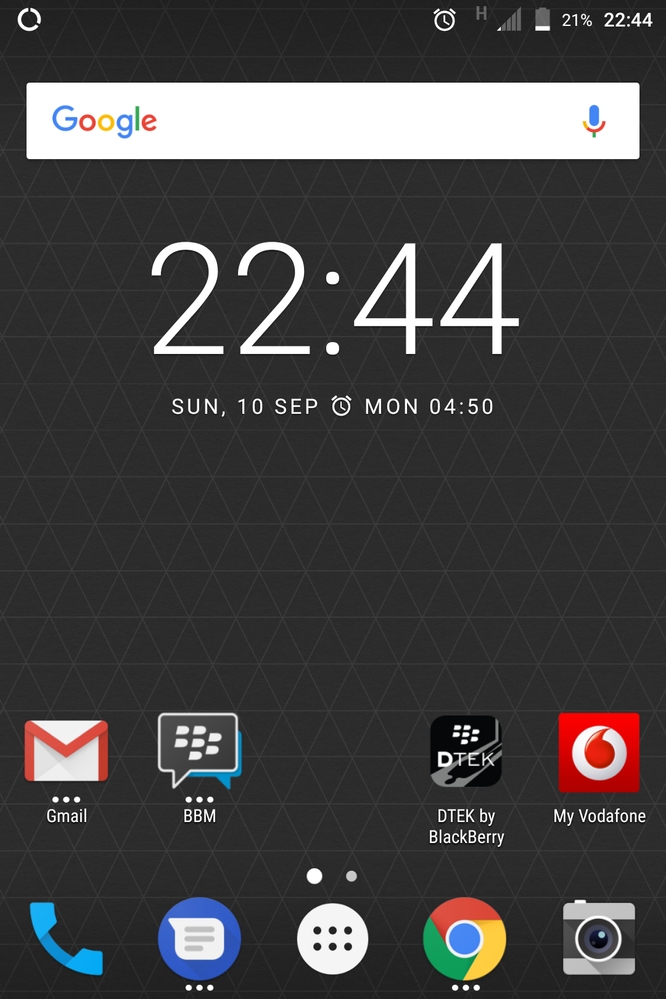

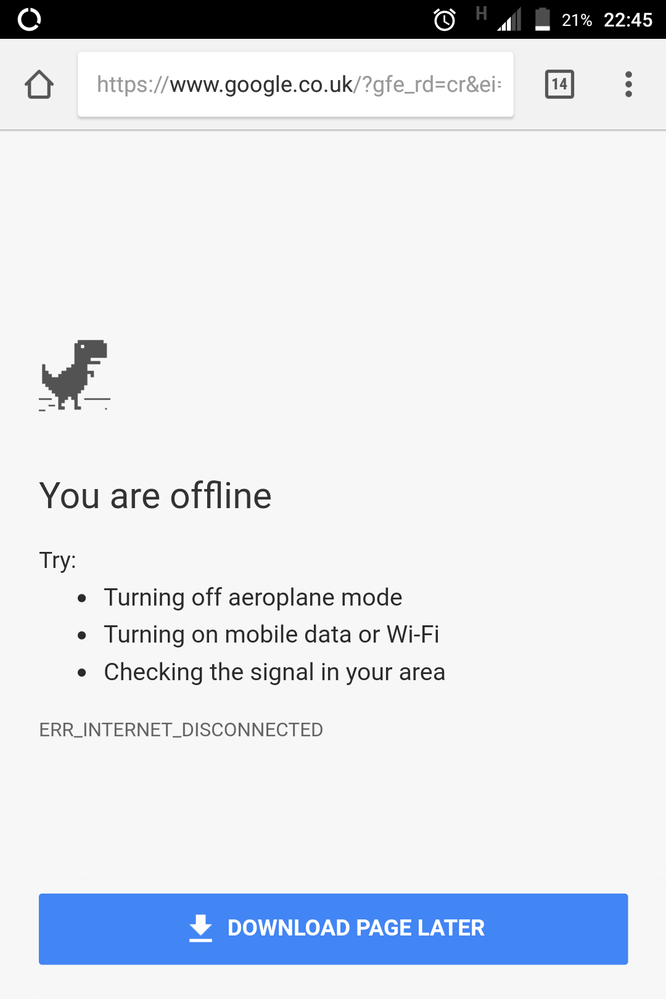




I'll upload iPhone screenshots ASAP.
- Mark as New
- Bookmark
- Subscribe
- Mute
- Permalink
- Report Inappropriate Content
10-09-2017 11:23 PM
Here are my iPhone screenshots.
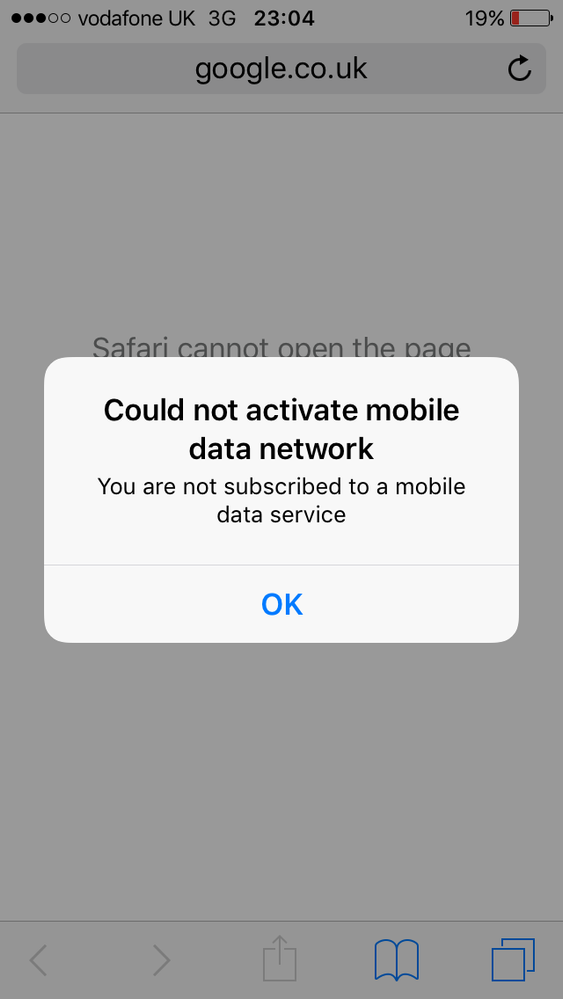
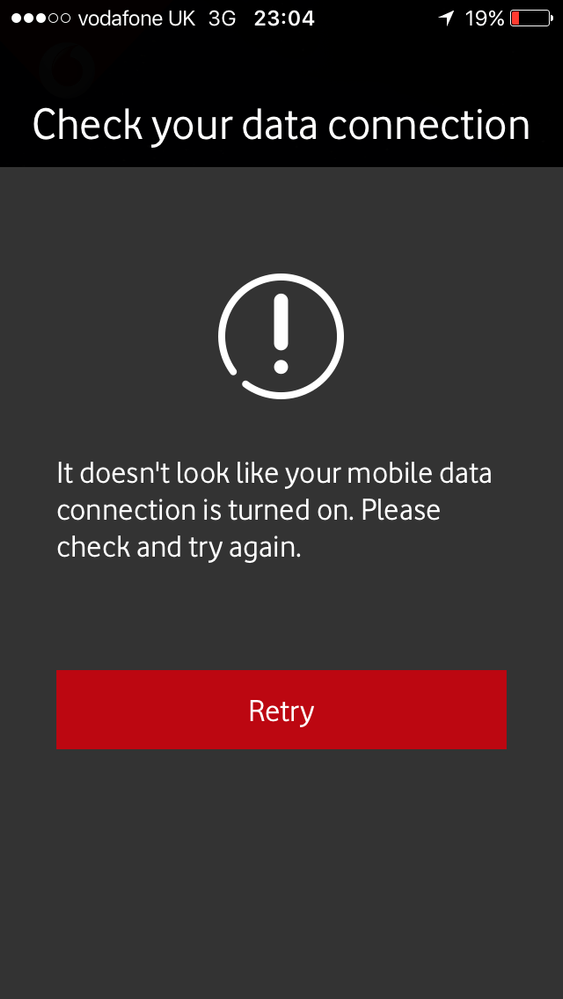



I hope these screenshots help.
- Mark as New
- Bookmark
- Subscribe
- Mute
- Permalink
- Report Inappropriate Content
11-09-2017 08:07 AM
I fear these may not be the answer, but I mention them "just in case".
Firstly, I've swapped SIMs around a fair bit, and as a result I seem to have some ridiculous number of APNs listed in my phone settings, all identical as far as I can tell. Make sure that you've definitely not got the old Three settings knocking around somewhere, interfering with your connection.
Regarding the iPhone, some "unlocked" models lock to the network of the first SIM used in them - could this have happened partially in your case? - although that wouldn't explain why you have the same problem with the Blackberry.
Rather clutching at straws here, since you've been in touch with CS, but your Big Value Bundle has definitely been activated? If you had topped up in addition to the £10, your trial texts and minutes could be coming from credit, and you wouldn't make a proper data connection if there wasn't at least £2 of credit. Though the app ought to work, even if metered data isn't available. And SERVICE_OPTION_NOT_SUBSCRIBED doesn't sound like that.
Two separate SIMs with different numbers, rather than the shop having transferred the first number to the second SIM? You could try calling 17298 from the SIM, just to make sure it has been fully activated, but that shouldn't be needed for a SIM bought in store.
TEAM: Could someone please authorise the screenshots? I, at any rate, can't view them.
- Mark as New
- Bookmark
- Subscribe
- Mute
- Permalink
- Report Inappropriate Content
11-09-2017 09:56 AM - edited 11-09-2017 11:54 AM
Hi @gc19
Do you have your mobile data turned on in your phone settings, your mobile data is offline on both devices. You need to turn on mobile data on your iphone and synchronise to itunes to download the correct settings.
Data roaming is only needed to be activated when you are roaming using an overseas network.
If you are trying to set up a personal hotspot from your iphone, there is no reason for this not working on PAYG. You need to follow the information below.
Set up and use your phone as a personal hotspot
Hi @gc19
Can you change the name to PAYG WAP and see if it makes a difference.
Name. PAYG WAP
APN. pp.vodafone.co.uk
everything else should remain the same.
We will get there in the end.
