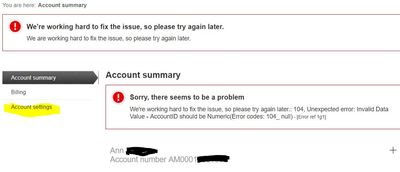- Community home
- Services
- Pay as you go
- Online account error
- Mark Topic as New
- Mark Topic as Read
- Float this Topic for Current User
- Bookmark
- Subscribe
- Mute
- Printer Friendly Page
Ask
Reply
Solution
Online account error
- Mark as New
- Bookmark
- Subscribe
- Mute
- Permalink
- Report Inappropriate Content
12-08-2018 01:21 PM
I get the following error message when I sign on to my account - under the account summary tab
"Sorry, there seems to be a problem
We're working hard to fix the issue, so please try again later.: 104, Unexpected error: Invalid Data Value - AccountID should be Numeric(Error codes: 104_ null) - [Error ref 1j2]"
I've reported this and was told it would be fixed in "a few day" but no-one would contact me when it was!
Its a few days later, it isn't fixed and no-one has contacted me.
To me it looks like an internal error where the account number (which starts AM) isn't compaitble with a new update.
Any ideas how I can sort this out?
- Mark as New
- Bookmark
- Subscribe
- Mute
- Permalink
- Report Inappropriate Content
12-08-2018 02:41 PM
I have exactly the same problem, and am relieved to see that someone else is also experiencing it. I've tried all the standard fixes, and a few others that I learned along the way, and I'm entirely sure that it is unrelated to device, browser, cookies, or anything else that could make it "my fault". I saw a warning last week that there would be maintenance on My Vodafone at the end of the week, so I waited to see if that made any difference - but it didn't.
When I was a CC, I had a small tribe of PAYG SIMs, to conduct "compare and contrast" experiments. I imagine that most of them will have been cancelled off by now through lack of use, but a number of those accounts (including my main account) have account numbers beginning AM, whereas the later ones are entirely numeric. I'll work through my list, and see how many of the accounts are still active, and whether it's just the alphanumeric ones that are affected by the problem.
I'm extremely busy just now, so it may take me a day or two, but I'll report as soon as I have gathered some data!
- Mark as New
- Bookmark
- Subscribe
- Mute
- Permalink
- Report Inappropriate Content
12-08-2018 07:09 PM
Thanks for the reply - I'm happy to know its not only me.
I have two accounts - the numeric one works but the AM one doesn't.
Hopefully someone technical from Vodafone will catch this and sort it out!
Let me know how you get on checking so that its confirmed to the problem.
- Mark as New
- Bookmark
- Subscribe
- Mute
- Permalink
- Report Inappropriate Content
13-08-2018 11:10 AM - edited 14-08-2018 08:29 AM
I’ve now had a chance to check things out – the main delay was locating my stock of spare SIMs! I’ve looked at a total of ten PAYG accounts.
Three numbers have presumably lapsed through non-usage and the SIMs no longer function; the account numbers were entirely numeric when they existed and login was what I’d have expected under the circumstances – having given my username and password, I was offered only the alternative contact number(s) to receive the 2LA code, and when I had logged in I was informed that there was no phone number associated with the account, but all my personal and contact details were present and correct. I’m not sure how long these details stay around – a year or two, I’d guess; a few months back I noticed a bizarre thread from someone who imagined that the whole lot would disappear immediately on request!
Four (all with entirely numeric account numbers) functioned correctly, offering me a choice of the main account number and the alternative contact number(s) to receive the 2LA code, and showing me the normal amount of account info once I had logged in.
Three (all older accounts with alphanumeric account numbers beginning AM) produced the error described above. Interestingly, as well as the error against Account Summary, there were options for Billing (which unsurprisingly for PAYG left me up a gum tree), and Account Settings. Choosing the latter, I was offered my alternative numbers to receive the 2LA code. Once I had logged in I was able to see all my personal and contact details, but there continued to be an error report when I tried to view Account Summary.
It seems clear that a programming error has occurred, resulting in the system being unable to cope with the older alphanumeric account numbers. I presume that someone was blithely unaware that earlier accounts had IDs in this format, but the error needs to be rectified soon as it’s difficult to manage long-term without access to the online account.
- Mark as New
- Bookmark
- Subscribe
- Mute
- Permalink
- Report Inappropriate Content
13-08-2018 12:28 PM
Thanks for the update. I have 2 AM accounts and one numeric account.
The two AM accounts fail with the same error and the numeric account works fine. So as you say it must be a programming error.
Any idea how I can contact someone to fix this?
- Mark as New
- Bookmark
- Subscribe
- Mute
- Permalink
- Report Inappropriate Content
13-08-2018 02:13 PM
Vodafone's forum team monitor all the posts here, so I imagine that one of them will pick up the issue and pass it on to be rectified. I don't think anyone can have seen it yet, as my images haven't been approved.
Disregarding my "empty" accounts, you and I between us muster 5 numeric accounts which behave correctly and 5 alphanumeric accounts which encounter the Invalid Data Value - AccountID should be Numeric error. I'd hope that would be sufficient evidence of the specific problem - though I have to admit that one reason for my ridiculous number of "experimental" SIMs was the remarkably high threshold of proof required that any problem, even when widely reported, wasn't just an account-specific issue.
- Mark as New
- Bookmark
- Subscribe
- Mute
- Permalink
- Report Inappropriate Content
14-08-2018 08:42 AM - edited 15-08-2018 02:56 PM
Whoops - I seem to have kicked my post of yesterday morning into the long grass!
My post seems to have re-surfaced, complete with its images, so I can now remove this repetition.
- Mark as New
- Bookmark
- Subscribe
- Mute
- Permalink
- Report Inappropriate Content
14-08-2018 01:13 PM
I too have this problem. My account also begins with AM. I contacted teh suport centre yesterday, but they didn't seem to grasp the problem even though I sent them a copy of the error message. Just reset my password! This is what I get on my account summary page
Sorry, there seems to be a problem
We're working hard to fix the issue, so please try again later.: 104, Unexpected error: Invalid Data Value - AccountID should be Numeric(Error codes: 104_ null) - [Error ref 1c1]
I hope vodafone will fix it soon.
- Mark as New
- Bookmark
- Subscribe
- Mute
- Permalink
- Report Inappropriate Content
14-08-2018 02:11 PM
@mike37p @juds Thanks for flagging this with us (and thanks @Annie_N for your tests and looking into this further for us!). So that we can help with the error messages that you're currently seeing when signing in to your online account, please follow the details I've provided in the private message that I've sent to you both. A member of our team will then be in touch.