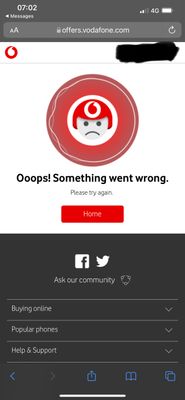- Community home
- Services
- Pay monthly
- I can't get Spotify Premium to work on my entertai...
- Mark Topic as New
- Mark Topic as Read
- Float this Topic for Current User
- Bookmark
- Subscribe
- Mute
- Printer Friendly Page
Ask
Reply
Solution
I can't get Spotify Premium to work on my entertainment package
- Mark as New
- Bookmark
- Subscribe
- Mute
- Permalink
- Report Inappropriate Content
07-10-2021 09:19 PM
Hi, can anyone help please?
I have a monthly contract that includes entertainment. I am trying to subscribe to Spotify premium - every time I try to do it it goes through the process and then says 'Oops, something went wrong...'. I've tried god knows how many times to get it working. I had an account through an entertainment package previously, and I have just started a new contract. Spotify reverted to the free version when my previous contract ended, so I can't see why it won't let me just upgrade to Premium again now through the entertainment link. I have tried to speak with Vodafone about this via customer services and no one has got back to me in over a week.
- Mark as New
- Bookmark
- Subscribe
- Mute
- Permalink
- Report Inappropriate Content
08-10-2021 11:16 AM
Hi @TBrindle - I'd love to help with this 🎶
Please try clearing your internet history on your phone and then text Entertainment to 97613 and we'll text you a new link. Follow the steps to pick Spotify Premium again and re-link your account.
Let me know how you get on and if you're still not up and running, please pop my team a message on Facebook or Twitter.
- Mark as New
- Bookmark
- Subscribe
- Mute
- Permalink
- Report Inappropriate Content
20-11-2021 07:10 AM
Hi - was there a solution for the above? Still not working for me. Tried so many times, reset browser settings, cleared cache, turned off Wi-Fi and went on mobile data. Called the help centre who were not very good and couldn’t understand my problem.
- Mark as New
- Bookmark
- Subscribe
- Mute
- Permalink
- Report Inappropriate Content
16-08-2023 09:00 AM
Hi - was there a solution for the above? Still not working for me.
- Mark as New
- Bookmark
- Subscribe
- Mute
- Permalink
- Report Inappropriate Content
19-08-2023 08:27 PM
Hello there!
I believe the problem arises whenever there is a redirection between pages. I actually have the same problem from time to time that arises in general, not only when it comes to entertainment. Here are a couple of things to do:
1) Change the browser (preferably Safari or Chrome)
2) Clearing cache
3) Turning on the data and turning the wifi off and making sure you’re in a place with a very good signal
4) Restart your phone before trying these steps
5) Try taking the action from a computer or laptop or any other device. You can go to offers.vodafone.com and choose the United Kingdom and you’ll place in your phone number, you’ll receive a Verification code, and after confirming it, you’ll enter your Entertainment account to choose one of the entertainment options. At this point, please make sure that underneath the word ‘Spotify Premium,’ there is the word ‘inclusive’ which is very important as it indicates your subscription is under your PAYM contract. If not, please try to give our customer support a call at 191.
They will always do some check with you first to make sure you’re doing the right steps, which is most likely the couple of things I’ve listed above. Secondly, they will do some refreshments on your entertainment pack, meaning they will remove it and re-add it again to make sure a different ID is assigned to it (a bit of technical stuff here) but it should work perfectly fine after this.
As the problem is within the redirection process, please try to use a different device.
If it still persists, our customer service will raise a technical support request for you which takes up to 5 working days, which basically resetting everything and doing a cleanse to register from scratch.
I’m not that immersed into the technical stuff, but I hope that helps!
Stay safe!
- Entertainment Pack issues (Amazon Prime, Spotify Premium, YouTube Premium, Netflix…etc.) in Pay monthly
- Spotify activation problem in Pay monthly
- Are premium texts allowed on Basics monthly package? in Pay monthly
- Cant activate entertainment packs in Pay monthly
- Trouble Activating YouTube Premium After Renewing 24-Month Entertainment Contract in Pay monthly