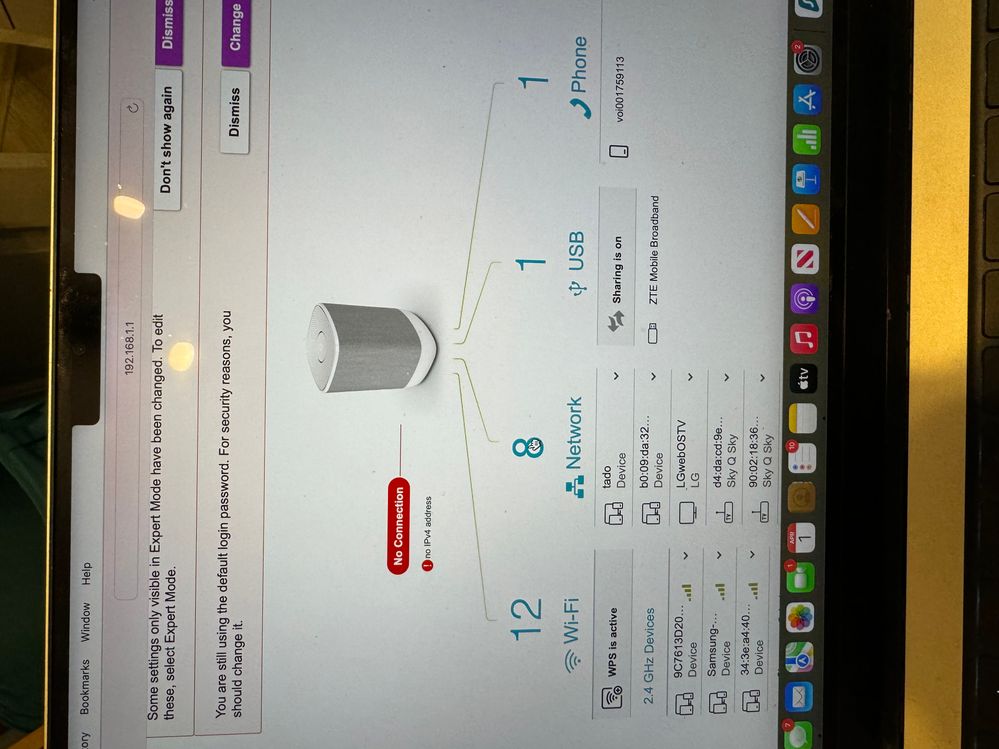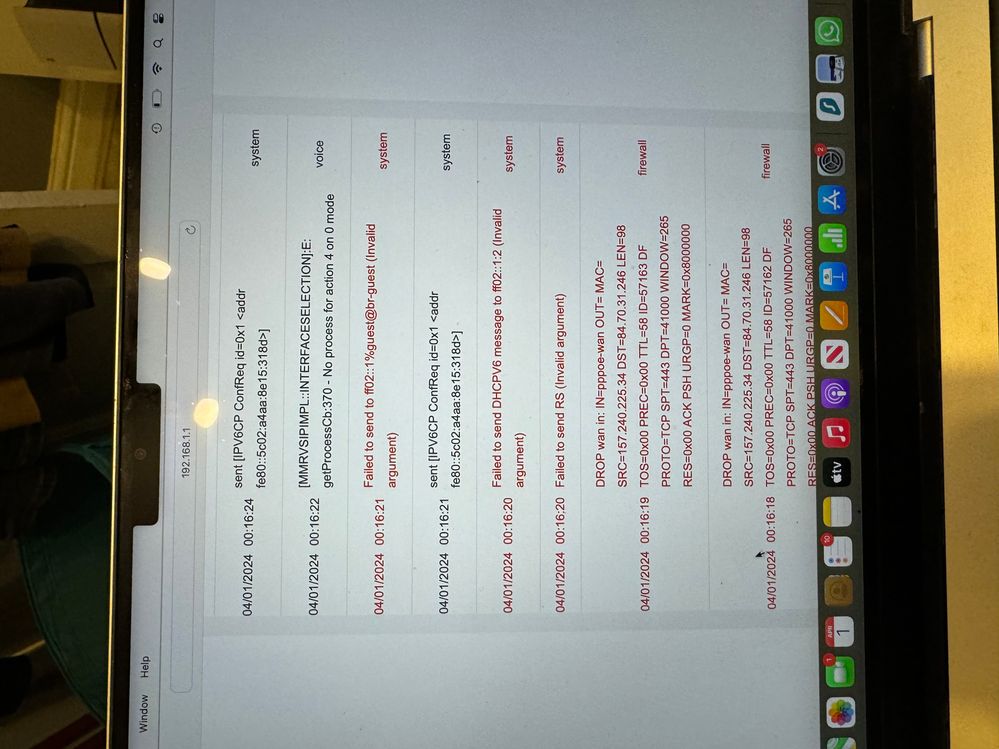- Community home
- Home broadband & landline
- Broadband connection
- FTTP Dropping Out, No IPv4 Address
- Mark Topic as New
- Mark Topic as Read
- Float this Topic for Current User
- Bookmark
- Subscribe
- Mute
- Printer Friendly Page
Ask
Reply
Solution
FTTP Dropping Out, No IPv4 Address
- Mark as New
- Bookmark
- Subscribe
- Mute
- Permalink
- Report Inappropriate Content
01-04-2024 11:45 AM
Hello all,
I have joined Vodafone’s FTTP broadband via CityFibre on the 6th March, since install I have had quite a few drop outs where both wifi and ethernet devices lose connection. I contatced Vodafone who said an extrernal engineer visit form CityFibre had been arranged and all has been sorted, I did not see any CityFibre/Kelly vehicles working outside the property so I’m not sure how true this is and the issue is still there.
I still get drop outs every few days and they last around 10 mins. When they occur I do log into the router and the router says “No Connection, No IPv4 Address” and I get a "DROP wan” fault on the error history.
I would be grateful if someone is able to help me get this resolved as when the internet is working I always get full speeds.
Kind Regards,
Kuldip
- Mark as New
- Bookmark
- Subscribe
- Mute
- Permalink
- Report Inappropriate Content
01-04-2024 11:48 AM
- Mark as New
- Bookmark
- Subscribe
- Mute
- Permalink
- Report Inappropriate Content
02-04-2024 05:13 PM - edited 02-04-2024 05:13 PM
@kuldip1997 Turn off all the IPv6 settings in the router. It doesn't work properly and causes problems. Make sure that you turn on IPv4 if you had it turned off.
- Mark as New
- Bookmark
- Subscribe
- Mute
- Permalink
- Report Inappropriate Content
02-04-2024 04:36 PM
Hey @kuldip1997 I hope you're doing well! I'm sorry to hear that the engineer visit hasn't resolved the issue. We would need you to reach out to the Broadband team on either 0333 304 0191 or via LiveChat here so they can investigate further and ensure that the engineer did carry out all of the necessary work.
- Mark as New
- Bookmark
- Subscribe
- Mute
- Permalink
- Report Inappropriate Content
02-04-2024 05:51 PM
Hey @Effie I;m very well thanks, I hope you are well too! I hav recahed out to the Broadband team who have made me pinhole reset the router and they have said they have sent some updated settings through. I will see how I get on now 😃
- Mark as New
- Bookmark
- Subscribe
- Mute
- Permalink
- Report Inappropriate Content
02-04-2024 08:23 PM
@Effie What is going wrong with IPv6 at Vodafone? There have been quite a number of issues that have been resolved by turning it off.