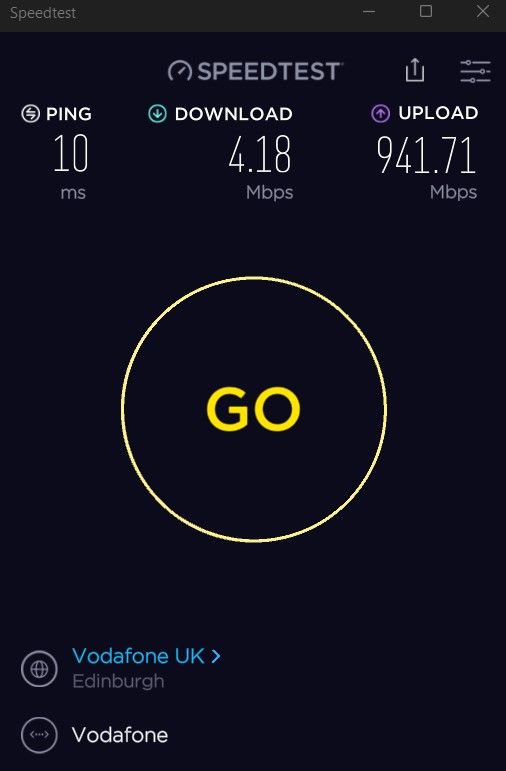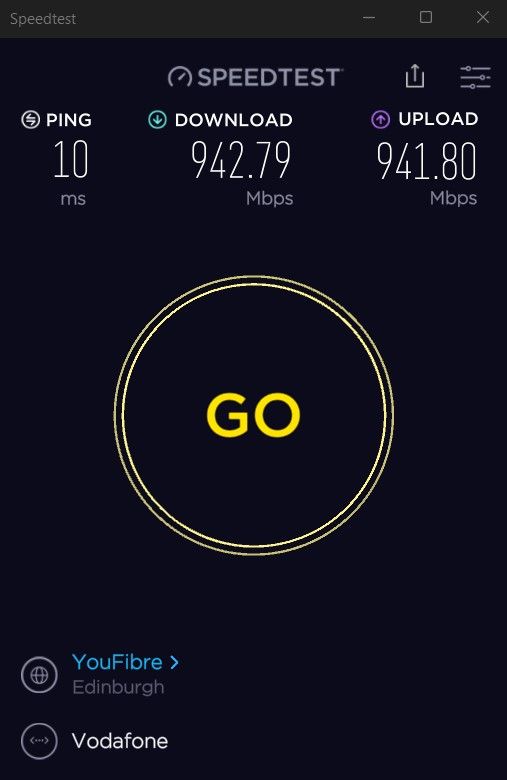- Community home
- Home broadband & landline
- Internet speed
- Aberdeen Substandard Speeds on Gigafast 900
- Mark Topic as New
- Mark Topic as Read
- Float this Topic for Current User
- Bookmark
- Subscribe
- Mute
- Printer Friendly Page
Ask
Reply
Solution
- Mark as New
- Bookmark
- Subscribe
- Mute
- Permalink
- Report Inappropriate Content
15-02-2023 09:56 PM
Seriously I am not even going to say a word since your network tester is saying no issues found...
I am very technical so please dont add insult to injury about restarting routers and OTN
Solved! Go to best answer.
- Mark as New
- Bookmark
- Subscribe
- Mute
- Permalink
- Report Inappropriate Content
16-02-2023 08:02 AM
Amazing as if by magic lol ... Will this continue or will traffic shaping happen each night, I am not a stay at home through the day kinda guy I actually go out and work in the real world all day so when I come home and want my broadband service to work right and not crap out my 4K Streaming in the living room, While I am streaming on my PC in the bed room it would be nice not to have traffic congestion via traffic shaping to happen, last time I seen the internet loading slogan was back in the Millenium lol.
- Mark as New
- Bookmark
- Subscribe
- Mute
- Permalink
- Report Inappropriate Content
16-02-2023 12:26 AM
@IceZaroth wrote:I am very technical so please dont add insult to injury about restarting routers and OTN
O.K, I won't.
- Mark as New
- Bookmark
- Subscribe
- Mute
- Permalink
- Report Inappropriate Content
16-02-2023 08:02 AM
Amazing as if by magic lol ... Will this continue or will traffic shaping happen each night, I am not a stay at home through the day kinda guy I actually go out and work in the real world all day so when I come home and want my broadband service to work right and not crap out my 4K Streaming in the living room, While I am streaming on my PC in the bed room it would be nice not to have traffic congestion via traffic shaping to happen, last time I seen the internet loading slogan was back in the Millenium lol.
- Mark as New
- Bookmark
- Subscribe
- Mute
- Permalink
- Report Inappropriate Content
16-02-2023 09:47 AM
@IceZaroth That's not "traffic shaping", which priortises one protocol or destination over another, that it the performance from an overloaded zone or BNG. It's the consequence of having sold more bandwidth than is actually achieveable. Your pictures are just missing one thing, a timestamp.
Without giving any personal information, approximately how far are you from Aberdeen? As seen in other threads on this forum VF have attached people to BNGs that are huge distances from their location.
The nexttime you see these appaling speeds would you do a pathping or tracert to a reliable destination, e.g. bbc.co.uk? If your router has the facility to do the trace then it would rule out any of your equipment and if not then use a wired device.
- Mark as New
- Bookmark
- Subscribe
- Mute
- Permalink
- Report Inappropriate Content
17-02-2023 01:15 AM
Hi, I live in Aberdeen itself VF has given me close to 2 years with flawless 940/940 service until now, yes I can do a tracert for you. this tracert is at 1am with speedtest showing 942 down and 941 up
Tracing route to uk.www.bbc.co.uk.pri.bbc.co.uk [212.58.233.253]
over a maximum of 30 hops:
1 1 ms <1 ms <1 ms vodafone.broadband [192.168.1.1]
2 11 ms 11 ms 11 ms 90.247.128.1
3 21 ms 19 ms 18 ms 63.130.172.35
4 * * * Request timed out.
5 * * * Request timed out.
6 24 ms 23 ms 25 ms 132.185.254.213
7 24 ms 24 ms 23 ms 132.185.254.2
8 * * * Request timed out.
9 25 ms 24 ms 24 ms ae2.er01.lbh.bbc.co.uk [132.185.249.7]
10 34 ms 40 ms 30 ms 132.185.252.126
11 24 ms 23 ms 23 ms 212.58.234.2
12 23 ms 23 ms 23 ms 212.58.233.253
Trace complete.
Due to packets showing ***, I ran another test to thinkbroadband.com, as you can see less hops only 6 and none with ***
Tracing route to www.thinkbroadband.com.cdn.cloudflare.net [104.20.170.77]
over a maximum of 30 hops:
1 1 ms <1 ms <1 ms vodafone.broadband [192.168.1.1]
2 11 ms 11 ms 11 ms 90.247.128.1
3 19 ms 18 ms 22 ms 63.130.172.35
4 22 ms 34 ms 24 ms 90.255.251.37
5 19 ms 18 ms 19 ms 162.158.32.9
6 18 ms 17 ms 18 ms 104.20.170.77
Trace complete.
- Mark as New
- Bookmark
- Subscribe
- Mute
- Permalink
- Report Inappropriate Content
17-02-2023 03:06 AM
@IceZaroth wrote:Hi, I live in Aberdeen itself VF has given me close to 2 years with flawless 940/940 service until now, yes I can do a tracert for you. this tracert is at 1am with speedtest showing 942 down and 941 up
As you are very technical, I will try not to insult you, but what do you think your tracert's prove?
Especially as you did them while speedtest was showing your speed was fine.
- Mark as New
- Bookmark
- Subscribe
- Mute
- Permalink
- Report Inappropriate Content
17-02-2023 07:44 AM - edited 17-02-2023 07:47 AM
Ok testing my knowlage fine, the trip to bbc.co.uk show packet loss on multi hops where as the tracert to thinkbroadband shows a clear line with zero line disruption, yet still as you say 940/940.
So we can agree that it is now one of three possibilities, 1. they sold more bandwidth than is available at peak times or 2. my entire street I am on the only one connected to my cabinet on fiber which is clear because every other home has their fiber coils wound and not attached to the home making mine the one connection to my green cabinet and 3. They are using traffic shaping because the slow downs occur at exactly the same time of day week day or weekend, we could also go for 4. they have the worst luck routing traffic at peak times I think not on this one hehe.
- Mark as New
- Bookmark
- Subscribe
- Mute
- Permalink
- Report Inappropriate Content
17-02-2023 09:36 AM - edited 17-02-2023 09:48 AM
The results to the Think Broadband are not really representative because it's to an edge connector and not the Think Broadband infrastructure. But at least it can rule out the route to the VF boundary.
I shouldn't worry about the other trace having "**" as it likely only means that they have IGMP turned off.
- Mark as New
- Bookmark
- Subscribe
- Mute
- Permalink
- Report Inappropriate Content
17-02-2023 11:02 AM - edited 17-02-2023 11:05 AM
Vodafone don't use traffic shaping.
Quick test for me if you would indulge. Traceroute to bbc.com then another to the resulting BBC IP, then repeat to the IP over a UK VPN. Would be must helpful to run these during peak times.
You're connected to the Edinburgh gateway so that's fine.
I'm getting known around forums for my hunches.
- Mark as New
- Bookmark
- Subscribe
- Mute
- Permalink
- Report Inappropriate Content
17-02-2023 03:16 PM - edited 17-02-2023 03:17 PM
@IceZaroth wrote:Ok testing my knowlage fine, the trip to bbc.co.uk show packet loss on multi hops
That's what I thought you were saying, however, as @Cynric says the 3 asterisk's do not mean packed loss, it's unlikely all 3 would be lost. From Traceroute explained (fasthosts.co.uk)