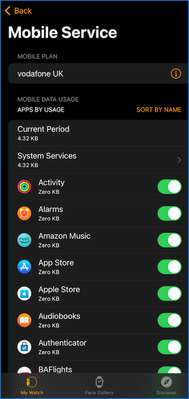- Community home
- Mobile devices & unlocking
- iOS
- Apple Watch Ultra 2 not connected to data plan
- Mark Topic as New
- Mark Topic as Read
- Float this Topic for Current User
- Bookmark
- Subscribe
- Mute
- Printer Friendly Page
Ask
Reply
Solution
- Mark as New
- Bookmark
- Subscribe
- Mute
- Permalink
- Report Inappropriate Content
04-04-2024 06:54 PM
Hi,
I have had my new Apple watch Ultra 2 now over 24 hours and it still can not connect to my onenumber plan. My mobile is a iPhone 14 pro max. i've repaired and turned devices on and off and makes no difference.
My iphone does have the esim in 'settings-mobile services' and it has its own unique mobile number. You can see it here:
It is labelled the 'secondary' in screenshot above. I have had it 'On' and 'Off' as unsure what one to have it to?
I have managed to find a vodafone portal where you can check your devices connected to the onenumber. I have done this and I can see my Iphone is connected to this eSIM. Identified by the IMEI of my iphone. Should this not be my Watch?
I've watched all videos etc.. for setting it up and none provide every single step nor enough detail. They provide the basic steps like pairing the Watch, which to be fair we dont need a guide to do.
So in the Watch App on my phone, when you navigate to the mobile services....it tells me its in progress....... like this:
Going by all the comments online here, I am not confident I will get it sorted 😞 Hopefully Im wrong and this can be sorted.
For reference my son got the Apple Watch SE for Christmas and it was connected to his iPhone SE without any fuss at all!!!
Any help much appreciated!
Thanks.
Solved! Go to best answer.
- Mark as New
- Bookmark
- Subscribe
- Mute
- Permalink
- Report Inappropriate Content
09-04-2024 02:31 PM
Thanks for your response!
I calmed down this morning and rang 191 again. After about 90mins we had a new onenumber plan with pricing agreed. Thanks to Awais from Sales.
After about a further 1 hour I thought I would just check my watch app to see if it was attached to the onenumber plan....... and it was!!!!!!! even though it could take up to 3 days. So I am now delighted.
So really the onenumber plan should automatically appear in the Apple Watch App on your iphone under 'Mobile Service'. DO NOT PERFORM ANY ACTIONS ON IPHONE!!! It will look like this in Watch App:
I beleive where I went wrong..... I think something popped up in my iphone settings and the start and I continued to setup the onenumber plan as a new eSIM on my iphone. DO NOT DO THIS. You do not do anything. After I did that... it registered the onenumber plan to my iphone and not my watch.... and then there was no way to get network to sort it out it seems......
- Mark as New
- Bookmark
- Subscribe
- Mute
- Permalink
- Report Inappropriate Content
05-04-2024 01:33 PM
Hi @rkelly113 We'd love to help get your watch connected. Please pop our team a message over on our social channels and we'll take a closer look. Just let them know you've posted here too.
- Mark as New
- Bookmark
- Subscribe
- Mute
- Permalink
- Report Inappropriate Content
05-04-2024 04:39 PM
I've been on and off socials all day and still no good.
I would love if you could provide me with the exact requirements i need on my watch and on my iphone for this to work correctly. Settings and screenshots of what it should look like and everything else. I would also like to know exactly what Vodafone need to do to have this to work as for me it seems there is a part missed from all videos and help guides in Vodafone...... I still think my watch needs provisioned in the Vodafone network against the eSim.... and map the EID to the eSIM....
Some of the help received via socials was good and others seem to be just random. One annoying thing i have found with socials, the person from vodafone changes..... so you are left wondering have they read all through the previous thread of information.... Ive had three different people today.... ive been sitting with my messenger opened since 1:50pm.... waiting for responses etc... and see what else i can do to get this fixed. It really isnt good enough and shocking at the same time....Im sitting with a £800 device and cannot get it to work..........would love to talk to someone who knows exactly what is needed from customer and vodafone network and get it to work...
Was on the online chat yesterday and you knew it was just the Level 1 support blurb and basic things to try and responses...... Surely someone has their watch working.... and if they do.... how!!! Ive seen all these comments in the forum but no one actually has listed what was done to fix problem etc etc etc....
My son has the Apple watch SE and iphone SE and it worked seamlessly... nothing to do....
I think it might be an isuee of having an iphone that allows eSIM... and i think this is confusing things within Vodafone.
- Mark as New
- Bookmark
- Subscribe
- Mute
- Permalink
- Report Inappropriate Content
08-04-2024 09:38 PM
I decided to call 191 today...(4 phone calls and about 90mins later) conclusion.... cancel the onenumber plan and get a new one. Now told I cannot get the agreed rental price of the original onenumber plan which is less than a week old. What is really funny 🙈 I got an email today welcoming me with the onenumber plan and agreed discounted price etc...
I currently have 4 device plans and 5 air plans with another device and air plan on order. I will see if i have time tomorrow to waste... and I will call Vodafone to cancel all plans, pay it off and move to an operator who can provide the standard service that you expect in 2024. I've been with Vodafone for many years... Thanks for appreciating my loyalty.
- Mark as New
- Bookmark
- Subscribe
- Mute
- Permalink
- Report Inappropriate Content
09-04-2024 01:24 PM
Hi @rkelly113 - it's disappointing to hear this still isn't resolved. From the experience you're having and the email you've had about another line that's been set up, it sounds like we now need to escalate this. Please message us again on Social Media and ask us to escalate this further.
- Mark as New
- Bookmark
- Subscribe
- Mute
- Permalink
- Report Inappropriate Content
09-04-2024 02:31 PM
Thanks for your response!
I calmed down this morning and rang 191 again. After about 90mins we had a new onenumber plan with pricing agreed. Thanks to Awais from Sales.
After about a further 1 hour I thought I would just check my watch app to see if it was attached to the onenumber plan....... and it was!!!!!!! even though it could take up to 3 days. So I am now delighted.
So really the onenumber plan should automatically appear in the Apple Watch App on your iphone under 'Mobile Service'. DO NOT PERFORM ANY ACTIONS ON IPHONE!!! It will look like this in Watch App:
I beleive where I went wrong..... I think something popped up in my iphone settings and the start and I continued to setup the onenumber plan as a new eSIM on my iphone. DO NOT DO THIS. You do not do anything. After I did that... it registered the onenumber plan to my iphone and not my watch.... and then there was no way to get network to sort it out it seems......
- Mark as New
- Bookmark
- Subscribe
- Mute
- Permalink
- Report Inappropriate Content
09-04-2024 03:33 PM
@rkelly113 thanks for all of these details and I'm glad to hear it's now connected.