- Community home
- Community
- Archive
- CALL FORWARDING
- Mark Topic as New
- Mark Topic as Read
- Float this Topic for Current User
- Bookmark
- Subscribe
- Mute
- Printer Friendly Page
Ask
Reply
Solution
- Mark as New
- Bookmark
- Subscribe
- Mute
- Permalink
- Report Inappropriate Content
23-03-2017 09:08 AM
Is there a standard password ?
When I try to activate it says wrong password and I can't change it because there must be a preset one that comes with the phone
I have tried my own pin that I have in security settings,no joy.
Also have tried the standard 1234 and 0000
Still no joy
And don't want to try any more until I am sure I have the correct code in case it locks of out of phone
Solved! Go to best answer.
- Mark as New
- Bookmark
- Subscribe
- Mute
- Permalink
- Report Inappropriate Content
23-03-2017 02:25 PM - edited 23-03-2017 02:27 PM
On your phone while within the forum look at the bottom and tap on full site.
Then it'll change the look to have a rich editor bar at the top.
The one that looks like mountains with a rising Sun is the option to add in a picture.
Current Phone >
Samsung Galaxy s²³ Ultra 512gb Phantom Black.
- Mark as New
- Bookmark
- Subscribe
- Mute
- Permalink
- Report Inappropriate Content
23-03-2017 10:19 AM
If on pay monthly contract you can set different diverts.
Info is in how-do-i-manage-my-call-diverts.
Current Phone >
Samsung Galaxy s²³ Ultra 512gb Phantom Black.
- Mark as New
- Bookmark
- Subscribe
- Mute
- Permalink
- Report Inappropriate Content
23-03-2017 10:21 AM - edited 23-03-2017 10:22 AM
To bar a number open your phone app and on a number on there tap in it and choose.detaild then press the 3 dots in the top Rh corner and block number should appear.
Current Phone >
Samsung Galaxy s²³ Ultra 512gb Phantom Black.
- Mark as New
- Bookmark
- Subscribe
- Mute
- Permalink
- Report Inappropriate Content
23-03-2017 10:29 AM
I don't think that's the same as the one that's built into the s7 edge call settings were there is already a password blocking me from using it
Do the tech team have any info on this please
Just so you know I have not put any pin or password on it.it's already got one preset
- Mark as New
- Bookmark
- Subscribe
- Mute
- Permalink
- Report Inappropriate Content
23-03-2017 11:16 AM
Is it these settings your looking at.
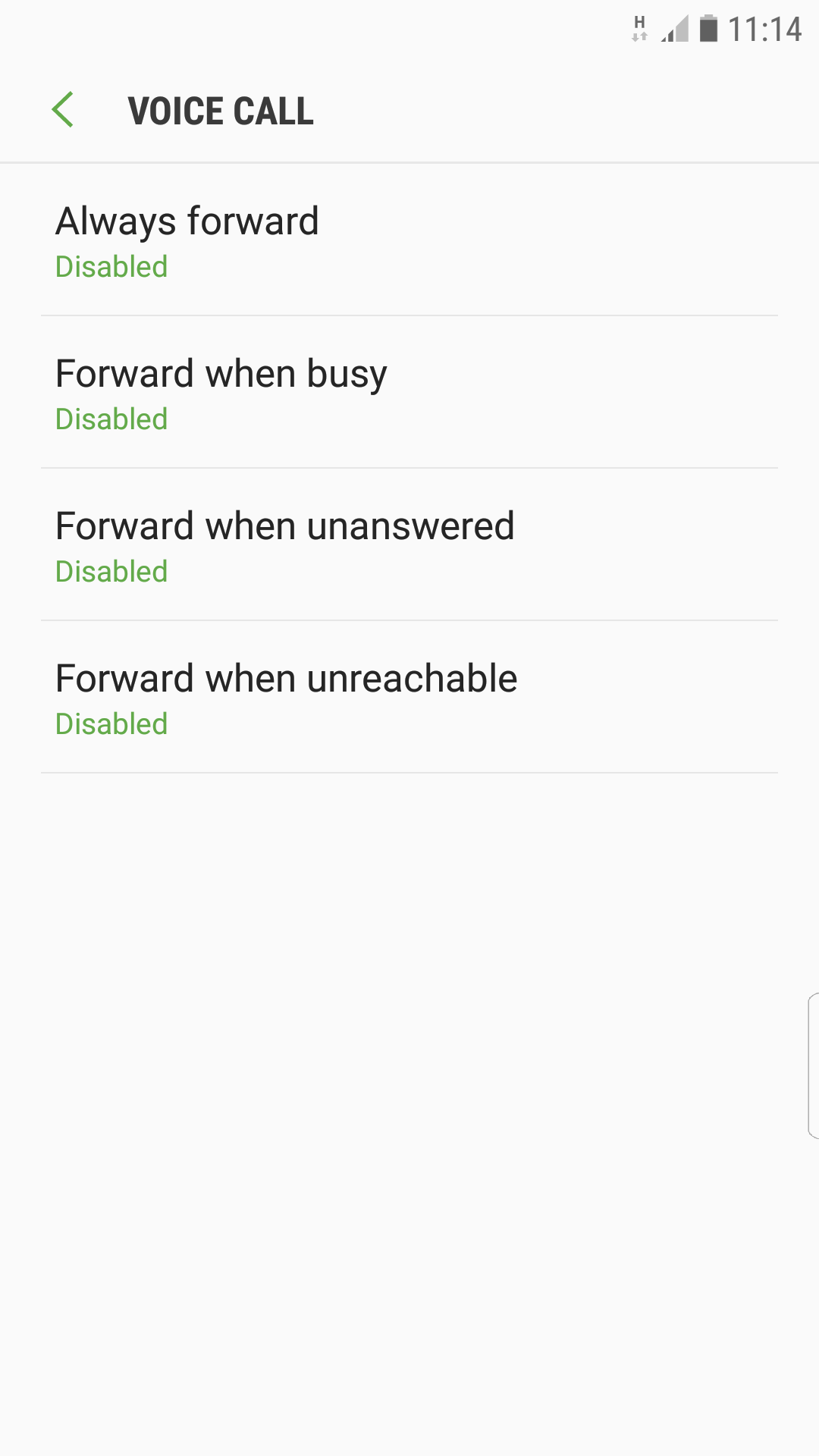
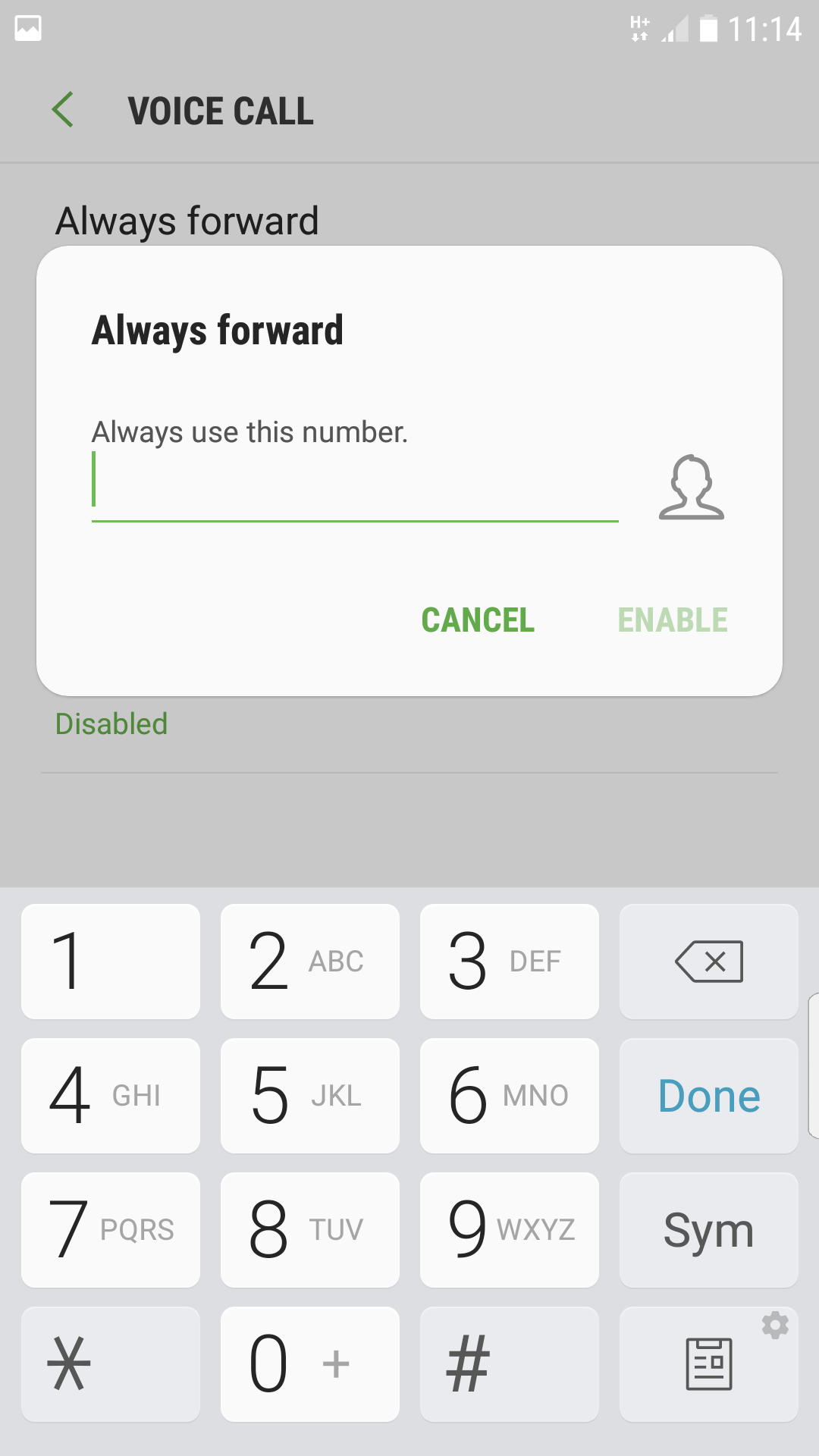
Current Phone >
Samsung Galaxy s²³ Ultra 512gb Phantom Black.
- Mark as New
- Bookmark
- Subscribe
- Mute
- Permalink
- Report Inappropriate Content
23-03-2017 11:16 AM
This isn't something we're aware of happening.
Have you checked if your pin settings are set up for this on your phone?
If this doesn't help, please screenshot us when the pin appears and we'll look into this for you.
- Mark as New
- Bookmark
- Subscribe
- Mute
- Permalink
- Report Inappropriate Content
23-03-2017 02:21 PM
I only have one pin on my phone and that's for screen and fingerprint
Also can someone give us a clue on posting a screenshot on the forum
Have tried to do it from the clipboard but no luck
I know I am doing something wrong on this one I'm embarrassed to admit🤔
- Mark as New
- Bookmark
- Subscribe
- Mute
- Permalink
- Report Inappropriate Content
23-03-2017 02:25 PM - edited 23-03-2017 02:27 PM
On your phone while within the forum look at the bottom and tap on full site.
Then it'll change the look to have a rich editor bar at the top.
The one that looks like mountains with a rising Sun is the option to add in a picture.
Current Phone >
Samsung Galaxy s²³ Ultra 512gb Phantom Black.
- Mark as New
- Bookmark
- Subscribe
- Mute
- Permalink
- Report Inappropriate Content
23-03-2017 02:29 PM
From my call forwarding screen shots where you key in an alternative phone number I've not gone past that.
Are you saying once you've typed in an alternative phone number it's asking for a pin ?
Current Phone >
Samsung Galaxy s²³ Ultra 512gb Phantom Black.
- Mark as New
- Bookmark
- Subscribe
- Mute
- Permalink
- Report Inappropriate Content
23-03-2017 02:28 PM
(CALL FORWARDING)
It's the CALL BARRING that requires the password


