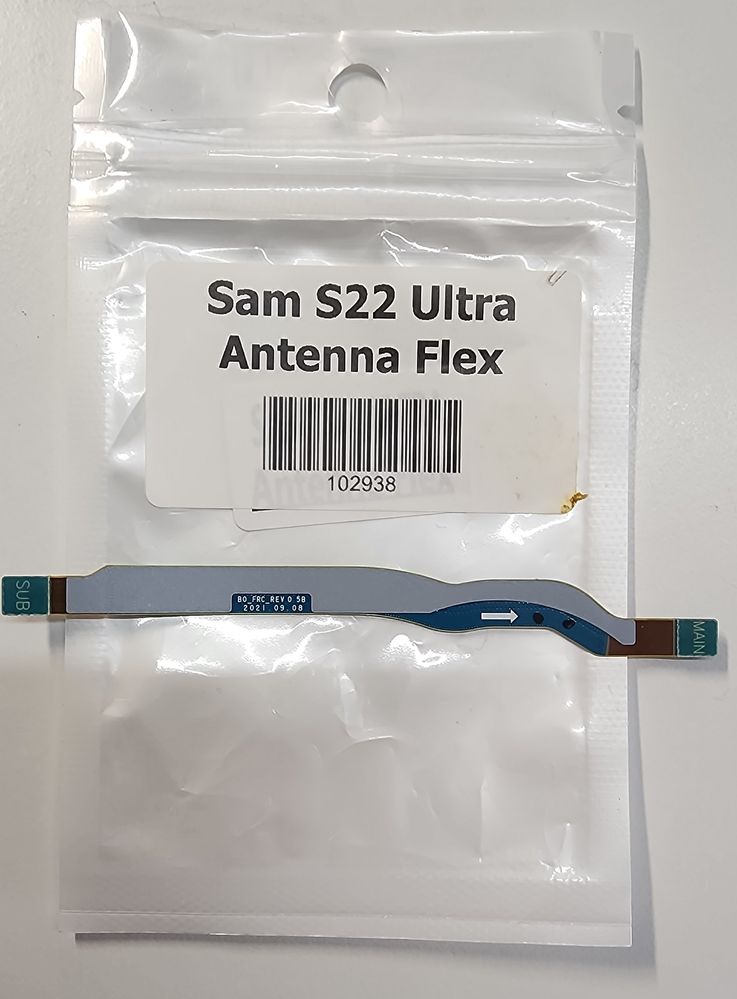- Community home
- Mobile devices & unlocking
- Android
- Samsung S22 ULTRA issue
- Mark Topic as New
- Mark Topic as Read
- Float this Topic for Current User
- Bookmark
- Subscribe
- Mute
- Printer Friendly Page
Ask
Reply
Solution
Samsung S22 ULTRA issue
- Mark as New
- Bookmark
- Subscribe
- Mute
- Permalink
- Report Inappropriate Content
24-11-2023 10:42 PM
Hi,
I have had a samsung S22 ultra since launch and have been very happy with it. Until now... Before the begining of november i could go around my home town and to my place off work 20 miles away with signal all day and smooth fast internet 99% of the time. From early november i now get very inconsistent performance with my phone. A lot of the time i get the message no signal or network. Even if i get signal, alot of the time i cant get on the internet or recieve calls. If i am in an area with very strong signal i can get some internet but its not consistent.
I have sent the phone back to vodafone for repair and all i have got each time is we can find nothing wrong with your phone. Its incredibly frustrating having a phone thats not functional and still paying for it.
I know its not the sim as i have had a new one installed. And its not the network as my wives s22 on vodafone it working flawlessly. Also ive been using an old S10 with my sim in and its fine all day long
Anyone heard of issues like this with the S22 ultra and what can i do next if vodafone keep sending the phone back to me saying its ok!?
Thank you for any help you can give
James
- Mark as New
- Bookmark
- Subscribe
- Mute
- Permalink
- Report Inappropriate Content
25-11-2023 05:44 AM
I also have the Samsung Galaxy s²² Ultra from its launch date purchased direct from Samsung UK and is on the very latest software and security updates.
It however has an o2 sim card in it @JD777
It shows no issues in regards to network connection or data connection eithwr when on mobile data or Wi-Fi.
As a process of elimination can you try another networks sim card in the phone.
i.e a payg o2 or one of the other networks and see what happens or a friends or work colleagues sim card. The phone should be unlocked to all networks.
In regards to troubleshooting you could try >
- Settings > General Management > Reset > Reset NetworkConnection.
- Run the diagnostic tool found in your Samsung Members App.
- Clear Cache Files from the phone's System Partition Section > https://www.samsung.com/uk/support/mobile-devices/how-do-i-clear-the-cache-on-my-device/ You may need to insert your earphones or hook upto a powered On Laptop or use a Tv's USB Port to access the Clear Partition Section. This may help with lag or stutters as this clears the phone of old/unused or broken cache files.There is also a Repair Apps option in the Menu System too.
- Safe Mode > https://www.samsung.com/uk/support/mobile-devices/how-to-start-my-galaxy-device-in-safe-mode/ turns off downloaded apps and themes etc which may highlight an app or theme that's causing conflict.
- As a last resort back up and factory reset.
- A Samsung Service Centre can assess your phone.
- https://www.samsung.com/uk/support/mobile-devices/what-to-do-when-calls-disconnect-or-there-is-no-ne...
If I can be of any further help then please don't hesitate. Take care. 😎
Current Phone >
Samsung Galaxy s²³ Ultra 512gb Phantom Black.
- Mark as New
- Bookmark
- Subscribe
- Mute
- Permalink
- Report Inappropriate Content
25-11-2023 07:54 AM
Hi Band of Brothers, thank you for taking the time to reply. Unfortuntely my phone is locked out to vodafone and the last case resort of factory reset i have done about 10 times to no avail. I have also been through all the things on the samsungs website
I am convinced that its something to do with a security update that went on my phone as i was in the US for a few weeks and around when i finally updated my phone early november thats when the problems started,
- Mark as New
- Bookmark
- Subscribe
- Mute
- Permalink
- Report Inappropriate Content
16-02-2024 11:42 AM
Thanks for your reply John. I got frustrated with the s22 as even samsung said the phone was fine. So I just took a massive hit and traded it in for the s24 ultra.
It's frustrating that the repair centers can't diagnose these things. All they seam to do is plug the phone into the diagnostic device and If that says OK the phone is fine in there eyes
- Mark as New
- Bookmark
- Subscribe
- Mute
- Permalink
- Report Inappropriate Content
16-02-2024 09:45 AM