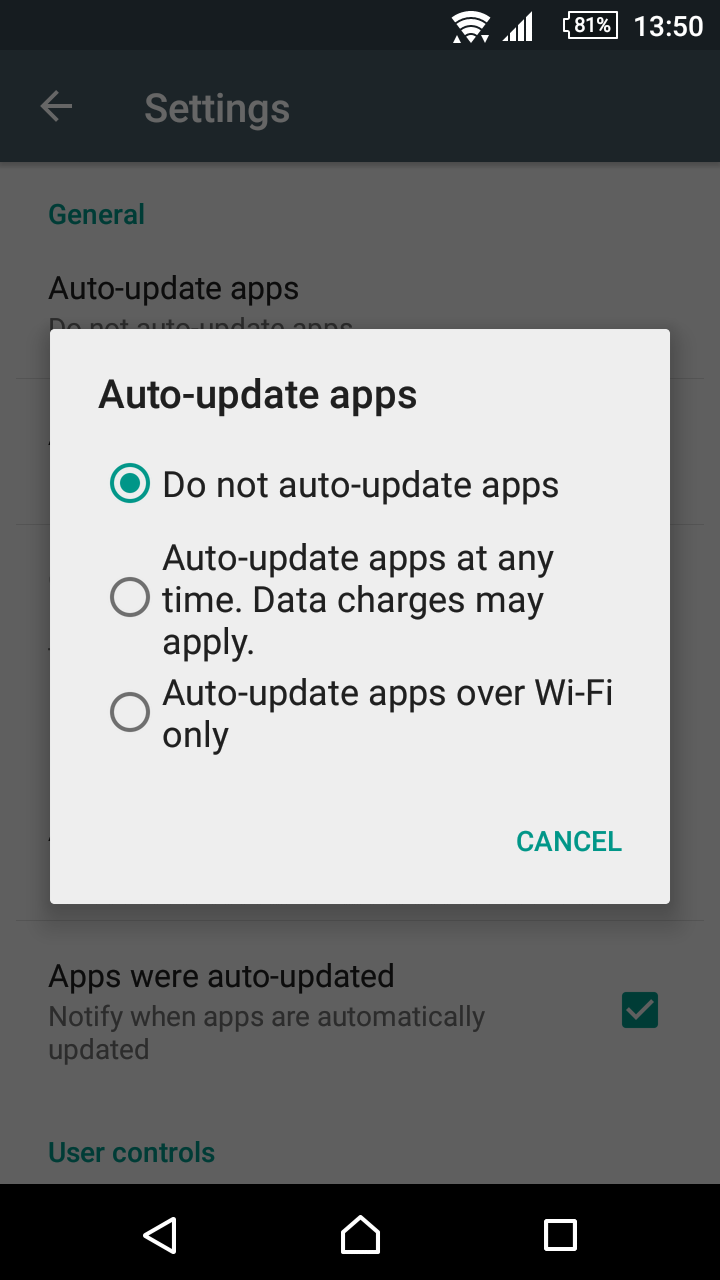- Community home
- Community
- Archive
- Google Play Store when roaming?
- Mark Topic as New
- Mark Topic as Read
- Float this Topic for Current User
- Bookmark
- Subscribe
- Mute
- Printer Friendly Page
Ask
Reply
Solution
Google Play Store when roaming?
- Mark as New
- Bookmark
- Subscribe
- Mute
- Permalink
- Report Inappropriate Content
10-01-2017 09:24 AM
I can download over 4G fine in the UK. I've checked my phone settings and it is set to allow app updates over 4G. Anyone else have this problem and know of a solution?
Thanks.
- Mark as New
- Bookmark
- Subscribe
- Mute
- Permalink
- Report Inappropriate Content
10-01-2017 10:41 AM
Hi
Most phones have settings to restrict downloading apps and updates via mobile data as they can sometimes be quite large.
I understand you've checked settings in your phone.
Have you also checked any preference settings on your playstore by accessing it online and not necessarily through the playstore app.
Current Phone >
Samsung Galaxy s²³ Ultra 512gb Phantom Black.
- Mark as New
- Bookmark
- Subscribe
- Mute
- Permalink
- Report Inappropriate Content
10-01-2017 12:38 PM
I encountered a slightly different problem, when I found that my phone was busily updating apps over wifi in a situation in which that wasn't a permitted use of the wifi connection.
As a result, I found that there were settings in multiple places, which might affect the behaviour of my phone. In my case, the setting I needed was within the Play Store app, rather than the phone's settings.
Could this be the answer for you as well? Within the settings for the app is one to control auto-update of apps. The alternatives are
Do not auto-update
Auto-update at any time
Auto-update over wifi only
In my case I moved temporarily to the first one. Perhaps you need the middle one?
- Mark as New
- Bookmark
- Subscribe
- Mute
- Permalink
- Report Inappropriate Content
11-01-2017 11:53 AM
@csin82 Try going to settings > apps > all, select Google Play Store, clear cache/clear data and then force stop. Do the same for Download Manager then try downloading the updates again.
- Mark as New
- Bookmark
- Subscribe
- Mute
- Permalink
- Report Inappropriate Content
11-01-2017 01:14 PM
@Annie_N wrote:
The alternatives areDo not auto-update
Auto-update at any time
Auto-update over wifi only
Ah,have Google finally added auto update on wifi only? The last time I checked, it only had an on/off toggle. They've had it for Docs, Photos, etc for ages.
- Mark as New
- Bookmark
- Subscribe
- Mute
- Permalink
- Report Inappropriate Content
11-01-2017 02:02 PM
I'm not sure how long the 3 options have been available - I'd have said it was a fair while, since I had entirely forgotten about the control when I realised I was breaching the wifi rules on East Coast Trains.
I spent a while looking in my phone's settings rather than the app, then gave up and turned off wifi rather than risk "trouble". I believe it was you, @hrym, who pointed me in the direction of the app for some additional controls?
Current screen:
Certainly the "wifi only" setting is the useful one around here, as updating anything above a very small app would be a slow process over mobile data.
- Mark as New
- Bookmark
- Subscribe
- Mute
- Permalink
- Report Inappropriate Content
11-01-2017 02:35 PM - edited 11-01-2017 02:38 PM
It was. At the time, I think I said it was either on or off. As a result of what you said earlier, I've revisited it and found the "only over wifi" option, the lack of which has been a minor grumble for a while. I'm not sure whether I prefer to do it manually when I'm ready, rather than have it kick in when I maybe don't want it (on wifi for short period, a slow network or doing something else), but I'm giving it a go.
The only time I've done updates over mobile data was when a new device seemed to be on Auto by default, but it was quite quick - didn't try on 2G but did as soon as I got 3G and had finished before I could work out how to stop it :smileyembarrassed:. It's my limited data allowance that stops me doing it regularly.
- Mark as New
- Bookmark
- Subscribe
- Mute
- Permalink
- Report Inappropriate Content
12-01-2017 10:21 AM