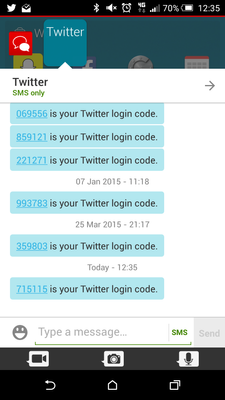- Community home
- Community
- Off topic
- Twitter two factor authentication and Vodafone
- Mark Topic as New
- Mark Topic as Read
- Float this Topic for Current User
- Bookmark
- Subscribe
- Mute
- Printer Friendly Page
Ask
Reply
Solution
Twitter two factor authentication and Vodafone
- Mark as New
- Bookmark
- Subscribe
- Mute
- Permalink
- Report Inappropriate Content
05-06-2015 04:41 PM
Hi all,
I'm a new Vodafone customer after being on Three for many years. A couple of months ago I got a new job at a competitor to my old company and was put on gardening leave for the duration of my notice at my old job and locked out of my email for obvious reasons. At the same time I moved my number to Vodafone (the Three contract was paid for by my old company and they allowed me to keep the number) and this is where I started having problems.
My Twitter account has 2 factor SMS authentication set on it, so when I log in I should get a code sent to me via SMS. Vodafone numbers don't appear to get this SMS so now I am completely locked out of my Twitter account - the email registered to it is my old work email (it's a personal Twitter account) and because of this despite me knowing the password, owning the number assigned to the 2FA I can't log in now I have moved to Vodafone.
Google searches tell me this is a common theme with Vodafone worldwide:
https://grahamcluley.com/2015/05/twitter-spat-vodafone-2fa/
It seems the only way I can get back into my Twitter account is by changing mobile networks, which seems absolutely crazy. Twitter won't budge because I (admittedly stupidly not thinking) no longer have access to the email address on the account - I just assumed my SMS authentication would continue to work.
Has anyone else had the same problem, and if so how did you solve this without moving away from Vodafone?
- Mark as New
- Bookmark
- Subscribe
- Mute
- Permalink
- Report Inappropriate Content
05-06-2015 04:50 PM
I fear there's no way round this, short of moving networks or starting a new Twitter account and back-referencing your old one in the identity notes.
There was a bit of argy bargy between Vodafone ans Twitter a while back and I think it had something to do with posting tweets via SMS and how that was paid for. I'm susprised that this would affect an incoming SMS, though.
- Mark as New
- Bookmark
- Subscribe
- Mute
- Permalink
- Report Inappropriate Content
05-06-2015 05:00 PM
It's also my own silly fault for using a work email address to register something with, I didn't actually remember I had done that until I left and moved to Vodafone though. If anything I hope this thread serves as a warning to others thinking of moving to Voda and who use 2FA.
- Mark as New
- Bookmark
- Subscribe
- Mute
- Permalink
- Report Inappropriate Content
05-06-2015 05:04 PM
This has been debated before and the only way to solve it is to put pressure on Twitter to work with Vodafone and arrange the payment of the services that they have been using.
Unfortunately, if Twitter don't pay Vodafone, it is only fair that the are cut off. At the time this all kicked off, Vodafone did try to work with Twitter to get a solution but nothing was forthcoming.
PWIAC
- Mark as New
- Bookmark
- Subscribe
- Mute
- Permalink
- Report Inappropriate Content
05-06-2015 08:09 PM
As a workaround:
Could you get a PAYG SIM from another network; use that to complete the 2 step verification, turn off 2-step verification and then go back to using your Vodafone SIM and Twitter?
That might get you past the SMS verification problem?
TSD
- Mark as New
- Bookmark
- Subscribe
- Mute
- Permalink
- Report Inappropriate Content
08-06-2015 11:48 AM
I wondered about that, but is the Twitter account linked to a specific mobile number? If so, the number would need to be ported for it to work.
Final thought: I assume the porting has worked OK and is receiving incoming texts? If not, they could be stuck in limbo. The Twitter/Vodafone spat related to tweets posted by SMS, rather than incoming ones, I rather think, so i'm not 100% convinced it's the issue here (though there's a good chance it is).
- Mark as New
- Bookmark
- Subscribe
- Mute
- Permalink
- Report Inappropriate Content
08-06-2015 12:18 PM
It looks like you can log into Twitter on a PC and change Security settings there!
Not sure if this will bypass the sms verification though I'm afraid.
- Mark as New
- Bookmark
- Subscribe
- Mute
- Permalink
- Report Inappropriate Content
08-06-2015 12:40 PM
I normally use the code generator in the Twitter app, that way I only need my phone, it's not tied to any accounts.
I've just tried the 2FA SMS and I got the message through within seconds so it's not something affecting Vodafone users globally. I can only assume it's something account specific.
- Mark as New
- Bookmark
- Subscribe
- Mute
- Permalink
- Report Inappropriate Content
08-06-2015 04:33 PM
Nabs - that's interesting, I take it you are a Vodafone UK customer?
I can get 2FA texts fine from Dropbox and Google (along with other spam marketing SMSs!) so I think I'm provisioned fine.
I don't want to try and port out my number to another network PAYG because I assume I would need a PAC and to cancel my account, also I am very wary of porting issues if I'm going back and forth. If I can stay with Voda and maybe see why I'm not getting these messages that would be great, perhaps it is some kind of SMS routing issue that is only affecting my Twitter.
- Mark as New
- Bookmark
- Subscribe
- Mute
- Permalink
- Report Inappropriate Content
08-06-2015 04:45 PM
@Wicksta1 wrote:
Nabs - that's interesting, I take it you are a Vodafone UK customer?
That I am, 13 years and counting :smileywink:
To be honest I normally use the Twitter app on my phone (get a notification and I have ot allow it) but when you attempt to log in via a PC it gives you the option of sending a code via text as well.
I'm guessing you don't have any backup codes handy?
I'm not sure of anyone else who uses Twitter's 2FA functionality, @thesoupdragon do you use it? Maybe worth signing up to see if you get the SMS.
Another possibility would be the type of customer you are, are you PAYG or PAYM (contract)? I'm a contract customer, I wonder if it's not working for PAYG customers...