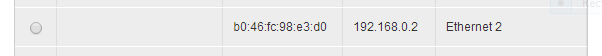- Community home
- Community
- Archive
- Sure Signal and Virgin Media Super Hub
- Mark Topic as New
- Mark Topic as Read
- Float this Topic for Current User
- Bookmark
- Subscribe
- Mute
- Printer Friendly Page
Ask
Reply
Solution
Sure Signal and Virgin Media Super Hub
- Mark as New
- Bookmark
- Subscribe
- Mute
- Permalink
- Report Inappropriate Content
02-02-2014 07:53 PM
Hi
Here's to hoping that someone here. I got sent the newest Sure Signal about 6 months ago, plugged it in, assigned it a static IP address on our LAN and forwarded all the neccasary ports to that IP address. 6 months later and the left light is still just flashing slowly, and that's about as much that has ever happened since I got sent this new one.
I have been without signal at home now for 6 months and have trawled the Internet for any solutions and have tried them all to no avail.
As you can see here, the Sure Signal (or "Sure Not To Have Signal") has been assigned a static IP address on our LAN.
And as you can see here, all ports that I could find mentioned on the Internet have also been forwarded to this IP address.
Looking forward to any replies I might get that can help.
Thanks
SureSignalSucks
- Mark as New
- Bookmark
- Subscribe
- Mute
- Permalink
- Report Inappropriate Content
04-02-2014 01:08 PM
Hi SureSignalSucks
Thanks for the information.
Can you also supply the serial number so we can take a look?
The results of a traceroute would also help.
VSS Traceroute command
On a PC:
Click on Start and select Run
Type CMD into the Run box and press enter/click ok
A black box will appear.
In this box type tracert 212.183.133.177 press Enter
Paste the output of this command into your reply.
This will help us get the quickest possible resolution for you.
Thanks
DaveCD
- Mark as New
- Bookmark
- Subscribe
- Mute
- Permalink
- Report Inappropriate Content
04-02-2014 01:12 PM
Hi,
(this is from memory so apologies if it is slightly out)
If you go into the superhub web console, advanced settings, firewall, and find the section for IPSEC Passthrough (tick or untick to change it's current setting)
Maybe disable the port forwards for now.
Reboot the router, then reset the suresignal, and see if it connects.
- Mark as New
- Bookmark
- Subscribe
- Mute
- Permalink
- Report Inappropriate Content
03-03-2014 08:44 PM
Hi DaveCD
The serial number is 40130430149.
The tracecert is below.
Tracing route to cluster4.vap.vodafone.co.uk [212.183.133.177]
over a maximum of 30 hops:
1 2 ms 3 ms 1 ms routerlogin.net [192.168.0.1]
2 14 ms 10 ms 11 ms cpc1-sket3-2-0-gw.7-3.cable.virginm.net [82.1.34
.1]
3 11 ms 10 ms 15 ms swan-core-2a-ae7-1609.network.virginmedia.net [2
13.105.225.69]
4 10 ms 9 ms 12 ms swan-core-2b-ae1-0.network.virginmedia.net [80.0
.248.38]
5 16 ms 15 ms 19 ms popl-bb-1c-ae16-0.network.virginmedia.net [62.25
3.175.134]
6 17 ms 13 ms 16 ms xe-1-0-0-xcr1.lsw.cw.net [166.63.211.129]
7 18 ms 16 ms 16 ms ae12-xcr1.lns.cw.net [195.2.28.26]
8 * * * Request timed out.
9 * * * Request timed out.
10 * * * Request timed out.
Thanks
SureSignalSucks
- Mark as New
- Bookmark
- Subscribe
- Mute
- Permalink
- Report Inappropriate Content
04-03-2014 12:53 PM
- Mark as New
- Bookmark
- Subscribe
- Mute
- Permalink
- Report Inappropriate Content
05-03-2014 03:12 PM
Hi Ben
No problem with my Internet (Virgin Media 152 Mb) thanks, it's this crap box!
IP address is 82.1.34.189.
Thanks
SureSignalSucks
- Mark as New
- Bookmark
- Subscribe
- Mute
- Permalink
- Report Inappropriate Content
05-03-2014 04:39 PM
- Mark as New
- Bookmark
- Subscribe
- Mute
- Permalink
- Report Inappropriate Content
13-03-2014 01:17 PM
Hi Ian
I have tried this at another address and it doesn't work.
Therefore it is faulty and a replacement is required.
Please can you private message me to get the details that you require? I need this sorted once and for all now.
Thanks
SureSignalSucks
- Mark as New
- Bookmark
- Subscribe
- Mute
- Permalink
- Report Inappropriate Content
13-03-2014 01:24 PM
Did you try my earlier suggestion on the IPSec Passthrough config change on the superhub? Didn't notice in any of your replies if you had or not.
- Mark as New
- Bookmark
- Subscribe
- Mute
- Permalink
- Report Inappropriate Content
14-03-2014 12:59 PM
Hi SureSignalSucks,
Thanks for trying that.
As the device is faulty, we treat it the same as a faulty phone.
You can find the link to arranging the repair here.
Thanks
Ian