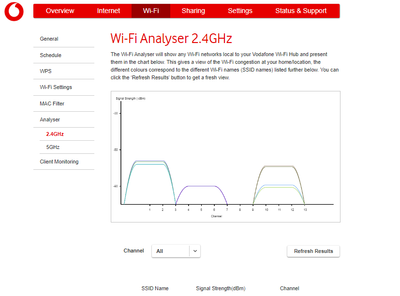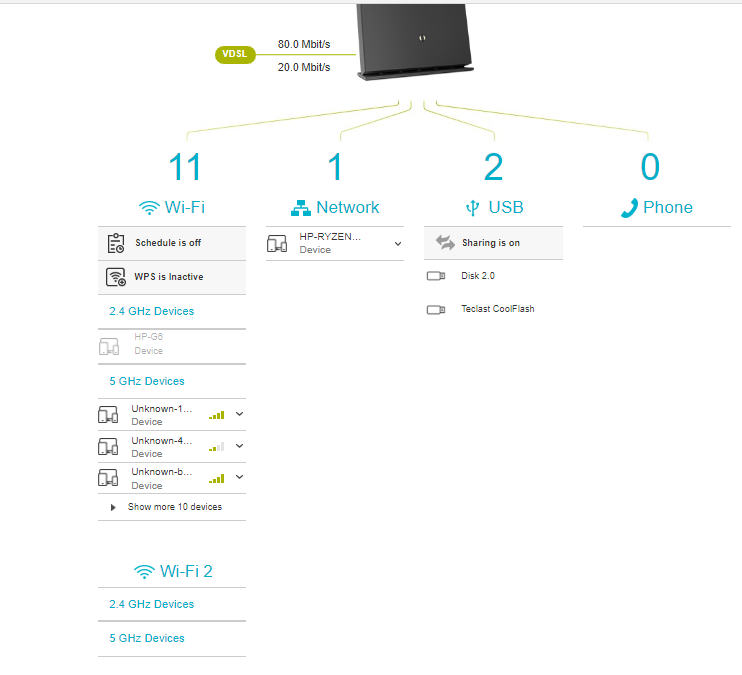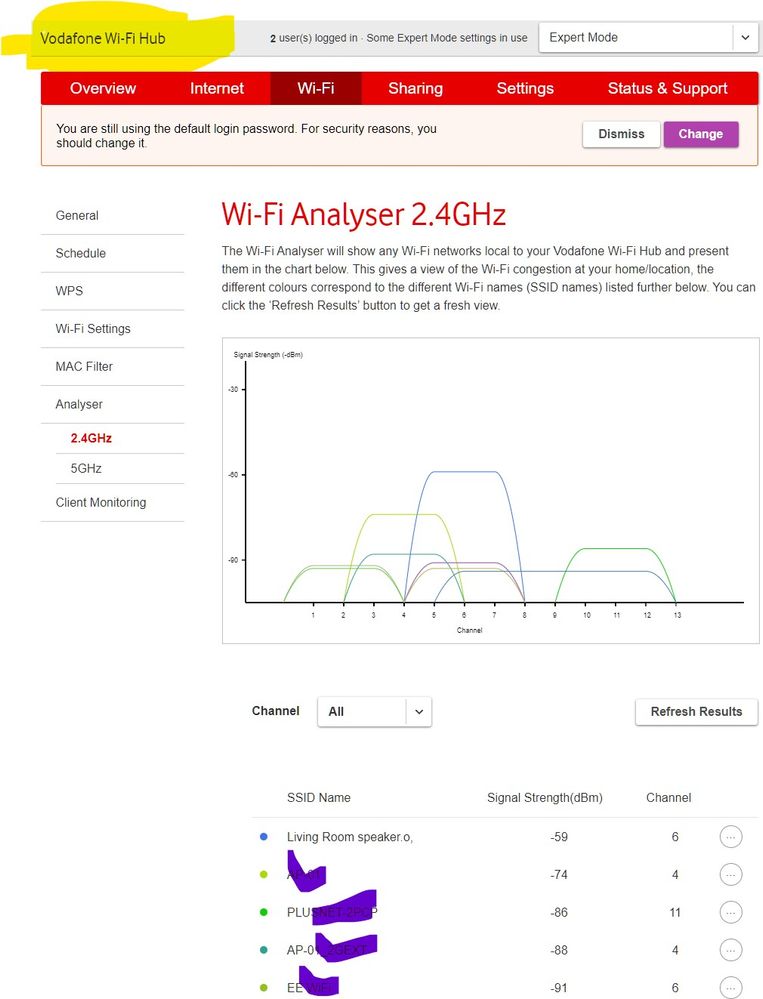- Community home
- Home broadband & landline
- Other broadband queries
- "WiFi " & "WiFi 2" Signal Strengths
- Mark Topic as New
- Mark Topic as Read
- Float this Topic for Current User
- Bookmark
- Subscribe
- Mute
- Printer Friendly Page
Ask
Reply
Solution
- Mark as New
- Bookmark
- Subscribe
- Mute
- Permalink
- Report Inappropriate Content
05-01-2024 03:36 PM
My "Wifi " and "WiFi 2" signal strengths seem to be quite different.
"WiFi 2" is showing as 100% = 4 bars on the router bar chart, Whereas" WiFi " is weak (2bars only) on both 2.4 and 5.0 GHz access points.
I have a problem with a device on the slower connection. Obviousy I should now try it on "WiFi ", but is the router cracking up?
Q2 If a specific device is not suitable for a 5.0 Gz WIFi service and I have my services set "2.4 / 5.0 GHz" do I need to set the service to 2.5 GHZ , or can I leave it "2.4 / 5.0". Will the device work it out by itself>
Solved! Go to best answer.
- Mark as New
- Bookmark
- Subscribe
- Mute
- Permalink
- Report Inappropriate Content
17-01-2024 04:23 PM
@Midori47 wrote:As requested above images show WiFi and Channels. I must admit I do not understand either. In the BEST CHANNEL image it shows Ch 10, 11 & 12 as no-go. On the WiFi image it shows my router centered on Ch 11 and -63db.
The app is designed to show you what channel would be best to use for a new setup.
It's saying not to use 11, as there are already very strong signals on it, but as they are yours it is meaningless in your scenario.
- Mark as New
- Bookmark
- Subscribe
- Mute
- Permalink
- Report Inappropriate Content
05-01-2024 06:20 PM
@Midori47 wrote:My "Wifi " and "WiFi 2" signal strengths seem to be quite different.
"WiFi 2" is showing as 100% = 4 bars on the router bar chart, Whereas" WiFi " is weak (2bars only) on both 2.4 and 5.0 GHz access points.
That seems rather strange, I would imagine they both use the same physical hardware, and the difference is purely logical.
Just how are you measuring them, and do you get the same result on multiple devices?
@Midori47 wrote:
If a specific device is not suitable for a 5.0 Gz WIFi service and I have my services set "2.4 / 5.0 GHz" do I need to set the service to 2.5 GHZ , or can I leave it "2.4 / 5.0". Will the device work it out by itself>
If a device is 2.4Ghz only, the 5Ghz settings on the router will have no effect on it.
- Mark as New
- Bookmark
- Subscribe
- Mute
- Permalink
- Report Inappropriate Content
05-01-2024 06:28 PM
@Midori47 wrote:
"WiFi 2" is showing as 100% = 4 bars on the router bar chart, Whereas" WiFi " is weak (2bars only) on both 2.4 and 5.0 GHz access points.
On second thoughts, are you saying you are using the analyser in the router?
That will only show results from external devices, not the router itself.
- Mark as New
- Bookmark
- Subscribe
- Mute
- Permalink
- Report Inappropriate Content
06-01-2024 04:56 PM
I was using the mini 4-bars indicator on the 'Overview' tab.
The 'WiFi' Tab Analyser does not show my own router, only the neighbours signals.
- Mark as New
- Bookmark
- Subscribe
- Mute
- Permalink
- Report Inappropriate Content
06-01-2024 05:51 PM
I'm not sure I understand. do you have the THG3000 router or the new Ultra hub?
I have the THG3000, and I don't think the graphics for the Wi-Fi are active., this is what I see:
Picture will take a while to be moderated. What do you see?
- Mark as New
- Bookmark
- Subscribe
- Mute
- Permalink
- Report Inappropriate Content
07-01-2024 10:01 AM
- Mark as New
- Bookmark
- Subscribe
- Mute
- Permalink
- Report Inappropriate Content
07-01-2024 10:05 AM
My router is described simply as "Vodafone WiFi Hub" with firmware 19.4..0551 - 3261103.
- Mark as New
- Bookmark
- Subscribe
- Mute
- Permalink
- Report Inappropriate Content
07-01-2024 09:33 PM
Yes, that is the THG3000, there's a label with the name on the bottom.
There is a newer version of the firmware, if you factory reset the router it may pick it up. (the firmware update option in the router does't work)
Unfortunately our pictures haven't been moderated yet, so will need to see see just what yours shows before making any more suggestions.
- Mark as New
- Bookmark
- Subscribe
- Mute
- Permalink
- Report Inappropriate Content
08-01-2024 02:47 PM
The pictures have now been moderated, but, unless I'm missing something, I can't see anything to suggest different strengths for Wi-Fi 1 and 2.
- Mark as New
- Bookmark
- Subscribe
- Mute
- Permalink
- Report Inappropriate Content
08-01-2024 03:22 PM - edited 08-01-2024 03:24 PM
Run a "wifi analyzer" on a mobile device and show screenshots plz. Figures from inside the router mean nothing. The dBm figures from your results just indicate how weak the signal is coming from other routers, and will generally increase with distance.