- Community home
- Community
- Archive
- New User Connection Problem
- Mark Topic as New
- Mark Topic as Read
- Float this Topic for Current User
- Bookmark
- Subscribe
- Mute
- Printer Friendly Page
Ask
Reply
Solution
New User Connection Problem
- Mark as New
- Bookmark
- Subscribe
- Mute
- Permalink
- Report Inappropriate Content
12-04-2009 01:27 PM
I'm a new user of Vodaphone mobile broadband and I;m having a bit of difficulty getting connected to the networks. Hopefully someone might be able to let me know what I'm doing wrong.
I've installed the program Vodaphone Mobile Connect Lite and it's managed to find both the device and the network. But when I click on the connect button, I don't get connected to the network, Instead I get a blue loading bar that fills up and then starts again endlessly.

I've left this running for at least 30 mins without it connecting.
If anyone else has had this problem or has an idea of what I'm doing wrong. Please let me know.
Fraser
- Mark as New
- Bookmark
- Subscribe
- Mute
- Permalink
- Report Inappropriate Content
12-04-2009 01:42 PM
Richard
- Mark as New
- Bookmark
- Subscribe
- Mute
- Permalink
- Report Inappropriate Content
13-04-2009 01:30 PM
This is unusual.
I'll need a bit more information before I can answer this for you.
If you connect without using the software does it work normally? To do this go to @Start > Connect To > VMC Lite > Dial.
If it connects and works normally then you will need to uninstall your version of the software and redownload it here.
If it doesn't connect then try switching your connection to 2G and see if you can connect. To change to 2G go to VMC Lite > Settings > Network Preference > 2G Only. Are you now connected?
If it's still not connected try your SIM in a mobile phone - are you able to connect to the internet witht he SIM in the phone?
I'm sure we can get this working for you.
Kirsty
eForum Team
For anyone else with modem connection problems check out the awesome Troubleshooting section of the Help Centre
- Mark as New
- Bookmark
- Subscribe
- Mute
- Permalink
- Report Inappropriate Content
30-04-2009 01:27 PM
Thanks for your responses and sorry for not replying sooner.
I’ve tried to follow your suggestions but I don’t seem to be getting the vodafone option in the “connect to” menu.
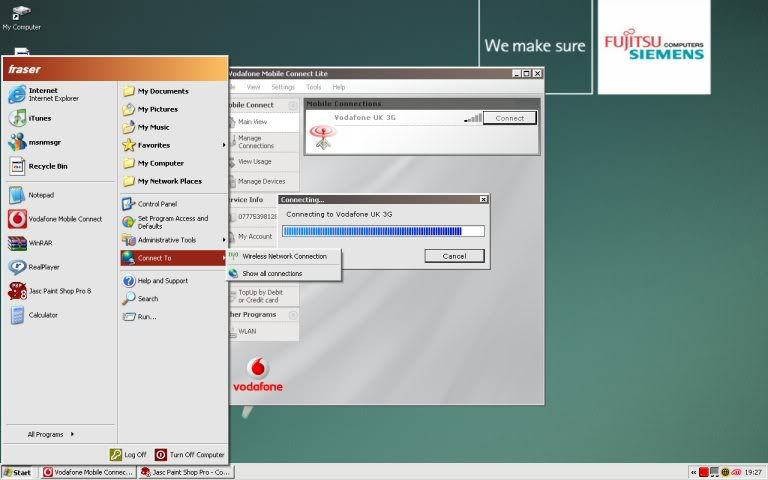
I’ve also tried the SIM card in another phone and it connects to the internet fine.
My guess is is that it's a settings problem on my laptop thats getting in the way. I've made sure that I don't have any firewalls active so i'm not sure what it might be.
Fraser
- Mark as New
- Bookmark
- Subscribe
- Mute
- Permalink
- Report Inappropriate Content
30-04-2009 02:28 PM
- Mark as New
- Bookmark
- Subscribe
- Mute
- Permalink
- Report Inappropriate Content
30-04-2009 03:17 PM
I’m not sure if there are different versions of it but in case it’s of any use, the model number on the back is K3565
Fraser
- Mark as New
- Bookmark
- Subscribe
- Mute
- Permalink
- Report Inappropriate Content
30-04-2009 03:30 PM
- Mark as New
- Bookmark
- Subscribe
- Mute
- Permalink
- Report Inappropriate Content
30-04-2009 03:45 PM
I think I’m might try it out on an other computer to confirm that it’s not an issue with either the dongle or the software on it.
Fraser
- Mark as New
- Bookmark
- Subscribe
- Mute
- Permalink
- Report Inappropriate Content
30-04-2009 03:53 PM
- Mark as New
- Bookmark
- Subscribe
- Mute
- Permalink
- Report Inappropriate Content
30-04-2009 07:14 PM
If there isnt a vodafone connection can you click create a new connection it will then ask you if you what you want to do click on the first option,connect to the internet then click next,click on the second option which is set up my connection manually,click next,then click on the first option which is connect using a dial up modem,click next,now choose a name for your connection can be any name you want but best to call it vodafone or something like that,click next,now you need to type in a phone number which is *99***#,click next,now type in web for user name and web for password and make sure you leave make this the default connection box checked,click next,then click finish and a new box should appear press dial and hopefully you will now be connected,just make sure you are not already connected anywhere or you will get a ras error think its 633 or 635 or something,also maybe try disabling your wireless connection for now just to make sure its not conflicting anyway.
Just for reference these instructions are for XP will differ for vista dont know what you are using should have asked really,but anyway hope this helps.
- Problems connecting my iPhone 13 to TFL wifi on the underground in Off topic
- Issues with Fiber Internet Speed in My Area in Off topic
- Doro 6880 in Off topic
- The Vodafone Community Hub: Connecting Users, Sharing Insights, and Fostering Digital Dialogue in Off topic
- Comments falsely rejected due to alleged "HTML" content in Off topic

