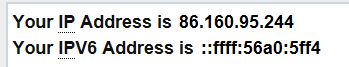- Community home
- Community
- Archive
- unable to get suresignal to boot
- Mark Topic as New
- Mark Topic as Read
- Float this Topic for Current User
- Bookmark
- Subscribe
- Mute
- Printer Friendly Page
Ask
Reply
Solution
unable to get suresignal to boot
- Mark as New
- Bookmark
- Subscribe
- Mute
- Permalink
- Report Inappropriate Content
14-02-2014 01:26 PM
I have tried all sorts of reset cycles but I still cannot get these 2 v1 units to boot & connect.
(holding reset button down & power cycling etc - I managed to get "SPARE 2" working doing this so I know it can work but these 2 are not playing ball)
I wonder if someone from vodafone can send a remote reset ?
The serial no.s & names are -
"SPARE 1" - Ser# 21197206903 & "SPARE 3" - Ser# 21230740603
The postcode they are registered to is GL2 9QN
Thanks
Keir
- Mark as New
- Bookmark
- Subscribe
- Mute
- Permalink
- Report Inappropriate Content
14-02-2014 04:39 PM
Hi
Please take a look at our Sure Signal Troubleshooting thread. If this doesn’t resolve your query, please post your reply either below, or in the relevant thread, together with the details requested, including the following information.
Your speed test results from here.
Your ping test results from here.
Your external IP address from here.
The results of a traceroute.
Your Sure Signal serial number:
VSS Traceroute command
On a PC:
Click on Start and select Run
Type CMD into the Run box and press enter/click ok
A black box will appear.
In this box type tracert 212.183.133.177 press Enter
Paste the output of this command into your reply.
This will help us get the quickest possible resolution for you.
Thanks
Matt
Moderator
- Mark as New
- Bookmark
- Subscribe
- Mute
- Permalink
- Report Inappropriate Content
14-02-2014 06:11 PM
Matt
Unit "Spare 1" s\n 21197206903 now seems fine so thansk for whatever you did :smileyhappy:
Unit "Spare 3" s\n 21230740603 is still unwell so I have attached the diags you asked for below:
- Mark as New
- Bookmark
- Subscribe
- Mute
- Permalink
- Report Inappropriate Content
16-02-2014 02:54 PM
Hi keirdhillon,
I'm pleased to see one of these are working now!
I’ve checked the second one for you and can see that this last connected in July 2013.
Your traceroute looks fine so I’ve re-synced your Sure Signal today. Please complete this by performing a reset as follows:
-Hold in the reset button until all lights go solid
-Pull the power lead out with the reset button still pushed in
-Continue to hold down the reset button and reconnect the power lead
-Wait for all lights to come on and then release the reset button
Thanks,
Jenny
- Mark as New
- Bookmark
- Subscribe
- Mute
- Permalink
- Report Inappropriate Content
16-02-2014 03:04 PM
Jenny
I couldn't get all the lights to gon on solid no matter how long I held the reset button but they did cycle through so I followed the rest of your instructions as thogh the cycle through was the solid.
After hard re-boot the power light now blinks which it wasn't before so hopefully the unit is loading the config ?
I will leave on for a few days & see what happens.
Thanks
Keir
- Mark as New
- Bookmark
- Subscribe
- Mute
- Permalink
- Report Inappropriate Content
17-02-2014 08:40 AM
Hi Keir,
Sure Signal number 21197206903 is still showing 11 July 2013 has the date it last made contact with the network.
If you’re still seeing the power light flashing with no other light sequence please could you follow the guide here?
If you then still see the same light sequence please follow the below process to check your ports:
Manually configure your router to allow port-forwarding.
In most cases, routers support a system called Universal Plug-n-Play (UPnP), which sets up port-forwarding for you automatically. If you’ve got a complicated network setup, or a complex router, you may need to enter these settings manually.
Please see the following for a list of IP addresses and port numbers that need to be forwarded to your Sure Signal's internal IP address. For instructions on how to do this, we recommend you contact your ISP or Router Manufacturer, or refer to the default guide for your particular make and model, over at http://portforward.com.
Destination IP Addresses:
212.183.133.177
212.183.133.178
212.183.133.179
212.183.133.181
212.183.133.182
212.183.131.128/26
Ports and Protocols:
8 – TCP/UDP (All routers)
50 – TCP/UDP (All routers)
53 – TCP/UDP (Virgin Super Hubs)
67 – UDP (Virgin Super Hubs)
68 – UDP (Virgin Super Hubs)
123 – UDP (All routers)
500 – UDP (All routers)
1723 – TCP/UDP (BT Home Hubs)
4500 – UDP (All routers)
33434 – 33445 – UDP (Virgin Super Hubs)
Please note that in the above list of IP addresses, the notation "212.183.131.128/26" means the complete range of IP addresses between 212.183.131.128 and 212.183.131.191
Your router also needs to assign the Sure Signal with a DNS (Domain Name Server) address via DHCP (Dynamic Host Configuration Protocol).
BT Infinity Customers.
If you’re a BT Infinity customer, you’ll need to log into your router admin page and select port clamping.
Once this has been selected please restart your router and Sure Signal.
Please let us know how you get on.
Thanks,
Gemma
- Mark as New
- Bookmark
- Subscribe
- Mute
- Permalink
- Report Inappropriate Content
28-02-2014 05:54 PM
Gemma
Thanks for the info - before I change any settings I am a bit confused as both of the other v2 suresignals (Spare 1 & Spare 2) work ok as do all the other 5 I have located about the buidlings on thi BT Internet connection so I assuem that the ports & IP addresses are all reachable ?!?
Just this one seems to be stuck with the power light lashing - is there any other remote diag or reset you can send to it to maybe kick it in to life before I either bin it as a dud or look very carefully at network settings.
Thanks
Keir
- Mark as New
- Bookmark
- Subscribe
- Mute
- Permalink
- Report Inappropriate Content
01-03-2014 05:56 PM
- Mark as New
- Bookmark
- Subscribe
- Mute
- Permalink
- Report Inappropriate Content
03-03-2014 01:38 PM
as I said - I do not want to make any network changes until I am sure this unit is OK as the other 2 units which have recently been reset work fine & there are another 5 units supported & working OK on this link. This unit still just has the power light on flashing ?
- Mark as New
- Bookmark
- Subscribe
- Mute
- Permalink
- Report Inappropriate Content
03-03-2014 03:21 PM