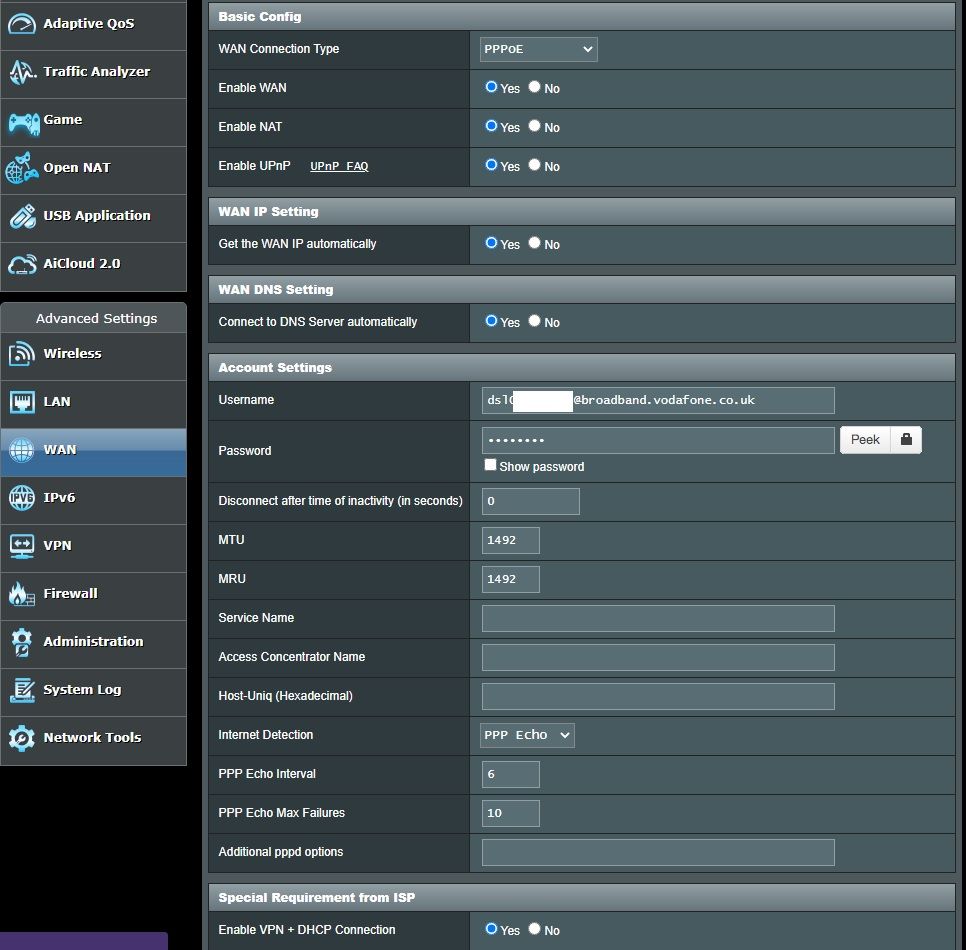- Community home
- Home broadband & landline
- Broadband connection
- Re: ASUS RT-AC86U set up
- Mark Topic as New
- Mark Topic as Read
- Float this Topic for Current User
- Bookmark
- Subscribe
- Mute
- Printer Friendly Page
Ask
Reply
Solution
- Mark as New
- Bookmark
- Subscribe
- Mute
- Permalink
- Report Inappropriate Content
16-09-2020 04:28 PM
Hi guys I've picked up a RT-AC86U and I'm struggling to set it up. I have a EchoLife HG612-3B with the unlocked firmware and my DSL account and password. I'm under the impression the the HG612-3b is just plug and forget once the firmware has been updated but settings am I entering on the Asus? I've set it to PPPoE and put in my DSL account but can't connect. What other settings do I need?
Solved! Go to best answer.
- Mark as New
- Bookmark
- Subscribe
- Mute
- Permalink
- Report Inappropriate Content
16-09-2020 05:44 PM - edited 16-09-2020 05:45 PM
So the first thing to do is to look at https://kitz.co.uk/routers/hg612unlock.htm - it saves repeating a load of stuff here.
The below is from memory as I prefer my Draytek Vigor 130 over my Huawei HG612V3b and I cant switch over till the weekend without the possibility of a riot!
So any access to the menus and stuff off the HG612V3b that you need to access you'll connect to its LAN2 port. You'll probably want to set the local IP for the LAN2 port to either 192.168.1.2 or 192.168.1.254 just to make things easy to remember. If necessary you'll need to change the LAN1 IP address so that its a different subnet to the router probably 192.168.2.1 (though mine is set to 192.168.5.1). The only other settings on the router that you'll need to check are the VLAN_ID which should already be 101 and VLAN_Priority = 2 (though 0 should work)
The rest should look similar to the below (*similar since this is using the Merlin firmware)
- Mark as New
- Bookmark
- Subscribe
- Mute
- Permalink
- Report Inappropriate Content
16-09-2020 05:44 PM - edited 16-09-2020 05:45 PM
So the first thing to do is to look at https://kitz.co.uk/routers/hg612unlock.htm - it saves repeating a load of stuff here.
The below is from memory as I prefer my Draytek Vigor 130 over my Huawei HG612V3b and I cant switch over till the weekend without the possibility of a riot!
So any access to the menus and stuff off the HG612V3b that you need to access you'll connect to its LAN2 port. You'll probably want to set the local IP for the LAN2 port to either 192.168.1.2 or 192.168.1.254 just to make things easy to remember. If necessary you'll need to change the LAN1 IP address so that its a different subnet to the router probably 192.168.2.1 (though mine is set to 192.168.5.1). The only other settings on the router that you'll need to check are the VLAN_ID which should already be 101 and VLAN_Priority = 2 (though 0 should work)
The rest should look similar to the below (*similar since this is using the Merlin firmware)
- Mark as New
- Bookmark
- Subscribe
- Mute
- Permalink
- Report Inappropriate Content
16-09-2020 09:00 PM
Thanks, took a factory restore before using the settings to get it working.
- Trying to use my existing ASUS DSL-AX82U Router (MOD EDIT as requested by user) in Broadband connection
- Asus RT AC3200 no internet connected directly to ONT in Broadband connection
- Cannot connect to Vodafone Pro II fibre with new router in Broadband connection
- IPv6 for ASUS router in Broadband connection
- IPv6 with Asus ZenWifi router in Broadband connection