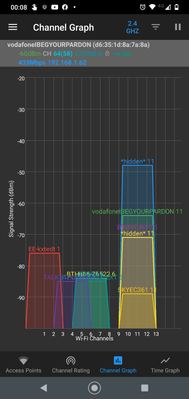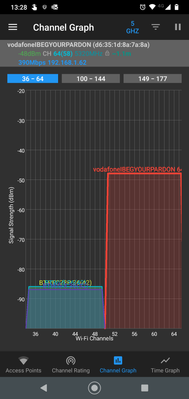- Community home
- Home broadband & landline
- Internet speed
- Super Fast Broadband speed and connection issues?
- Mark Topic as New
- Mark Topic as Read
- Float this Topic for Current User
- Bookmark
- Subscribe
- Mute
- Printer Friendly Page
Ask
Reply
Solution
Super Fast Broadband speed and connection issues?
- Mark as New
- Bookmark
- Subscribe
- Mute
- Permalink
- Report Inappropriate Content
30-01-2022 11:02 AM
Hello, I have recently just joined vodafone from plusnet fibre and whilst the change over has been pretty seamless, I have been noticing some issues from in both connection and speed quality. I have been carrying out tests for approx a week and hoping someone can help with my findings. Household contains (1x Laptop, 1x Imac, & 2x phones).
My main issues are:
1) Minimum speeds are what they are meant to be on specific devices.
2) Connection issues: Fairly often on my devices main laptop and phones the internet will drop out and have to do the old school trick of turn wifi on and off on the devices to re-connect.
January 25th 2022: 8pm BB Speeds download / upload:
Latop: 42.67 mbs / 14.74 mbs
Imac: 42.28 mbs / 13.54 mbs
Phone: 33.41 mbps / 14.81 mbps : at 7:19pm phone apps were not connecting via wifi had to turn off and use mobile data to have them work for approx 10 minutes but internet was fine on my imac.
_____________
January 26th 2022: 9:45am BB Speeds download / upload:
Latop: 41.01 mbs / 14.16 mbs @ 4pm loss of connections (see pictures
Imac: 41.97 mbs / 14.16 mbs
Phone: 3.34 mbps / 13.48 mbps
January 26th 2022: 7:45pm BB Speeds download / upload:
Latop: 38.9 mbs / 13.44 mbs
Imac: 27.92mbs / 13.47 mbs
Phone: 25.58 mbps / 13.44 mbps
_____________
January 27th 2022: 10.46am BB Speeds download / upload:
Latop: 42.67 mbps / 14.74 mbps at 11:38am Laptop losses connection (2x in short space of time see pics)
Imac: 42.28 mbps / 13.54 mbps
Phone: 5.22 mbps / 12.75 mbps
January 27th 2022: 7:45pm BB Speeds download / upload
Latop: 8.65 mbps / 13.38 mbps
Imac: 38.50 mbps / 14.43 mbps
Phone: 41.19 mbps / 12.02 mbps
__________________
January 28th 2022: 9:25am BB Speeds download / upload:
Latop: 33.57 mbps / 14.74 mbps at 9:55am laptop losses connection (See pictures)
Imac: 40.86 mbps / 13.74mbps
Phone: 24.18 mbps / 10.34 mbps
January 28th 2022: 8pm BB Speeds download / upload
Latop: 42.58 mbps / 14.82 mbps
Imac: 38.50 mbps / 14.43 mbps at 8:28pm Imac losses connection
Phone: 2.87 mbps / 11.43 mbps
_________________________________
January 29th 2022: 12:56pm BB Speeds download / upload:
Latop: 42.23 mbps / 15.28 mbps
Imac: 42.98 mbps / 14.14 mbps
Phone: 5.65 mbps / 12.15 mbps
January 29th 2022: 7:45pm BB Speeds download / upload
I forgot to take readings.
____________________________
January 30th 2022: 10:05am BB Speeds download / upload:
Latop: 41.24 mbps / 14.96 mbps
Imac: 39.22 mbps / 13.34 mbps
Phone: 5.37 mbps / 11.91 mbps
January 30th 2022: 7:45pm BB Speeds download / upload
Will up date once i have the evening time slot for speed tests
____________________
So as you can see from my findings, pretty much every day, somewhere on some device I am not getting my guaranteed speeds and also i am getting loss of connections. What i am trying to find out is:
1) Is this a common vodafone broadband customer experience, as I have joined a 2 year contract and if this is my next two years i would rather leave and go back to plusnet as I never had one problem with them and they were supposedly slower.
2) Ive read about the routers for vodafone are not great, is it a hardware issue causing this.
Thanks any help appreciated.
- Mark as New
- Bookmark
- Subscribe
- Mute
- Permalink
- Report Inappropriate Content
16-02-2022 04:09 PM
Hey Jayach yes I agree
1) I do not believe the engineer will find anything on the line as it has been fine the last 6 years, but decides to play up on the very day / days ive been with vodafone? Highly unlikely.
2) Regarding wired connection, i do not used wired connection as router is down stairs hallway and office and devices are upstairs / in other rooms.
3) In regards to the settings your proposing to change. I have attached my current settings the vodafone customer rep told me to use and will see how they get on to "tick" off their criteria, but if the problem persists ill try yours but what do i need to change?
Thanks
- Mark as New
- Bookmark
- Subscribe
- Mute
- Permalink
- Report Inappropriate Content
16-02-2022 04:35 PM
@everson wrote:Hey Jayach yes I agree
1) I do not believe the engineer will find anything on the line as it has been fine the last 6 years, but decides to play up on the very day / days ive been with vodafone? Highly unlikely.
Your images haven't been moderated yet, but it's not as unlikely as you think. When you swap ISP's the Openreach engineer swaps your connection, so although the copper to your home is the same, you may be on a different fibre/port, but if that was playing up I would have expected the router to be rebooting. (guess who that happened to!)
- Mark as New
- Bookmark
- Subscribe
- Mute
- Permalink
- Report Inappropriate Content
17-02-2022 09:41 AM
Because of the distance between the router and the room where the computers are located, could the "wizzo" self-determination of best channel in the router picking what it thinks is best from the point-of-view of where it is located, but in the office there is a conflict with a neighbouring signal?
It may be useful to scan the airwaves (apps are available for your mobile phone to do this) in the office and see if there is an issue.
Sadly a while ago VF updated the routers so that manual channel selection was removed as an option.
- Mark as New
- Bookmark
- Subscribe
- Mute
- Permalink
- Report Inappropriate Content
17-02-2022 11:37 AM
As you can probably tell, i am no neo from the matrix when it comes to changing settings and uploading the ips to the mega DNS (just made that up lol). So unless things are told to me of how to do it or some youtube video that states "Get better wifi doing this" ill be unsure what to do or change, but as previously stated i wont be changing anything until ive gone through the testing process with voda, as dont want to throw them off or cause any conflicting issues. In regards to these apps you mention, what should i be searching for to test the airwaves,... wifi airwave checker? or do you know a specific app that has worked for you?
- Mark as New
- Bookmark
- Subscribe
- Mute
- Permalink
- Report Inappropriate Content
17-02-2022 12:12 PM
I use this one on Android (sorry I have no iPhone suggestion).
https://play.google.com/store/apps/details?id=com.vrem.wifianalyzer&hl=en_GB&gl=US
- Mark as New
- Bookmark
- Subscribe
- Mute
- Permalink
- Report Inappropriate Content
18-02-2022 12:15 AM
Hey Cynric ,
So I tried that app of yours, had no idea what I was looking at but thought you maybe able to see if anything stands out. These screen shots taken at midnight on my phone
- Mark as New
- Bookmark
- Subscribe
- Mute
- Permalink
- Report Inappropriate Content
18-02-2022 11:53 AM - edited 18-02-2022 12:00 PM
Thank you for the pictures.
It shows that the router has chosen the same channel as your neighbours for the 2.4GHz band. It is suggesting that any of the channels 4 to 8 would be better. There's a nice gap at 7 or 8. But I believe that the router does not provide the option to manually set the channel.
Next steps.
In the top right corner, tap on the "2.4 GHz" icon and select "5 GHz".
Because I do not know which room you were in at the time, would you mind repeating it in your office and also in the room where the router is located (but not standing directly next to the router).
My suspicion is that in one room the channels with no neighbours visible are not the same free channels in the other room. Also, depending on the house construction the 5GHz band does not go through walls and floors as well as the 2.4GHz band. [Edit] Just thought I'd try in my office, at my desk the 5GHz signal strength is -76dBm but 4 feet to the left it is -60dBm. The difference is that 4 feet left of the desk is the room door. My walls really eat-up the signal.
Windows 10 (horrible that it is) also has a signal strength app in Microsoft Store called "WiFi Analyser" (by Matt Hafner) so you may be able to use that and see if there is a better place for your laptop in the office. I'll say sorry now if this makes you move your chair and desk 🙂
Let's hold off making any more suggestions until you have had a chance to try the suggestions. If we get stuck there are some other really kind helpful folks who may add other ideas.
- Mark as New
- Bookmark
- Subscribe
- Mute
- Permalink
- Report Inappropriate Content
18-02-2022 01:29 PM
As requested at 1:35pm I took a screen shot in my office which is upstairs and got the below for 2.4 & 5 GHz:
Next step I have go into the hallway where the router is, but standing at other side of hallway, as of 1:39pm and got the below:
- Mark as New
- Bookmark
- Subscribe
- Mute
- Permalink
- Report Inappropriate Content
18-02-2022 02:42 PM
.@everson Splendid. That 5GHz band is nicely separated from the neighbours, so assuming that all of your equipment is able to connect to channel 64 you need not change anything. You're getting a better 5GHz signal than I do, well done.
If you have something that can only used the 2.4GHz band then you are getting a lot of "noise". I have no idea why the router selected channel 11 on the 2.4GHz band given the relatively strong signals from neighbours.
.@Jayach Can you think of anything that I may have missed so far?
- Mark as New
- Bookmark
- Subscribe
- Mute
- Permalink
- Report Inappropriate Content
18-02-2022 03:13 PM
Hey Cynric, in terms of what my house uses to connect to internet are:
1x Imac Appl Computer
1x Windows Laptop
2x Android Smart Phones (Motorola)
1x Amazon firestick. My house uses nothing for its viewing tv / streaming needs.
Below I have attached the wifi settings that the vodafone rep advised me to change to a few days ago, now after seeing my analyser results and looking at my settings, are you saying there are things i should be changing or just leave as is?