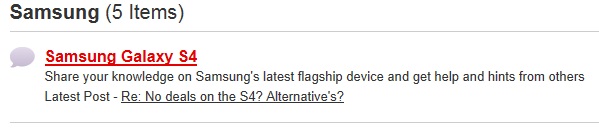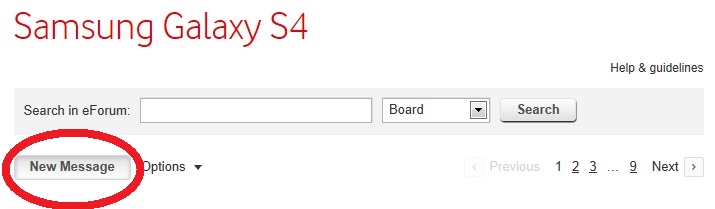- Community home
- Community
- Off topic
- How do I post a new message on this forum instead ...
- Mark Topic as New
- Mark Topic as Read
- Float this Topic for Current User
- Bookmark
- Subscribe
- Mute
- Printer Friendly Page
Ask
Reply
Solution
- Mark as New
- Bookmark
- Subscribe
- Mute
- Permalink
- Report Inappropriate Content
13-12-2012
02:09 AM
- last edited on
13-12-2012
03:17 PM
by
![]() Retired-Lee
Retired-Lee
can someone help me?
how do i ask a question on this forum?! i cant figure out how to do it and it isn't in the guidelines, can only reply to messages like this!
please help!
Solved! Go to best answer.
- Mark as New
- Bookmark
- Subscribe
- Mute
- Permalink
- Report Inappropriate Content
02-07-2013 12:55 PM
If you look at the top of the page you should see
Support: eForum:Time out:Chill lounge
Click on the eForum link, and it will take you to the main page of the forums
Select the category you want to post the message in (in this case it is Chill Lounge) and under the search box, you should see a new message button.
- Mark as New
- Bookmark
- Subscribe
- Mute
- Permalink
- Report Inappropriate Content
11-03-2014 03:10 PM
- Mark as New
- Bookmark
- Subscribe
- Mute
- Permalink
- Report Inappropriate Content
10-07-2014 05:46 PM
Have to agree it is well hidden. I cannot see any New message button. Can you let me know where on the page this is meant to be?
- Mark as New
- Bookmark
- Subscribe
- Mute
- Permalink
- Report Inappropriate Content
10-07-2014 06:04 PM
Assume you're starting on the main forum page , click on the board that you want and the button should be at the top left of the screen above the topics list, just below the "ask a question" box that's, in turn, below the board name (eg The Lounge). The other possibility is that you don't get the New Message option as a new member (I'm not sure of the privileges hierarchy off the top of my head).
- Mark as New
- Bookmark
- Subscribe
- Mute
- Permalink
- Report Inappropriate Content
05-09-2013 09:40 PM
HI, I am really struggling to post a message. I need a proof of purchase desperately and I don't know how to get one. Is there anyone that can help me?
Thanks very much
- Mark as New
- Bookmark
- Subscribe
- Mute
- Permalink
- Report Inappropriate Content
06-09-2013 12:03 AM
Hi radi05, sorry to ask but did you read this thread as the answers 3 posts above; post by; grolschuk date; 2/7/13.
If you did read it did you try his solution?
- Mark as New
- Bookmark
- Subscribe
- Mute
- Permalink
- Report Inappropriate Content
06-09-2013 12:53 PM
- Mark as New
- Bookmark
- Subscribe
- Mute
- Permalink
- Report Inappropriate Content
10-10-2013 03:04 PM
There is no New Message button! Please tell people how to find one
- Mark as New
- Bookmark
- Subscribe
- Mute
- Permalink
- Report Inappropriate Content
10-10-2013 03:28 PM
Yes there is. On the main page, simply go to the section you want to post in, in the example below the Samsung Galaxy S4 section:
At the top left hand side of the the section that you are in you will see the New Message button:
Just click on that to create a new message. Remember to search first - your query may have already been answered.
PWIAC
- Mark as New
- Bookmark
- Subscribe
- Mute
- Permalink
- Report Inappropriate Content
01-11-2013 06:57 PM
Posting a message is a NIGHTMARE!!
Totally obscure, have spent 30 minutes looking for the new message button. Advice is to go to a relevant section. What if there isn't a relevant section?!,
Why have an e-forum anyway? I don't want a discussion with other users/customers, they're unlikely to be able to answer my query.
I want to contact Vodafone, and other than using the phone what options are there?
Ok so it's a phone company, but if you need documentary evidence you've got no chance!
What's wrong with email??
The system that Vodafone uses is basically, we'll tell you what we'd like you need to know, but if it's not covered then we can't be bothered.
Customer service - non existant!
- Mark as New
- Bookmark
- Subscribe
- Mute
- Permalink
- Report Inappropriate Content
04-11-2013 11:27 AM
Hi south34,
The amount of posts we receive that other customers have been able to help with is an incredible amount, it's the reason the eForum has gone from strength to strength over the years.
We'll be happy to help with your query if you post it here. If you'd prefer to email us then send one across and we'll contact you as soon as possible
Take a look here for how to get in touch.
Thanks,
Kay