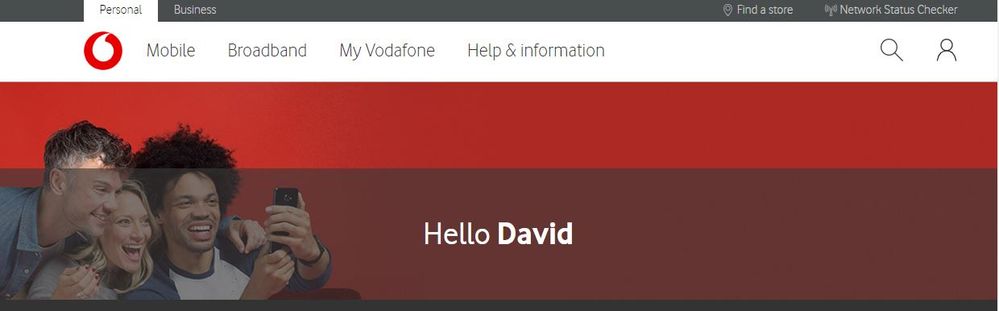- Community home
- Community
- Off topic
- Logout
- Mark Topic as New
- Mark Topic as Read
- Float this Topic for Current User
- Bookmark
- Subscribe
- Mute
- Printer Friendly Page
Ask
Reply
Solution
- Mark as New
- Bookmark
- Subscribe
- Mute
- Permalink
- Report Inappropriate Content
18-08-2022 08:55 PM
- Mark as New
- Bookmark
- Subscribe
- Mute
- Permalink
- Report Inappropriate Content
19-08-2022 09:46 AM - edited 19-08-2022 10:34 AM
The best place to find information on using the forum is from About the Community on the home page.
Clear your cookies and this will also log you out. Try logging in again and see if the box comes up at the top on the left side where you are able to log in and out.
just want to check @Stilo you are using the desktop version and not the mobile version of the forum.
- Mark as New
- Bookmark
- Subscribe
- Mute
- Permalink
- Report Inappropriate Content
19-08-2022 05:09 AM - edited 19-08-2022 05:10 AM
Hi @Stilo
Tap on your name picture in the top rh corner and the sign out is at the bottom.
i.e
Current Phone >
Samsung Galaxy s²⁵ Ultra 512gb.
- Mark as New
- Bookmark
- Subscribe
- Mute
- Permalink
- Report Inappropriate Content
19-08-2022 09:40 AM
Thanks for replying BandOfBrothers.
I don't have a name picture at the top right corner.
I assumed it would be the head and shoulders symbol at the top right corner, but clicking on that does nothing.
Seems like I'm destined to be permanently logged in.
- Mark as New
- Bookmark
- Subscribe
- Mute
- Permalink
- Report Inappropriate Content
19-08-2022 09:46 AM - edited 19-08-2022 10:34 AM
The best place to find information on using the forum is from About the Community on the home page.
Clear your cookies and this will also log you out. Try logging in again and see if the box comes up at the top on the left side where you are able to log in and out.
just want to check @Stilo you are using the desktop version and not the mobile version of the forum.
- Mark as New
- Bookmark
- Subscribe
- Mute
- Permalink
- Report Inappropriate Content
19-08-2022 11:09 AM
Thanks AnnS, that worked.
Must have been having a "senior moment", I'd forgotten about cookies.
I've now got the box on the top left and can log in and out
I can only use the desktop version. Mobile only does calls and texts.
- Mark as New
- Bookmark
- Subscribe
- Mute
- Permalink
- Report Inappropriate Content
19-08-2022 11:28 AM
Thank you @Stilo . Glad you are now able to log in and out.