- Community home
- Mobile devices & unlocking
- iOS
- iMessage waiting for activation for over 24 hours
- Mark Topic as New
- Mark Topic as Read
- Float this Topic for Current User
- Bookmark
- Subscribe
- Mute
- Printer Friendly Page
Ask
Reply
Solution
iMessage waiting for activation for over 24 hours
- Mark as New
- Bookmark
- Subscribe
- Mute
- Permalink
- Report Inappropriate Content
10-07-2022 01:30 PM
I have an iPhone 12 Pro running iOS 15.5 with dual SIM: a physical SIM on Three, and an eSIM on Vodafone. My "main" line is Vodafone; the Three line is just used as an occasional backup.
I noticed on Saturday that an ongoing iMessage conversation switched from the Vodafone line to the Three line. When I checked in Settings, the Vodafone line was not showing at all, until I restarted my phone.
I then noticed that my Vodafone line was "waiting for activation" in iMessage. The email addresses associated with my iCloud account all activate successfully (see screenshots).

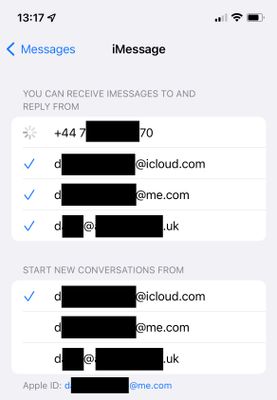
I have been in touch with both Vodafone and Apple about this issue but still iMessage won't activate on my Vodafone line.
Here's a summary of what I've tried with the help of Vodafone; this isn't a sequential list of steps just a list of what we've tried:
- Turn iMessage and FaceTime off and on again, several times
- Turn Send as SMS off and on again, and on and off again
- Force restart of the phone
- Sign out and back in to iCloud
- Confirm my phone can send SMS messages by texting 9770
- Confirm that international SMS is not barred on my account
- Remove and re-add the eSIM to the phone
- Add and remove a data bar to my account
- Confirm the phone's time zone is correct
I contacted Apple support and they had me do some of the checks above, and they say there is no problem on their side (i.e. my number has not been blocked as a spam number). As far as they can see, the phone is requesting iMessage activation from Vodafone, and Vodafone is not responding.
The advice from Apple and Vodafone was to wait for 24 hours as activation "may" take this long - it's now been well over 24 hours and the issue remains.
When I enable the Three line, iMessage activates more or less straightaway on that line, but the Vodafone refuses to activate. This is why I think it's a Vodafone issue rather than a device or Apple issue.
I'm reaching out here to see if anyone in the community can help, or even if someone from the Vodafone team can help me get this escalated to the appropriate team for help.
- Mark as New
- Bookmark
- Subscribe
- Mute
- Permalink
- Report Inappropriate Content
19-07-2022 10:47 AM
Thanks for your reply @Beth - unfortunately the social team couldn't help when I contacted them last week; they redirected me back to 191 who could only suggest I visit a store and get a SIM swap from an eSIM to a physical SIM. I did this on Sunday, but it still doesn't work. The store team were super helpful but ultimately couldn't do anything more than suggest the things I've already done. I'm totally stuck, and still within contract so it would be prohibitively expensive for me to leave Vodafone. But that seems like the only thing left!
- Mark as New
- Bookmark
- Subscribe
- Mute
- Permalink
- Report Inappropriate Content
20-07-2022 01:38 PM
Hi,
What happens if people try to call your Vodafone number? Make sure they are not with Vodafone though.
I have just recently ported my number to Vodafone from EE, and my iMessage and Facetime are doing the exact same thing as you. However, it sounds like you have been with Vodafone for a while and have not recently ported your number over. The issue which I'm 95% has happened with me is a 'split port', where something has gone wrong in the porting of my number from EE to Vodafone. This in turn makes iMessage and Facetime behave in the exact way that you have described, and I have done every single step you have attempted, apart from getting a new sim. Furthermore, people who try to ring me (who aren't with Vodafone) do not get a dial tone and it just cuts off. The difference however is my sim is still a physical sim, not an electronic one. I'm not sure how new this technology is but for some reason I'd never heard of it before until I got my new iPhone SE (3rd Gen).
Could it be worth checking with Vodafone's porting team that something similar hasn't happened? It sounds mental though as yours looks like it's just randomly stopped working. There always has to be a reason why!
- < Previous
-
- 1
- 2
- Next >
