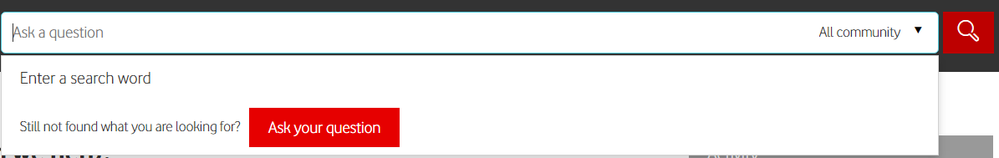- Community home
- Community
- About the Community
- How to post in the Community
- Mark Topic as New
- Mark Topic as Read
- Float this Topic for Current User
- Bookmark
- Subscribe
- Mute
- Printer Friendly Page
How to post in the Community
- Mark as New
- Bookmark
- Subscribe
- Mute
- Permalink
- Report Inappropriate Content
05-04-2017 02:35 PM
You can post from anywhere in the forum by searching for a similar topic and if no results are found, clicking the 'Ask your question' button.
Alternatively, you can click the 'Start a topic' button when you're in the board you want to start a conversation in.
This’ll take you to the new message screen. There are two main areas on this screen. First up is the subject bar.
This is the line that will appear as your thread title. It’s also what shows up when people search. For that reason it is worth being brief but detailed.
For example – “How do I put SIM in HTC One” is good. Conversely “Sim issue” is too vague.
Next up is the main message box. This is where you type all the details of your message. It’s worth keeping in mind the Community Guidelines while doing this. Try and be as detailed as possible as this will help the community answer your question better.
There are a number of editing options which should be familiar to people who use word processors a lot. Don’t worry if you are not sure of these options though, you can post easily without them.
Once you’re happy with your post then simply click the “Post Message” button and you’re done.