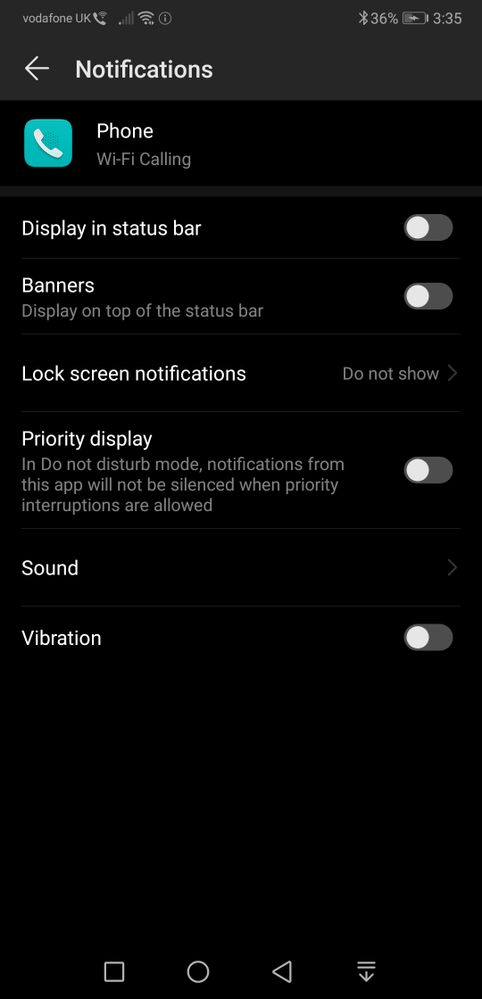- Community home
- Mobile devices & unlocking
- Android
- wi-fi calling: continuous notifications it's avail...
- Mark Topic as New
- Mark Topic as Read
- Float this Topic for Current User
- Bookmark
- Subscribe
- Mute
- Printer Friendly Page
Ask
Reply
Solution
wi-fi calling: continuous notifications it's available - how to stop it?
- Mark as New
- Bookmark
- Subscribe
- Mute
- Permalink
- Report Inappropriate Content
14-12-2018 03:45 PM - edited 14-12-2018 04:00 PM
I have an unlocked Huawei P20 Pro, dual sim (CLT-L29). Wi-fi calling works with Vodafone, EE and Three, but Vodafone is the only network which causes constant notifications to pop-up on my phone, to let me know that wi-fi calling is available. I could maybe understand that a notification appears the first time I connect to a wi-fi network (even though no such notification appears with the other 2 mobile operators), but why I sometimes get 3 notifications in 5 minutes, when I am 2 metres from the wi-fi router and with a perfect wi-fi signal, is beyond me.
Does this happen to other people? Is it a Vodafone thing? Is it the combination of Vodafone + P20 Pro? Is there a way to stop it?
I limited it this way:
setting -> apps -> more -> show system processes -> phone -> notifications -> wi-fi calling and disable all the options (display in status bar, etc.)
but some notifications still filter through.
Thanks!
- Mark as New
- Bookmark
- Subscribe
- Mute
- Permalink
- Report Inappropriate Content
18-12-2018 01:42 PM
Hey @cdl, thanks for getting in touch; all those notifications do sound frustrating.
I'm not quiet sure what could be causing them 🤔 Do you have Wi-Fi assist turned on? I'm wondering if the phone connects to the mobile network which is boosted by your Wi-Fi; then advises you that Wi-Fi Calling is available.
It's worth a check, let us know how you get on 👍
- Mark as New
- Bookmark
- Subscribe
- Mute
- Permalink
- Report Inappropriate Content
21-01-2019 09:25 PM
I am having the exact same issue since my Huawei updated a few days ago.
Is incredibly frustrating and I can't seem to stop it..
- Mark as New
- Bookmark
- Subscribe
- Mute
- Permalink
- Report Inappropriate Content
22-01-2019 08:12 AM
I had the same with my P20, I never used WiFi calling as I'm never without a signal or if I was and had WiFi I'd use WhatsApp anyway, so I just disabled WiFi calling
Samsung A52S 5G - SM-A528B/DS
Android Version - 12 One UI version 4.1
Last Update 19.4.22
Build- SP1A.210812.016/A528BXXS1CVD1
Baseband- A528BXXUiCVC4
Nova Launcher. Chrome browser.
My phone history (back to 1997!):
Huawei P30, P20, VF Smart V8, Note 4, S4, S2, Tocco Ultra, F490, P300, E250, RAZR v3, Timeport 250, A300, Star-Tac
- Mark as New
- Bookmark
- Subscribe
- Mute
- Permalink
- Report Inappropriate Content
23-01-2019 12:38 PM
Hi @Leenametis have you tried the idea that @TJ suggested at all?
- Mark as New
- Bookmark
- Subscribe
- Mute
- Permalink
- Report Inappropriate Content
23-01-2019 01:21 PM
I'm assuming by WiFi assist (ios term) he means wifi+ as in switching between WiFi and 4g?
Yes it's enabled but it's very useful as I have low signal quality at home and my WiFi doesn't reach one room in my house.
At the moment I've solved the issue above by just turning off WiFi calling but for the reasons above it would be useful to have.
- Mark as New
- Bookmark
- Subscribe
- Mute
- Permalink
- Report Inappropriate Content
24-02-2019 03:54 PM
This is a bug in the Vodafone firmware IMO.
I have a P20 Pro that exhibits the same behaviour. I use Wi-Fi calling because the GSM signal where I live is atrocious (not just Voda, no operator is able or can be bothered to provide a decent signal here) and I get an audible notification every time the phone is woken up and Wi-Fi calling is activated. It's extremely annoying.
I'm convinced this is a bug having gone through the following steps:
1) Turn off all notifications related to Wi-Fi calling by going into "Settings" > "Apps" > "Menu > Show system processes" > "Phone" > "Notifications Management" > "Wi-Fi calling" and switching everything off.
If you now backtrack one level and go back to "Notifications" you'll see that "Wi-Fi Calling" is still "Enabled":
Not only that, but if you change the notification sound, even setting it to "None", it's still the "Default" sound that you get.
In short, the settings here have absolutely no effect whatsoever, you always get the default sound whether you want one or not.
- Mark as New
- Bookmark
- Subscribe
- Mute
- Permalink
- Report Inappropriate Content
26-02-2019 10:58 AM
Thanks for testing this out and for the screenshots to us @grsbanks.
Are you receiving numerous notifications in minutes as was described from others in the thread? If this is happening, please let me know if switching your phone to airplane mode and having Wi-Fi Calling activated reduces the amount of notifications you're receiving. It may be that the coverage is patchy and the phone is switching between your network coverage and Wi-Fi Calling service. Switching this to airplane mode would prevent the phone from connecting to the network but will still allow Wi-Fi Calling to connect.
- Mark as New
- Bookmark
- Subscribe
- Mute
- Permalink
- Report Inappropriate Content
26-02-2019 11:29 AM - edited 26-02-2019 11:34 AM
Hi @Natasha,
What happens is, the phone remains on Wi-Fi calling because the GSM signal is really inadequate at home. However, the phone gives me a notification that Wi-Fi calling is active EVERY TIME it wakes up, even if it never switched to mobile while it was asleep. Every time the phone wakes up it's a case of "is Wi-Fi calling active? If so I'll notify the user with a default notification tone even if I'm told to use a different tone or not to do so at all in the settings."
I would add this point too... Whether these notifications are coming while the phone is asleep but switching between mobile and Wi-Fi or whether they occur only when the phone is woken up, if the settings say that they shouldn't happen then they shouldn't happen, end of! Either way round, it's a bug.
- Mark as New
- Bookmark
- Subscribe
- Mute
- Permalink
- Report Inappropriate Content
26-02-2019 11:34 AM
I would add this point too... Whether these notifications are coming while the phone is asleep but switching between mobile and Wi-Fi or whether they occur only when the phone is woken up, if the settings say that they shouldn't happen then they shouldn't happen, end of! Either way round, it's a bug.