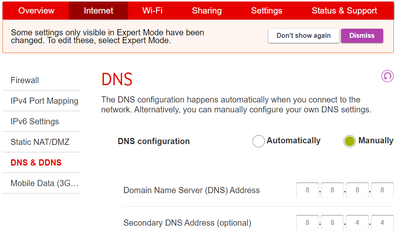- Community home
- Home broadband & landline
- Broadband connection
- Re: Vodafone WiFi Hub DNS Issue
- Mark Topic as New
- Mark Topic as Read
- Float this Topic for Current User
- Bookmark
- Subscribe
- Mute
- Printer Friendly Page
Ask
Reply
Solution
Vodafone WiFi Hub DNS Issue
- Mark as New
- Bookmark
- Subscribe
- Mute
- Permalink
- Report Inappropriate Content
18-12-2020 08:57 PM
Hi,
I started to use Vodafone Home Broadband service on mid of Jan-2020. Since the first installation, I couldn't connect to the internet when the DNS set to "Automatically" (It says DSL is connected but no internet connection). When I change it to Manual DNS and set to Google DNS, I can connect.
I opened a ticket for this issue, a Customer Relations agent talked with me but this issue couldn't be solved because they are not technical experts. and he suggest to search in online forums 
Could anyone help me to fix this issue?
P.S. : I'm a Telecommunication Engineer, I can talk in technical language if anyone try to explain something to me 
Best Regards
- Mark as New
- Bookmark
- Subscribe
- Mute
- Permalink
- Report Inappropriate Content
19-12-2020 11:07 PM - edited 19-12-2020 11:07 PM
Well your picture has not yet been moderated, but it would seem my theory has been shot down.
@yilkork wrote:But again, main problem is "Why Vodafone DNS server are not working?"
They work for me, so why not for you?
Have you tried pinging a few sites to see if their addresses are being resolved with the various DNS servers?
You will probably need to flush the DNS cache after after changing DNS's it in the router.
- Mark as New
- Bookmark
- Subscribe
- Mute
- Permalink
- Report Inappropriate Content
21-12-2020 02:15 PM
@yilkork Your content control profile picture has now been moderated, at the bottom of that page does it say the content control profile is Active?
- Mark as New
- Bookmark
- Subscribe
- Mute
- Permalink
- Report Inappropriate Content
19-12-2020 11:10 PM - edited 19-12-2020 11:15 PM
@yilkork wrote:But the main problem, Why Vodafone own dns settings doesn't work? Why they don't try to fix their own server problem?
Because they don't know there is a problem, nobody else is saying they don't work at all, just that they are very poor.
Edit: If they were not working, the forum would be filled with people saying "My broadband has gone down". The majority of subscribers to Vodafone would know nothing of DNS.
- Mark as New
- Bookmark
- Subscribe
- Mute
- Permalink
- Report Inappropriate Content
20-12-2020 02:05 PM
I like pictures, they paint a thousand words.
- Mark as New
- Bookmark
- Subscribe
- Mute
- Permalink
- Report Inappropriate Content
19-12-2020 01:38 AM
your best solution is to factory reset the Vodafone router
- Mark as New
- Bookmark
- Subscribe
- Mute
- Permalink
- Report Inappropriate Content
19-12-2020 08:27 PM
Unless you've had some extra network hardware on your network, you shouldn't be having global DNS issues - maybe on one or two devices if their settings have been corrupted...
The far-flung bonkers conspiracy explanation is that a secondary device on your network has taken over as a local DNS server (you don't need to fully compromise DHCP to do this), and is (or was) routing all traffic via itself so that it could perform packet inspection. But you'd usually be able to see the effect of this by looking at the network connection details of affected devices.
I'm kinda in the camp of fully resetting the modem, remove all devices WiFi and wired, and re-introduce and test them one-by-one having first removed the connection details from each device. *Based on the truly bonkers scenario being all we have left!
- Mark as New
- Bookmark
- Subscribe
- Mute
- Permalink
- Report Inappropriate Content
19-12-2020 09:14 PM
Hi,
Thanks for your effort. But i never explained my network structure.
Phone line is coming to my router and all local devices are connectes through wifi. There isn't any device that have dns server capability. There are some windows computers, 2 linux computers, 3-4 android devices and a smart tv. None of them haven't dns or dhcp server applications.
So, your theory is waste.
At first installation, OpenReach engineer came, made installation and he said that the line will be stable in 48 hours. I waited for 2 days but there isn't any change. Only instant messaging applications can send text messages but when we try to access to a web page, basically google website, browser display dns error message. After changing dns settings of router from automatically to manual and set the free dns (like google dns), each device could connect to internet.
I think, these explanations are enough to understand the problem.
If you want to make trace, let inform me and we can manage something.
Regards
- Mark as New
- Bookmark
- Subscribe
- Mute
- Permalink
- Report Inappropriate Content
06-08-2022 07:19 PM
> The far-flung bonkers conspiracy explanation is that a secondary device on your network has taken over as a local DNS server
It is not bonkers explanation. This is the vodafone hub/huawei device itself.
You might configure it to point to google/cloudflare DNS. However, it instructs all the other devices - through DHCP - that it itself is the DNS server - you can inspect Wifi setting on your phone etc - DNS will be 192.168.1.1.
If the vodafone router is busy it might not be able to handle DNS requests and DNS requests time out. Mobile devices often judge this as "No internet connection".
People in NZ had very similar problem with vodafone ADSL: https://www.geekzone.co.nz/forums.asp?forumid=40&topicid=101035
- Mark as New
- Bookmark
- Subscribe
- Mute
- Permalink
- Report Inappropriate Content
06-08-2022 09:21 PM
@mafjmafj wrote:> The far-flung bonkers conspiracy explanation is that a secondary device on your network has taken over as a local DNS server
It is not bonkers explanation. This is the vodafone hub/huawei device itself.
You do realise this thread is nearly 2 years old, I'm sure they have resolved their DNS problems by now.
Also the Vodafone router is the primary DNS server in most scenarios and the likelihood of it not responding to DNS requests is remote.
- Mark as New
- Bookmark
- Subscribe
- Mute
- Permalink
- Report Inappropriate Content
06-08-2022 09:26 PM
It's an old thread, but...
I have a "FingBox" here, but it uses some "naughty" techniques to provide such things as parental controls that involve spamming itself as being the DHCP server and gateway to specific devices - nice work around until it brings the entire network to a grinding halt! *I would not recommend the FingBox - i'd give it 0/5 stars!!!
The other issue that does come up with some ISPs has been intercepting DNS requests, which you can identify using a site that offers DNS leak tests (paranoia conspiracy alert - many of these sites overstate quite normal behaviour too). Vodafone UK, so far as I'm aware has never used the intercepting DNS technique, though there have been occasions when some of it's DNS servers have not updating their databases correctly/promptly.
- Advice on ethernet connecting Power Hub to Google Nest Pro Wifi in Broadband connection
- SSID split to 2.4Ghz only in Broadband connection
- New Fibre Install VOIP line no incomming calls. in Landline
- VPN Citrix capped speed in Broadband connection
- Power Hub Channel selection in Other broadband queries