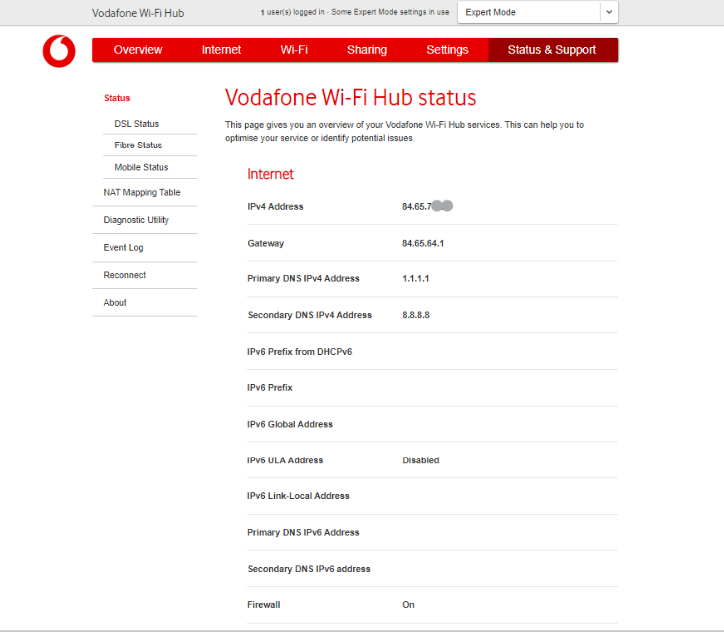- Community home
- Home broadband & landline
- Internet speed
- LOAD BALANCING: Welcome to Edinburgh (fellow Engli...
- Mark Topic as New
- Mark Topic as Read
- Float this Topic for Current User
- Bookmark
- Subscribe
- Mute
- Printer Friendly Page
Ask
Reply
Solution
LOAD BALANCING: Welcome to Edinburgh (fellow English people)
- Mark as New
- Bookmark
- Subscribe
- Mute
- Permalink
- Report Inappropriate Content
16-01-2024 10:57 AM
I'm based in Milton Keynes but have just been moved back onto the Edinburgh BNG. As such, the usual problems are now back:
Slow download speeds, High pings and web pages timing out. WiFi calling, VOIP and gaming impossible due to spikes and high pings.
I'm not expecting a fix, but maybe if we keep shouting the phrase LOAD BALANCING, maybe we might get noticed this time.
I am asking for a geographical limit on how far people are load balanced away from their local gateway. I'm guessing others are asking for similar things, or at least broadband that doesn't have this ridiculous issue.
- Mark as New
- Bookmark
- Subscribe
- Mute
- Permalink
- Report Inappropriate Content
16-01-2024 11:20 AM - edited 16-01-2024 11:23 AM
I think such action is pointless. These forums aren't read by anybody that can actually do anything about it. Besides, all these customers vodafone have and just a relatively few problems - the obligation is to provide a good service to 95% of their customers, and they're definitely exceeding that right now.
A much more popular general broadband site ran a feature about it - nothing has changed (except you're back again)
- Mark as New
- Bookmark
- Subscribe
- Mute
- Permalink
- Report Inappropriate Content
16-01-2024 12:55 PM
@purrbox Geo-limiting access to the gateway would really be odd. Consider one gateway in Cambridge and a second one in Fort William. One would be swamped and the other twiddling its thumbs.
- Mark as New
- Bookmark
- Subscribe
- Mute
- Permalink
- Report Inappropriate Content
16-01-2024 01:40 PM
@purrbox wrote:I'm not expecting a fix, but maybe if we keep shouting the phrase LOAD BALANCING, maybe we might get noticed this time.
Posting on here isn't shouting, it's whispering in the wind.
- Mark as New
- Bookmark
- Subscribe
- Mute
- Permalink
- Report Inappropriate Content
18-01-2024 08:26 PM
How can you find out where your passed to?
Erratic speeds for me, today speed test on Ookla ran at 400MB, tested a Win 10 download and started at 10 hours, went to 14 before I aborted.
- Mark as New
- Bookmark
- Subscribe
- Mute
- Permalink
- Report Inappropriate Content
18-01-2024 08:41 PM
If you are asking about your gateway, it is the first I.P. outside of your home network in a tracert and can also be found from the router GUI
.
You can then use tools such as whois to discover it's location, or post it here and we will see if we can find out where it is.
A distant gateway can cause increased latency, but won't necessarily lead to slower downloads.
- Mark as New
- Bookmark
- Subscribe
- Mute
- Permalink
- Report Inappropriate Content
19-01-2024 04:58 PM
100.68.0.1 was mine but didn't bring anything up
C:\>tracert www.bbc.co.uk
Tracing route to gtm-uk.www.bbc.co.uk.pri.bbc.co.uk [212.58.237.129]
over a maximum of 30 hops:
1 1 ms 1 ms <1 ms vodafone.broadband []
2 * 5 ms 6 ms 100.68.0.1
3 * 7 ms 7 ms 63.130.172.39
4 6 ms 7 ms 7 ms 90.244.159.77
5 11 ms 9 ms 13 ms 132.185.248.50
6 7 ms 7 ms 7 ms 132.185.254.160
7 9 ms 9 ms 10 ms 132.185.254.6
8 * 8 ms 8 ms 132.185.249.67
9 9 ms 9 ms 9 ms 132.185.249.96
10 9 ms 9 ms 9 ms 212.58.237.129
Trace complete.
C:\>tracert www.bbc.co.uk
Tracing route to gtm-uk.www.bbc.co.uk.pri.bbc.co.uk [212.58.237.129]
over a maximum of 30 hops:
1 1 ms <1 ms <1 ms vodafone.broadband []
2 6 ms 6 ms 6 ms 100.68.0.1
3 * * * Request timed out.
4 8 ms 8 ms 8 ms 90.244.159.77
5 11 ms 11 ms 13 ms 132.185.248.50
6 7 ms 7 ms 7 ms 132.185.254.160
7 8 ms * 7 ms 132.185.254.6
8 7 ms 8 ms 12 ms 132.185.249.67
9 9 ms 9 ms 9 ms 132.185.249.96
10 9 ms 9 ms 9 ms 212.58.237.129
- Mark as New
- Bookmark
- Subscribe
- Mute
- Permalink
- Report Inappropriate Content
19-01-2024 07:05 PM
@Madhatter The address starting 100 is a special reserved one, see https://en.m.wikipedia.org/wiki/Reserved_IP_addresses
- Mark as New
- Bookmark
- Subscribe
- Mute
- Permalink
- Report Inappropriate Content
19-01-2024 07:06 PM - edited 19-01-2024 07:10 PM
100.68.0.1?
Yeah, I think we already established you're on CG-NAT so not normal routing.
- Mark as New
- Bookmark
- Subscribe
- Mute
- Permalink
- Report Inappropriate Content
19-01-2024 07:37 PM
If you are on CG-NAT, just what does your router show on your router status page (see my screenshot earlier), presumably you have the IPv6 fields present.
I ask, as I've never seen just what the router would say in that scenario. (I believe you are still using the THG3000 and not the Fritzbox)