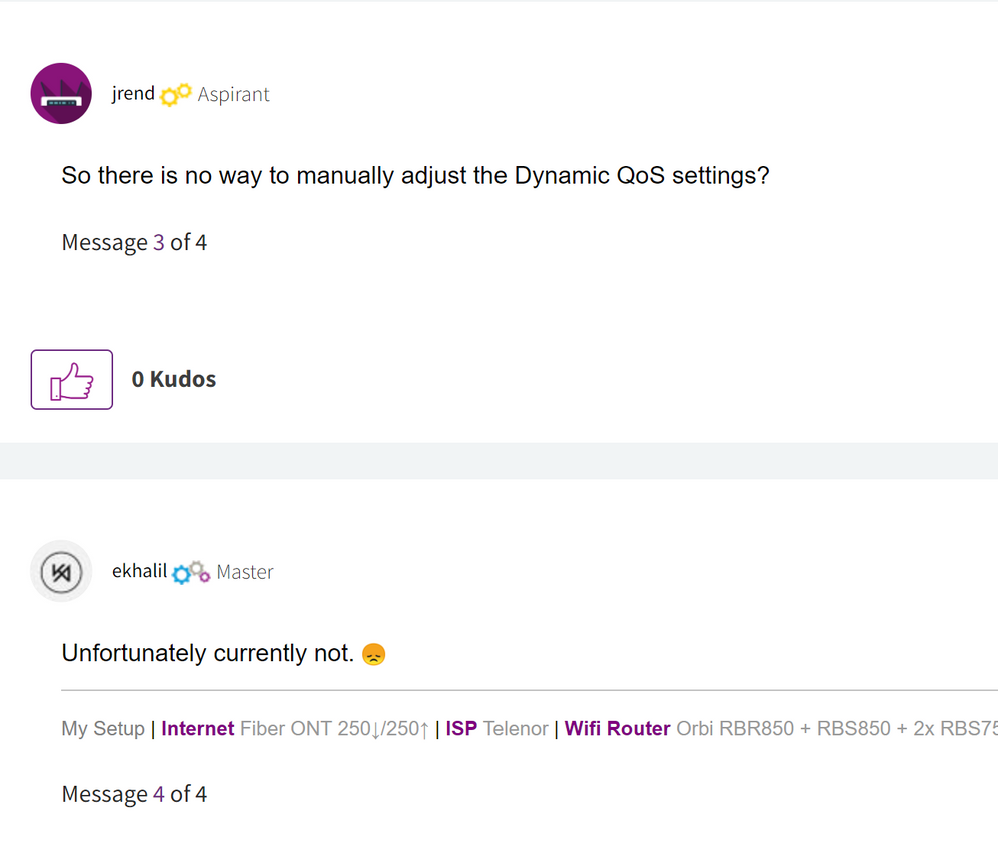- Community home
- Home broadband & landline
- Internet speed
- Slow upload speed
- Mark Topic as New
- Mark Topic as Read
- Float this Topic for Current User
- Bookmark
- Subscribe
- Mute
- Printer Friendly Page
Ask
Reply
Solution
Slow upload speed
- Mark as New
- Bookmark
- Subscribe
- Mute
- Permalink
- Report Inappropriate Content
20-07-2022 07:48 AM
Hi all, I have Vodafone Ultrafast 500. I have decided to change my router from the one provided by Vodafone to the one I had previously with another provider due to it constantly dropping connection for specific devices. It isn't ideal for this as it is Netgear Orbi RBR50 and after a lot of struggles, I have it up and running. The problem is on the Vodafone router the upload speed always matched the download speed, however, on Orbi I get 400Mbps download and only about 30 Mbps upload. I am a newbie when it comes to networking and I really don't know where to look for an issue. Any advice would be greatly appreciated. Settings I used:
VLAN ID 911, priority 0 (won't load anything on priority 7)
User and password provided by Vodafone, everything else is stock/unchanged.
- Mark as New
- Bookmark
- Subscribe
- Mute
- Permalink
- Report Inappropriate Content
20-07-2022 12:03 PM
Have you ever activated the QoS settings? Just the first thing that springs to mind is all.
- Mark as New
- Bookmark
- Subscribe
- Mute
- Permalink
- Report Inappropriate Content
20-07-2022 02:25 PM
Hi, thank you for your answer. I read that topic and it looks like on RBR50 the QoS is dynamic and I cannot manually enable/disable that functionality.
- Mark as New
- Bookmark
- Subscribe
- Mute
- Permalink
- Report Inappropriate Content
20-07-2022 02:30 PM - edited 20-07-2022 02:37 PM
An extract:
"The router automatically runs Speedtest the first time you enable Dynamic QoS."
If you can enable it then there must be a way to disable it. Or maybe run it's speedtest to see if it adjusts up for you.
- Mark as New
- Bookmark
- Subscribe
- Mute
- Permalink
- Report Inappropriate Content
20-07-2022 03:46 PM
The sentence you quoted is unfortunately just a general description for Netgear routers of what QoS is and how to enable it on others. Orbi on the other hand hasn't got that functionality as confirmed today with customer services. Also in the topic, you linked down to the bottom users seem to confirm it as well so I don't think it is an issue.
- Mark as New
- Bookmark
- Subscribe
- Mute
- Permalink
- Report Inappropriate Content
20-07-2022 03:57 PM - edited 20-07-2022 04:43 PM
The thing is that on FTTP the speeds are really dictated by the connection, the router should be handling whatever is supplied?
As you stopped using the Vodafone router because certain devices were dropping, that would be a Wi-Fi problem, so possibly go back to the Vodafone router and use the Orbi as an access point. How do I configure my Orbi router to act as an access point? | Answer | NETGEAR Support
Bonus will be you can use the phone connection again.😁
- Mark as New
- Bookmark
- Subscribe
- Mute
- Permalink
- Report Inappropriate Content
20-07-2022 06:31 PM
*It shouldn't be that hard setting up the Orbi Mesh - username, password and VLAN if needed, you shouldn't need anything more for a basic set-up. Shame @Cynric isn't here as I believe they have first hand experience using the Orbi
When you've performed the speed test, was this over a !wired connection or WiFi, which speed test service and server did you use (please not speedof.me)
- Mark as New
- Bookmark
- Subscribe
- Mute
- Permalink
- Report Inappropriate Content
20-07-2022 06:53 PM
.@CrimsonLiar Sorry, but I'm not an Orbi Mesh owner.
- Mark as New
- Bookmark
- Subscribe
- Mute
- Permalink
- Report Inappropriate Content
21-07-2022 03:08 AM
Thank you for your reply, Both tests were done on wireless, checked on speedtest.net and fast.com with similar results, connecting to Vodafone server in Bracknell in both cases (tried different servers with, yet again, same results).
I just repeated it again, Vodafone router gave me 410 download and 400 upload, Orbi gave me 417 download and 31 upload.
I also thought it just takes username, password and VLAN ID for the setup but looks like there is something I must be missing.
- Mark as New
- Bookmark
- Subscribe
- Mute
- Permalink
- Report Inappropriate Content
21-07-2022 02:48 PM
I don't know if it matters or not but what I noticed sometimes it starts from around 130Mbps upload speed and gradually slows down to around 30Mbps over couple of seconds..