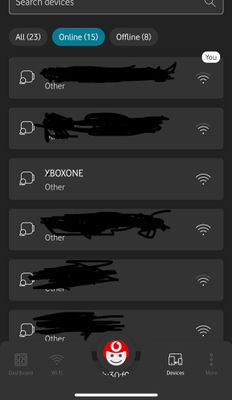- Community home
- Home broadband & landline
- Other broadband queries
- Re: Broadband App
- Mark Topic as New
- Mark Topic as Read
- Float this Topic for Current User
- Bookmark
- Subscribe
- Mute
- Printer Friendly Page
Ask
Reply
Solution
Broadband App
- Mark as New
- Bookmark
- Subscribe
- Mute
- Permalink
- Report Inappropriate Content
22-01-2023 02:53 PM
Hey all, I’ve the app installed but I do not see the block device option.
apparently you click on connected devices and long top there is (all) (online) (offline) and also (blocked). However I have the 1st 3 but where (blocked) is, it’s completely blank. See attached.
I’ve tried uninstalling the app but still the same.
I installed the app on son iPhone and result is the same as my iPhone.
any ideas or suggestions?
- Mark as New
- Bookmark
- Subscribe
- Mute
- Permalink
- Report Inappropriate Content
23-01-2023 01:41 PM
Hi @Highlander77 Can I ask whether you are on one of our Pro packages with the new Ultra hub, or one of our other packages, also when you select the devices do you see any other options?
- Mark as New
- Bookmark
- Subscribe
- Mute
- Permalink
- Report Inappropriate Content
23-01-2023 03:32 PM
Hiya,
Yes I do have a Pro 2 Fibre 2 with the new ultra hub.
On selecting any of the connected device from the listing. All I get is the device details and the pencil icon on top right of the window. Selecting the pencil only gives me the option to edit the name of the device and icon.
nothing else 🥺
- Mark as New
- Bookmark
- Subscribe
- Mute
- Permalink
- Report Inappropriate Content
24-01-2023 11:52 AM
@Highlander77 - thanks for the tests you've done. With you being one of our Pro Broadband customers, please contact your dedicated WiFi Xperts team on 191 free from a Vodafone mobile or 0333 3040 191 from a different phone. They'll then go through some checks with you.
- Mark as New
- Bookmark
- Subscribe
- Mute
- Permalink
- Report Inappropriate Content
24-02-2023 08:57 AM
I have just got my ultra hub router and facing this problem too. I cannot block individual devices but I can see them connected to the hub.
In order for us to connect an external router. How do we put the Vodafone ultra hub in Modem Mode?
- Mark as New
- Bookmark
- Subscribe
- Mute
- Permalink
- Report Inappropriate Content
24-02-2023 10:32 AM
@zoomaj I don't believe that modem mode is possible.
- You can turn off the WiFi and plug your own solution into one of the LAN sockets.
- You could also, if you don't mind double-NAT, plug another router into a LAN socket (I did this for a while because it saves changing all the device settings when changing ISP).
- Get a Raspberry PI and run PiHole to do all the DCHP and DNS plus it'll also run a blacklist for dodgy sites. With a PiHole you can pick out individual devices.
- Get another router.
- Mark as New
- Bookmark
- Subscribe
- Mute
- Permalink
- Report Inappropriate Content
25-01-2023 09:58 AM
Hi Highlander77,
Did you get anwhere with this. I have the same problem and thought it was how the app was supposed to work. Vodafone seem to block any meaningful access to the router which I have complained about. I have requested full access to the router but I am not holding out much hope!
Regards,
Mike.
- Mark as New
- Bookmark
- Subscribe
- Mute
- Permalink
- Report Inappropriate Content
25-01-2023 11:20 AM
Hiya, no I’ve not got anywhere at all with this issue. I’m to contact the Wi-Fi xperts to resolve it.
I’ve also got an issue with the additional settings (logging into the router not in the app)
tried blocking sites and keep getting an error saying they’re working on the fault (But they aren’t working on it too and been that way since I got the router)
I contacted the xperts and was told I could not block sites independently and had to choose one of there pre-set web blocking.
I do not want to activate this control but just block sites separately. I had been able to add sites into the blocking websites prior to getting this router.
seems like a good few things are broken.
it was laughable they saying I cannot block websites 😂
Xperts by a**
- Mark as New
- Bookmark
- Subscribe
- Mute
- Permalink
- Report Inappropriate Content
25-01-2023 01:42 PM - edited 25-01-2023 01:42 PM
It's beginning to look like your choices are:
(a) get a better router, or,
(b) get a Raspberry Pi, install PiHole and make that do DNS, DHCP and turn-on the blacklist feature.
- No Broadband/Landline Since Service Went Live in Broadband activation
- VF Broadband app doesn't connect to Ultra Hub in Other broadband queries
- Laptop on broadband in Broadband connection
- Need a new Broadband provider, Vodafone dont want me in Broadband connection
- When to switch router? in Broadband activation