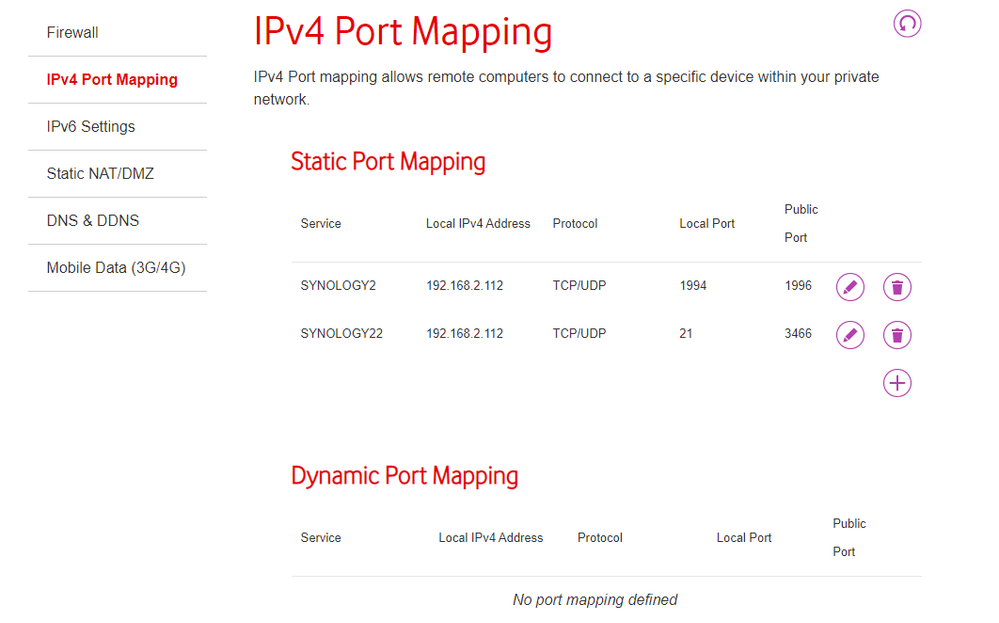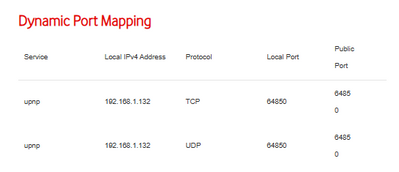- Community home
- Home broadband & landline
- Other broadband queries
- Port forwarding doesn't work on Vodafone WIFI hub
- Mark Topic as New
- Mark Topic as Read
- Float this Topic for Current User
- Bookmark
- Subscribe
- Mute
- Printer Friendly Page
Ask
Reply
Solution
Port forwarding doesn't work on Vodafone WIFI hub
- Mark as New
- Bookmark
- Subscribe
- Mute
- Permalink
- Report Inappropriate Content
07-04-2023 07:35 PM
Recently Vodafone sent me their Vodafone WI-FI hub which is a complete pile of junk. I'm forced to use it as they deactivated my phone line and moved it to VOIP.
Anyway, port forwarding doesn't seem to work. I forwarded the ports. I'm using FTP with internal port 21 and a random external port. I've inputted the port forwarding on the router. However, every time I try to connect remotely, I get an error message. When I go back to my old router, the problem disappears. Is there something else I need to enter or enable for the port forwarding to work on the Vodafone router?
- Mark as New
- Bookmark
- Subscribe
- Mute
- Permalink
- Report Inappropriate Content
07-04-2023 07:55 PM
I'm no expert on port forwarding, but I very much doubt it doesn't work on the THG3000. (which I presume you have)
If you are using a random external port, how do you configure that?
Could you post some pictures of what you have set up to see if we have any suggestions why it isn't working.
- Mark as New
- Bookmark
- Subscribe
- Mute
- Permalink
- Report Inappropriate Content
07-04-2023 08:00 PM
I changed the IP address of the router to 192.168.2.1. This is so there isn't a conflict when using a VPN to access another site.
The internal port is 21
External port is 3677
The internal IP address is 192.168.2.112
The router says the ports are forwarded but every time I try and FTP in there seems to be a problem. Going back to the TP Link router with the same port forwarding and the problem doesn't occur.
- Mark as New
- Bookmark
- Subscribe
- Mute
- Permalink
- Report Inappropriate Content
07-04-2023 08:25 PM
One thing I have noticed when playing with port forwarding, is after entering the details for the port forward and pressing save, you still need to press Apply at the bottom of the page. Are you doing that?
Sorry if my questions seem basic, but I did say I'm no expert.
- Mark as New
- Bookmark
- Subscribe
- Mute
- Permalink
- Report Inappropriate Content
07-04-2023 08:40 PM
Yes, I remember to click "apply".
Here's the original forwarding copied and pasted from my TPLINK router: 3466 192.168.2.112 21 TCP or UDP Enabled pppoe_ptm_101_0_d Edit
- Mark as New
- Bookmark
- Subscribe
- Mute
- Permalink
- Report Inappropriate Content
28-12-2024 10:13 PM
Did you solve that? I have the same problem
- Mark as New
- Bookmark
- Subscribe
- Mute
- Permalink
- Report Inappropriate Content
07-04-2023 08:34 PM - edited 07-04-2023 08:39 PM
Port 3677 is an IANA reserved port, so it may be blocked somewhere.
Try a port above 32767
For the cost of a (relatively cheap) ATA you could fairly easily use your own router and do away with the vodafone one, you seem to have some confidence with setting net stuff up.
- Mark as New
- Bookmark
- Subscribe
- Mute
- Permalink
- Report Inappropriate Content
07-04-2023 08:42 PM
I plan to go back to my original router once I can get the VOIP function working. For the time being, I just want to get everything working with the Vodafone router.
- Mark as New
- Bookmark
- Subscribe
- Mute
- Permalink
- Report Inappropriate Content
08-04-2023 09:39 AM - edited 08-04-2023 09:40 AM
(removed by self)
- Mark as New
- Bookmark
- Subscribe
- Mute
- Permalink
- Report Inappropriate Content
08-04-2023 02:46 PM
Don't know if it will make any difference, but my torrent client sets the UDP and TCP links separately. Perhaps give that a try