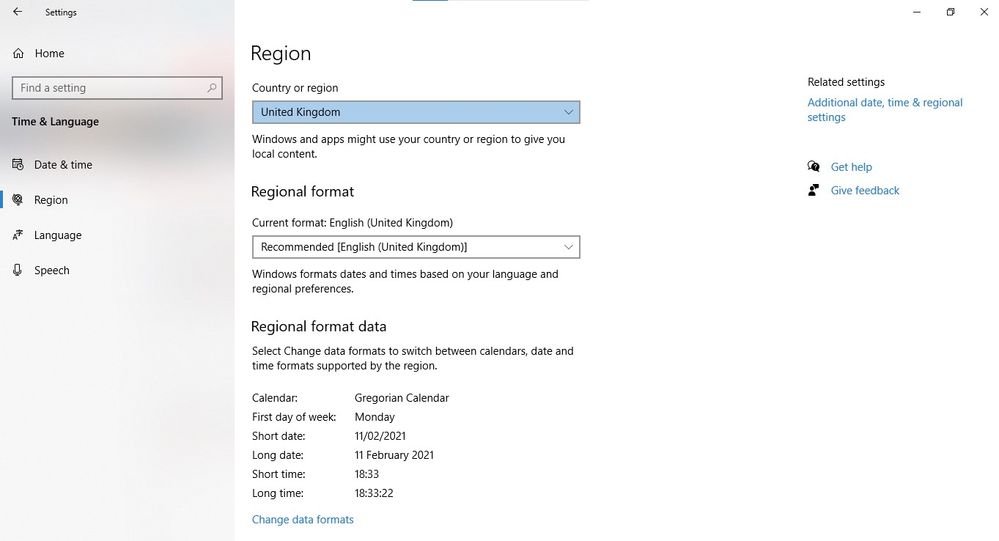- Community home
- Home broadband & landline
- Other broadband queries
- Square router network is suddenly invisible to som...
- Mark Topic as New
- Mark Topic as Read
- Float this Topic for Current User
- Bookmark
- Subscribe
- Mute
- Printer Friendly Page
Ask
Reply
Solution
- Mark as New
- Bookmark
- Subscribe
- Mute
- Permalink
- Report Inappropriate Content
02-01-2021 04:55 PM
Last month, some - but not all - of my devices suddenly stopped being able to see my network on our square THG3000 router. They don't list my SSID network name as a choice for joining, but their Wi-Fi seems to be working perfectly as they can all still recognise my neighbours' networks, or join a mobile hotspot, etc.
This is intermittent: on some days all is fine and every device in the house can see my network. But on others, the same few devices can't see our network. This changes without me doing anything (for example, I haven't restarted, reset, re-programmed, and so on). Today, the devices can't detect the network.
If I plug in an older Vodafone router (an HHG2500 set to the same SSID and password) all my devices can see and join the network consistently, every day.
I see that it's no longer possible to change channel numbers via the app or router UI (as detailed here https://forum.vodafone.co.uk/t5/Other-broadband-queries/Wireless-channel-selection-missing-in-expert...), but I suspect that this is possibly something to do with the issue. I've spoken to Vodafone's tech team and received some confusing advice which hasn't fixed the problem.
Any ideas? I'd really like to use the THG3000 as its coverage seems better than the older HHG2500.
Solved! Go to best answer.
- Mark as New
- Bookmark
- Subscribe
- Mute
- Permalink
- Report Inappropriate Content
07-01-2021 07:40 PM - edited 07-01-2021 07:47 PM
Thanks so much. I've solved the problem now.
The three replies in this forum gave me more of an idea of what to do than the ten (this isn't an exaggeration, I checked) members of Vodafone's Tech Team support I corresponded with.
The problem was indeed to do with WiFi channels - specifically that in the US they use only the first 11 channels in the 2.4GHz band whereas we use an additional two (12 & 13) in the UK. Any WiFi kit which isn't properly set up will likely default to only using channels 1-11, to be safe.
The THG3000 router is now automatically managed to aim to optimise available bandwidth and the user cannot override this. Without any warning, it had stopped transmitting on a channel between 1 and 11 and switched to channel 12. This explains why only some of my devices, which weren't set to receive on all the UK channels, couldn't see the network when others were fine. It also explains why reverting to the older router fixed things - it's always transmitted on channel 1 and is presumably too old for Vodafone to manage automatically.
What could have been done better is for any one Vodafone's Tech Team to spot this - not one asked me to check the channel numbers. Surely this is a likely outcome of automated channel switching?
I fixed this on Windows via Settings > Network & Internet > Change adapter options > [right-click on your WiFi adapter] > Properties... > Configure... > Advanced > [then the available settings differ between adapters]
On Raspberry Pi the setting is in Localisation > WiFi Country which is available in Raspberry Pi Configuration via the Desktop Menu or by typing "sudo raspi-config" (without the quotes) in Terminal.
Thanks again!!
- Mark as New
- Bookmark
- Subscribe
- Mute
- Permalink
- Report Inappropriate Content
11-02-2021 05:23 PM
Thanks Jayach, probably me not explaining myself properly!
I've given up with trying to change channel - am still attempting to d/l that old app, no luck so far - phone or PC.
I checked your post earlier and could see that I'm on Channel 13.
I've got a Dell 1397 Mini Card - other people have suggested changing from Antenna to Aux - Bur can't see an option for that.
Have attempted to change to Channel 13 under hopefully the right bit. Still no joy. I've attached a photo, fingers crossed! 
- Mark as New
- Bookmark
- Subscribe
- Mute
- Permalink
- Report Inappropriate Content
11-02-2021 05:56 PM
I was unable to d/l the APK file for the older version of the app - for whatever reason. Someone else posted this on a different thread and it has worked! It automatically uninstalled my newer app and installed the older app - and kept details (names of all devices connected etc.) I was able to change the channel. Hallelujah! Have posted here in case it's help to any one else..
Also, as an earlier post
https://vodafone-broadband.en.aptoide.com/app
Download & install, go to wifi, advanced settings, page down to change channel.
You may need to select 2.4 or 5 Ghz on wifi page (mine is split)
Switch updates for the app to off or google will update automatically, has worked for me for a while.
- Mark as New
- Bookmark
- Subscribe
- Mute
- Permalink
- Report Inappropriate Content
11-02-2021 06:48 PM
Congratulations on resolving your problem.
I don't think you can change the channel in the wireless card driver, It should pick up it's location from the operating system and be able to use whatever is allowable for that region. If you are using Windows 10 just make sure it is set to UK.
Also a different driver may also cure it.
Of course now you have been able to change the channel it's no longer important.
- Mark as New
- Bookmark
- Subscribe
- Mute
- Permalink
- Report Inappropriate Content
24-09-2022 12:38 PM - edited 24-09-2022 12:38 PM
I found this thread after tearing my hair out trying to figure out why my router had become permanently invisible to my desktop but worked fine for our phones.
@CrossChannelthanks - particularly for your follow-up message. Did as you said, changed my adaptor from 1-11 to 1-13 and BING! my SSID immediately popped up in my list of available networks. Sorted!
- Mark as New
- Bookmark
- Subscribe
- Mute
- Permalink
- Report Inappropriate Content
25-09-2022 03:52 PM
Ah just wait! Sometime in the near future, Vodafone will probably start introducing WPA2/WPA3-Personal on the routers, the implementation of which is sometimes problematic. When that happens we'll probably get a flood of people with devices that can see the network, but sporadically can't log connect to it!
- < Previous
-
- 1
- 2
- Next >
- Internet Service connection drops and the issue is not resolved for months in Broadband connection
- Faulty router & no help in Other broadband queries
- Broadband reset itself with no warning in Broadband connection
- My TCL C845K TV can't connect with WIFI in Broadband connection
- 2.4 GHz wifi only works from 2 feet or less and hub overview shows phone connected in Other broadband queries