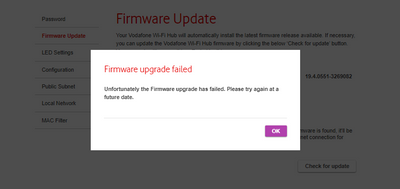- Community home
- Home broadband & landline
- Other broadband queries
- Re: Sticky or not found web sites
- Mark Topic as New
- Mark Topic as Read
- Float this Topic for Current User
- Bookmark
- Subscribe
- Mute
- Printer Friendly Page
Ask
Reply
Solution
Sticky or not found web sites
- Mark as New
- Bookmark
- Subscribe
- Mute
- Permalink
- Report Inappropriate Content
06-02-2022 02:35 PM
Hi
I'm back with vodafone broadband after a 18 months with another provider, it went live on 1st Feburary.
Various devices connected to it on wired and wifi, laptops and mobile phones - some using the 5Ghz and some 2.4Ghz wifi.
Some web pages including the router config page 192.168.1.1 dont load on some devices (ie 2 laptops each on wifi 5Ghz and 2.4Ghz) where as a phone on Wifi can access it without any problems. All the devices connected to Wifi/wired on the previous provider without any problems access web pages.
On a laptop which can't access http://192.168.1.1 (gives page not found), it does successfully show tracert straight to it with ...
2 ms 1 ms 1 ms vodafone.broadband [192.168.1.1]
I've tried ipconfig /flushdns
Nothing has changed on the laptops after moving from the previous provider, and they work on a friends home broadband without any problems.
I've not tried restarting the router yet as it's still within the 10 days stabalisation period, but as we're only on day 6 it's not as though it's been on for a long time.
Any clues what to try?
Thanks.
- Mark as New
- Bookmark
- Subscribe
- Mute
- Permalink
- Report Inappropriate Content
06-02-2022 02:51 PM - edited 06-02-2022 02:53 PM
Try it without the 'HTTP://'
- Mark as New
- Bookmark
- Subscribe
- Mute
- Permalink
- Report Inappropriate Content
06-02-2022 02:57 PM
Still the same on 3 browsers (Chrome, Edge, Firefox) - it sits there for about 60 seconds depending on browser then page cant be found. The phone does it straight away regardless of using http or just the IP address.
Antivirus also disabled temporarily but that makes no difference.
Thanks.
- Mark as New
- Bookmark
- Subscribe
- Mute
- Permalink
- Report Inappropriate Content
06-02-2022 03:29 PM
That is the strangest problem. I wouldn't worry about rebooting the router just once during the first 10 days, and I think you need to try it to eliminate it.
Personally I would do a full factory reset from within the routers firmware.
- Mark as New
- Bookmark
- Subscribe
- Mute
- Permalink
- Report Inappropriate Content
06-02-2022 03:55 PM
Thanks. I just powered the router off/on without doing a factory reset and that's resolved the problem. If it happens again I'll try a factory reset. Strange for it to start doing these things in the first week of go live. I'm on the Superfast 2.
Thanks for your replies Jayach and HappyNomad
- Mark as New
- Bookmark
- Subscribe
- Mute
- Permalink
- Report Inappropriate Content
06-02-2022 06:20 PM
I quite like to do a factory reset occasionally, I've noticed that doing so seems to trigger a firmware update (if one is available). The firmware update option in the router just doesn't seem to work.
Out of interest, what firmware do you have? Mine is 19.4.0551-3269082 and I believe that is the latest.
- Mark as New
- Bookmark
- Subscribe
- Mute
- Permalink
- Report Inappropriate Content
07-02-2022 09:47 AM
Yours is a newer firmware version, mine is 19.4.0551-3261103
I'll do an update to it after the 10 day sync is out the way.
Thanks
- Mark as New
- Bookmark
- Subscribe
- Mute
- Permalink
- Report Inappropriate Content
07-02-2022 10:21 AM - edited 07-02-2022 10:26 AM
That may in fact be the latest for your router. I suspect (although I have no definitive proof) that there may be a least two slightly different versions of the THG3000 with slightly different firmware versions.
Actually getting a firmware update is not easy, although I have seen it happen after a factory reboot, more often it occurs about 1-2 am in the morning.
I tend to stay up late and notice when it happens as the router reboots itself.
I have never had an update via the update option in the router, usually just get a error message to say the update failed.
- Mark as New
- Bookmark
- Subscribe
- Mute
- Permalink
- Report Inappropriate Content
24-06-2022 04:49 PM - edited 24-06-2022 04:50 PM
I have the SAME symptoms
- version - 19.4.0551-3261103
- happens even after reboot
I engineered the specific symptoms: - 95% certain the router is to blame....
the route cause seems to be a http vs https thing
any connection to
- http:// xyz
- fails - just times away and times out
- But works to the secure version of the same site (add the 's'): https:// xyz
This was using Chrome or Firefox on Ubuntu laptop.
The same laptop - would WORK fine with http:// or https:// - when connected via a hotspot from my mobile phone (and not via the vodafone router wifi).
So looks like a Router problem....
However - slightly confusing - on my mobile phones, using vodafone wifi ..... the problem did not show! On those, the browser jumped the link with no delay from http to https:.
So I'm only 95% certain it is the router...