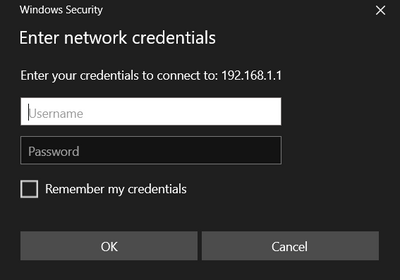- Community home
- Home broadband & landline
- Other broadband queries
- Re: USB file share with Vodafone black router
- Mark Topic as New
- Mark Topic as Read
- Float this Topic for Current User
- Bookmark
- Subscribe
- Mute
- Printer Friendly Page
Ask
Reply
Solution
- Mark as New
- Bookmark
- Subscribe
- Mute
- Permalink
- Report Inappropriate Content
15-03-2022 07:30 PM
Hi all,
I have already read the post here, without any success:
When I try to go to my USB stick path \\192.168.1.1\Generic_FlashDisk_1_b30a I am prompted with this:
After using admin as username and the password of the router the entire Windows explorer.exe process crashes and I am unable to access my USB drive.
I wonder if the username is wrong as when I access the router at 192.168.1.1/ in the browser I only prompted with password.
Thanks
Solved! Go to best answer.
- Mark as New
- Bookmark
- Subscribe
- Mute
- Permalink
- Report Inappropriate Content
15-03-2022 08:02 PM
You picture hasn't been moderated yet, but try using vodafone as the username. However, even if the username is incorrect, it shouldn't crash explorer.
Try pasting the path into the run command (Windows key and r), works for me, and no request for credentials.
- Mark as New
- Bookmark
- Subscribe
- Mute
- Permalink
- Report Inappropriate Content
15-03-2022 08:02 PM
You picture hasn't been moderated yet, but try using vodafone as the username. However, even if the username is incorrect, it shouldn't crash explorer.
Try pasting the path into the run command (Windows key and r), works for me, and no request for credentials.
- Mark as New
- Bookmark
- Subscribe
- Mute
- Permalink
- Report Inappropriate Content
15-03-2022 10:02 PM
Thanks that worked. After I forced it with the Run command it doesn't ask me credentials any longer.
Are there any restrictions for the USB drive to use? I read somewhere else it supports only USB 2.0.
- Mark as New
- Bookmark
- Subscribe
- Mute
- Permalink
- Report Inappropriate Content
15-03-2022 10:13 PM
Yes it's only USB2. Doesn't mean you can't use USB3, but you will only get USB2 speeds.
- Mark as New
- Bookmark
- Subscribe
- Mute
- Permalink
- Report Inappropriate Content
16-03-2022 06:50 PM
Thank you all clear now.
- Fibre upgrade - reduced call quality in Broadband connection
- Communication between devices on the LAN in Other broadband queries
- VOIP - Worked for over a year then just stopped! in Landline
- Using a second hand Power Hub in Other broadband queries
- No broadband service for weeks since moved home in Broadband activation