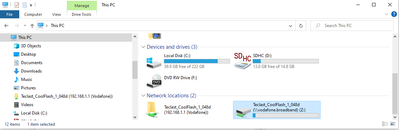- Community home
- Home broadband & landline
- Other broadband queries
- Vodafone router doesn't work with NAS
- Mark Topic as New
- Mark Topic as Read
- Float this Topic for Current User
- Bookmark
- Subscribe
- Mute
- Printer Friendly Page
Ask
Reply
Solution
Vodafone router doesn't work with NAS
- Mark as New
- Bookmark
- Subscribe
- Mute
- Permalink
- Report Inappropriate Content
15-09-2019 12:35 PM
I've just moved broadband provider to Vodafone and installed the router,
Unfortunately it doesn't seem to read the NAS (WD MyBook Live), linked through the LAN ethernet cable, which i use to access files on my home computers.
I had no problems with my previous BT router. I've chekced that the NAS definitely still works by plugging it direct into the computer.
i called Vodafone customer support but they were unable to help and advised me to look here.
Does anyone know how to deal with this? I had a look in the router settings but couldn't seem to find anything.
If I don't get it resolved, I will cancel the Vodafone contract because I'm still in the trial period, but I'd rather not.
Thanks
- Mark as New
- Bookmark
- Subscribe
- Mute
- Permalink
- Report Inappropriate Content
20-09-2019 11:16 AM
Thanks for getting in touch @mkubala80. Has you reset the NAS since changing to Vodafone broadband? Give that a try first and let me know if it makes any difference, if not; we'll be happy to investigate further.
- Mark as New
- Bookmark
- Subscribe
- Mute
- Permalink
- Report Inappropriate Content
20-09-2019 11:35 AM
sorry, i decided to cancel the contract within the 14-day period and moved back to BT. I wasn't getting any assistance from Vodafone technical support on this.
- Mark as New
- Bookmark
- Subscribe
- Mute
- Permalink
- Report Inappropriate Content
16-01-2023 03:50 PM
I have the same problem.
I have used the drive on a BT router for years - Sonos uses it for a music library.
Somehow i have managed to create a short cut to the drive but i cant actually see it on the network
An I can see the files on it and play them on my desktop.
However when I try and add it to sonos, sonos comes back with
Further when you browse for the file in sonos it cant find anything for the network
- Mark as New
- Bookmark
- Subscribe
- Mute
- Permalink
- Report Inappropriate Content
16-01-2023 05:00 PM
.@GlynWilliams While we wait for the images to be published ...
When you connect to the router control panel does it show all of the connected devices that you are expecting?
If a Windows PC cannot see the share, there's a chance that the router is offering the share over SMB Protocol v1 and Windows by default does not support that for security reasons. You can add v1 support from the Windows Features panel inside Control Panel.
If the router has two USB ports plug the drive into the other one.
- Mark as New
- Bookmark
- Subscribe
- Mute
- Permalink
- Report Inappropriate Content
16-01-2023 05:38 PM - edited 16-01-2023 05:48 PM
Sounds to me like you set a static IP on the NAS.
Reboot the old router and check its IP. Then back to the vf router set the lan IP to the same range.
It's likely to be 192.168.0.*** or 192.168.1.*** unless you changed it.
Resetting the NAS is not an option.
- Mark as New
- Bookmark
- Subscribe
- Mute
- Permalink
- Report Inappropriate Content
17-01-2023 08:35 AM
Unfortunately router has gone back to bt so can't check old settings.
- Mark as New
- Bookmark
- Subscribe
- Mute
- Permalink
- Report Inappropriate Content
17-01-2023 12:52 AM
@Cynric wrote:.@GlynWilliams While we wait for the images to be published ...
When you connect to the router control panel does it show all of the connected devices that you are expecting?
If a Windows PC cannot see the share, there's a chance that the router is offering the share over SMB Protocol v1 and Windows by default does not support that for security reasons. You can add v1 support from the Windows Features panel inside Control Panel.
If the router has two USB ports plug the drive into the other one.
As above, your images are not moderated.
But I have not got SMBv1 enabled, but I can access the USB share, so I assume the router is not limited to SMBv1.
However if your NAS is on the network, I doubt the router cares what protocol you are using.
(forgive any misunderstand on my part of the problem)
- Mark as New
- Bookmark
- Subscribe
- Mute
- Permalink
- Report Inappropriate Content
16-01-2023 08:54 PM
Yes the reason i did the initial post was that my Sonos library on my NAS was also not connecting via the new router. I ended up reverting to BT and all was fine.
- Mark as New
- Bookmark
- Subscribe
- Mute
- Permalink
- Report Inappropriate Content
17-01-2023 09:03 AM
Got around it at the moment by putting my music onto a micro sd card and using my phone. But this is a step backwards. Have had sonos for some 10+ years and been using a nas drive all those years on a bt router with no issue of set up - just plugged in and it worked.
I have better WiFi at 2/3 the price and better coverage in my home. But it is annoying
- Vodafone blocking ports. in Other broadband queries
- More Internet drop outs in Broadband connection
- Virgin Coaxial to Vodafone DSL? in Broadband connection
- Connecting 2.4Ghz switches and lamps to Full Fibre Network in Other broadband queries
- Help with Asus DSL-AX82U on full fibre 910 in Broadband connection