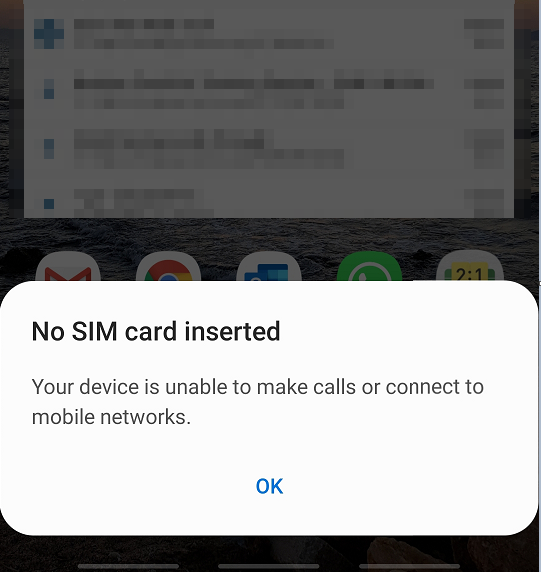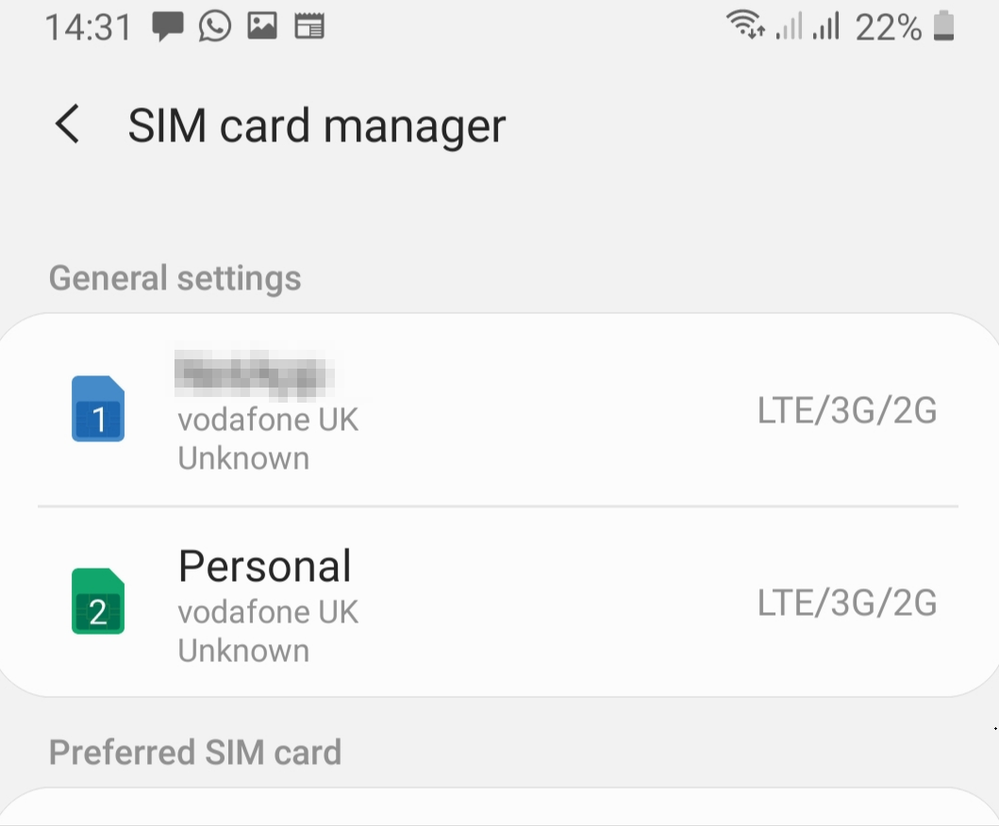- Community home
- Services
- Pay monthly
- SIM keeps going offline
- Mark Topic as New
- Mark Topic as Read
- Float this Topic for Current User
- Bookmark
- Subscribe
- Mute
- Printer Friendly Page
Ask
Reply
Solution
- Mark as New
- Bookmark
- Subscribe
- Mute
- Permalink
- Report Inappropriate Content
16-04-2020 04:27 AM
My contract Vodafone sim keeps going offline.
I've called Vodafone and they've simply sent out a new sim, it works for a few days weeks and then same issue occurs.
I've got a dual sim phone, so I've changed the sim slot, when rebooted it works just fine, then maybe a couple hours later or next day, BOOM - it'll just go offline again.
As it's intermittent, I can't test on another phone, but my other sim does work just fine in both sim slots (also Vodafone!) so it's NOT the phone
Ideas please?
George
Solved! Go to best answer.
- Mark as New
- Bookmark
- Subscribe
- Mute
- Permalink
- Report Inappropriate Content
16-04-2020 06:03 AM
Hi @Egroeg1980
Well that's a conundrum !
Can you check your current masts via 》Vodafone network status-checker.
And the following help page with template may help 》Network-issues-initial-checks-and-template.
Does this issue happen everywhere or in a particular place ?
When you spoke with Vodafone Customer services did they check your account to confirm all was OK at their side ?
The issue here is that it's intermittent so much harder to put your finger on the issue.
Sim cards do fail which is why they've taken the decision to replace it. It's conceivable the 2nd sim has also failed but is rare.
You could ask for another and try again as a process of elimination.
As your other sims work in the phone which I assume is100% all the time this takes a phone / software issue out of the equation in my opinion.
However it would be helpful if you can try the sim in another phone and see what happens. Technology can be fickle !
Ive seen posts here and elsewhere regarding Hybrid Dual Sim phones and how glitchy they can get.
When I owned my Note 9 and used two sims i needed to make sure i had chosen the one i wanted to use for signal in the phones sim card manager.
I'm wondering if this is account based after all and needs looking at.
Which make and model of phone are you using please ?
Live Chat or the Vodafone Social Media Team via Contact-us-for-account-specific-queries can do this. If you use the Social Media Teams then please link back to your thread here including your username so your not having to repeat yourself.
I wish you all the best with this situation.
🌈 Stay Safe 🌈
Current Phone >
Samsung Galaxy s²³ Ultra 512gb Phantom Black.
- Mark as New
- Bookmark
- Subscribe
- Mute
- Permalink
- Report Inappropriate Content
16-04-2020 06:03 AM
Hi @Egroeg1980
Well that's a conundrum !
Can you check your current masts via 》Vodafone network status-checker.
And the following help page with template may help 》Network-issues-initial-checks-and-template.
Does this issue happen everywhere or in a particular place ?
When you spoke with Vodafone Customer services did they check your account to confirm all was OK at their side ?
The issue here is that it's intermittent so much harder to put your finger on the issue.
Sim cards do fail which is why they've taken the decision to replace it. It's conceivable the 2nd sim has also failed but is rare.
You could ask for another and try again as a process of elimination.
As your other sims work in the phone which I assume is100% all the time this takes a phone / software issue out of the equation in my opinion.
However it would be helpful if you can try the sim in another phone and see what happens. Technology can be fickle !
Ive seen posts here and elsewhere regarding Hybrid Dual Sim phones and how glitchy they can get.
When I owned my Note 9 and used two sims i needed to make sure i had chosen the one i wanted to use for signal in the phones sim card manager.
I'm wondering if this is account based after all and needs looking at.
Which make and model of phone are you using please ?
Live Chat or the Vodafone Social Media Team via Contact-us-for-account-specific-queries can do this. If you use the Social Media Teams then please link back to your thread here including your username so your not having to repeat yourself.
I wish you all the best with this situation.
🌈 Stay Safe 🌈
Current Phone >
Samsung Galaxy s²³ Ultra 512gb Phantom Black.
- Mark as New
- Bookmark
- Subscribe
- Mute
- Permalink
- Report Inappropriate Content
17-04-2020 02:39 PM
Thanks for your reply BoB!
No common issue (like location) causing this issue.
HOWEVER - I do indeed have a Note9 and both of my SIMs are on Vodafone.
I've switched the sim tray over and my PERSONAL sim always works just fine - no problems whatsoever. When I swap the SIM trays over, of course I need to ensure the APNs are all confiugred correctly (as one is PAYG and the other Contract), but including a factory reset of the phone AND running only x1 SIM in the phone at any one time, the issue still does not go away...
I will raise a support call with VF directly and update this thread.
- Mark as New
- Bookmark
- Subscribe
- Mute
- Permalink
- Report Inappropriate Content
17-04-2020 02:40 PM
- Mark as New
- Bookmark
- Subscribe
- Mute
- Permalink
- Report Inappropriate Content
19-04-2020 09:23 PM
Ok,
Update
So, I have removed BOTH sims and now just running the single contract SIM and the phone appears to be working fine. Your comment BoB about Note9 getting confused potentially sometimes with more than 1 sim made me consider the test.
So far, so good - but will update if I discover alternative.
- Mark as New
- Bookmark
- Subscribe
- Mute
- Permalink
- Report Inappropriate Content
20-04-2020 05:17 AM
OK @Egroeg1980
So this points towards your sim cards being OK.
When this is all over with the COVID-19 maybe have a Samsung Experience Store / Samsung Service Centre take a look at the Note 9 or in the interim send a bug report back to Samsung via the Samsung Members App.
I wish you all the best with this situation.
🌈 Stay Safe 🌈
Current Phone >
Samsung Galaxy s²³ Ultra 512gb Phantom Black.
- Mark as New
- Bookmark
- Subscribe
- Mute
- Permalink
- Report Inappropriate Content
20-04-2020 01:29 PM
Woes, only after posting this message my phone has today TWICE lost the SIM.
Rebooted and the phone only has the single contract SIM installed. I'll contact VF support to review problems with the card - however, this is the second SIM I've had due to the same issues with the first issued SIM.
My other personal SIM does not exhibit these issues (fortunately), so it's either a SIM compatibility issue, software or provider issue.
- Mark as New
- Bookmark
- Subscribe
- Mute
- Permalink
- Report Inappropriate Content
20-04-2020 03:13 PM
Apologies if this is something you've tried already. As I understand it, this is a dual-SIM device? If so, can you reverse the position of the SIMs and see what happens? If the same one goes off, then it looks like an account issue. However, if it's the other one, then it looks like the SIM slot itself.
You say you've changed the tray and this may be what you mean, of course.
- Mark as New
- Bookmark
- Subscribe
- Mute
- Permalink
- Report Inappropriate Content
16-04-2020 09:34 AM
Hi @Egroeg1980
I would put this down to an account issue, it may be due to the credit limit on the account especially when the SIM works fine for a few days and then cuts off. If you have Spend Manager active it will cut off when the limit has been reached for any out of bundle charges but you should have received a text notification to let you know when close to the limit. There is further information on Spend Manager here
This will be one for the Social Media Team to look at, when you send the message through Facebook or Twitter, to save yourself having to repeat yourself copy and paste a link to the thread.
- zero signal for weeks now, physical sim or Esim no good. in Pay monthly
- Vodafone to Voxi migration nuked my number out of existence in Pay monthly
- YouTube Premium Sign in Devices in Pay monthly
- Couldn't access data abroad in Network queries
- New Prepay sim, auto Bundle without requesting in Pay as you go