- Community home
- Mobile devices & unlocking
- iOS
- Re: iMessage waiting for activation for over 24 ho...
- Mark Topic as New
- Mark Topic as Read
- Float this Topic for Current User
- Bookmark
- Subscribe
- Mute
- Printer Friendly Page
Ask
Reply
Solution
iMessage waiting for activation for over 24 hours
- Mark as New
- Bookmark
- Subscribe
- Mute
- Permalink
- Report Inappropriate Content
10-07-2022 01:30 PM
I have an iPhone 12 Pro running iOS 15.5 with dual SIM: a physical SIM on Three, and an eSIM on Vodafone. My "main" line is Vodafone; the Three line is just used as an occasional backup.
I noticed on Saturday that an ongoing iMessage conversation switched from the Vodafone line to the Three line. When I checked in Settings, the Vodafone line was not showing at all, until I restarted my phone.
I then noticed that my Vodafone line was "waiting for activation" in iMessage. The email addresses associated with my iCloud account all activate successfully (see screenshots).

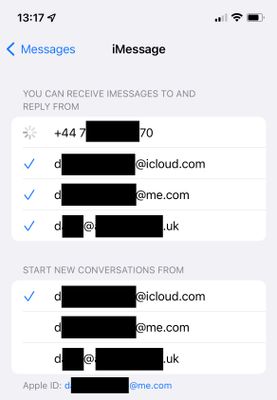
I have been in touch with both Vodafone and Apple about this issue but still iMessage won't activate on my Vodafone line.
Here's a summary of what I've tried with the help of Vodafone; this isn't a sequential list of steps just a list of what we've tried:
- Turn iMessage and FaceTime off and on again, several times
- Turn Send as SMS off and on again, and on and off again
- Force restart of the phone
- Sign out and back in to iCloud
- Confirm my phone can send SMS messages by texting 9770
- Confirm that international SMS is not barred on my account
- Remove and re-add the eSIM to the phone
- Add and remove a data bar to my account
- Confirm the phone's time zone is correct
I contacted Apple support and they had me do some of the checks above, and they say there is no problem on their side (i.e. my number has not been blocked as a spam number). As far as they can see, the phone is requesting iMessage activation from Vodafone, and Vodafone is not responding.
The advice from Apple and Vodafone was to wait for 24 hours as activation "may" take this long - it's now been well over 24 hours and the issue remains.
When I enable the Three line, iMessage activates more or less straightaway on that line, but the Vodafone refuses to activate. This is why I think it's a Vodafone issue rather than a device or Apple issue.
I'm reaching out here to see if anyone in the community can help, or even if someone from the Vodafone team can help me get this escalated to the appropriate team for help.
- Mark as New
- Bookmark
- Subscribe
- Mute
- Permalink
- Report Inappropriate Content
10-07-2022 08:23 PM
Hi @dallardyce
I've undertaken a forum search and found the following which may / may not help or be outdated now.
Credits to @thesoupdragon
" This may be due to the iTunes password! Crazy I know...
I had this problem with my Daughters iPod Touch 4th Gen. It just hung at Verifying.
Open iTunes and Log Out
Now enter your current Password incorrectly 3 times
You will be prompted to change your Password
Follow the instructions to do this
Your New Password needs to be 8 digits or more and have one Capital letter and a mix of letters and numbers such as... Abcd1234 Note the Capital "A"
After this process Facetime etc. will work!
and from another member in addition to the above " Although it is worh mentioning, i did also have to disable and re-enable
iMessage for it to finish setting up "
Some support links that @Nabs added into a thread https://support.apple.com/en-gb/HT201349 and https://support.apple.com/en-gb/HT201422
Other than that I think you're going to need to perservere with Apple as Vodafone have no access to iMessage as it's totally run by and boxed off by Apple.
@jeffkinn would you have any idea what else the Op could do ?
Current Phone >
Samsung Galaxy s²⁵ Ultra 512gb.
- Mark as New
- Bookmark
- Subscribe
- Mute
- Permalink
- Report Inappropriate Content
11-07-2022 09:42 AM
Hi @dallardyce
I don't know if you have seen this thread from Apple Community or if it would help https://discussions.apple.com/thread/252541939
As you have tried just about everything, speak to the Social Team through social channels with a link to the thread and they will check your account to see if there is any reason the network is not responding when you change to eSIM. The team can be contacted here: Contact Us
- Mark as New
- Bookmark
- Subscribe
- Mute
- Permalink
- Report Inappropriate Content
11-07-2022 11:59 AM
@BandOfBrothers @AnnS Thank you both for your replies. I appreciate you taking time to respond.
Just to clarify, my phone has been successfully using iMessage (both with and without dual SIM) for a long time; something has stopped working in the last couple of days.
I'm not sure why my iTunes password would have anything to do with this issue, given the phone is successfully signed in to iCloud already.
I'll get in touch with the team as mentioned as Apple have already advised me that the problem is not on their end.
- Mark as New
- Bookmark
- Subscribe
- Mute
- Permalink
- Report Inappropriate Content
11-07-2022 12:05 PM
You're very welcome for our replies @dallardyce
It was just one of the past remedies that worked so I thought it relevant to mention.
Do please let us all know how you get on.
I suspect this is a glitch and will start working again as mysteriously as it stopped 🤔
Current Phone >
Samsung Galaxy s²⁵ Ultra 512gb.
- Mark as New
- Bookmark
- Subscribe
- Mute
- Permalink
- Report Inappropriate Content
15-07-2022 11:27 AM - edited 15-07-2022 11:31 AM
works on Vodafone, Voxi, Sky
1) If you got blank sim or moved number: Make sure you have Settings -> Phone > My number entered correctly
2) Go to Settings -> Your Name ( Apple ID settings) -> Name, Phone Numbers, Email -> Contactable At -> Edit -> add and verify your number
3) Turn on and off your iMessages/FaceTime
- Mark as New
- Bookmark
- Subscribe
- Mute
- Permalink
- Report Inappropriate Content
15-07-2022 11:42 AM
Yeah, tried that (a few times!).
By way of an update for the other replies, the social team couldn't help, advising I speak to the tech team over chat/phone. So I did, but they weren't able to help either. I tried to explain that I need more help than just following troubleshooting; he did something on the network side to reset things (I lost service for 5-10 mins) but still no good.
I spoke to Apple again about this, and they again said this was Vodafone's issue to solve. They talked me through an additional diagnostic step: sending HELP to 48368. This failed, and according to them, this indicates a network issue. This is what they said:
"Get the customer to text HELP to 48369 and wait for a response. If there is no response, or the message is not delivered, the cellular provider doesn't have SMS configured correctly."
They also referred me to this Apple support article: https://support.apple.com/en-gb/HT201422 and because I've done all that, there's nothing further they can do; it's over to the network.
I'm trying to summon up the will to call Vodafone again, or maybe visit a store to see if I can get more help that way.
- Mark as New
- Bookmark
- Subscribe
- Mute
- Permalink
- Report Inappropriate Content
15-07-2022 04:35 PM
Hey @dallardyce Let's see if we can get this sorted for you. The first thing we'd need to check is the number showing in your Apple ID through you iPhone settings. You can check this by going to Settings > Selecting your Apple ID (this is usually at the top of the page) > Name, Phone Numbers, Email > Once you're in there, you'll see contactable at. This should show your email and connected phone number.
If the correct number is listed there, you should be able to register this for use with iMessage by following these steps 👉 Go to Settings > Messages > Send and receive > You can be receive iMessages to and Reply from > add your phone number here.
If either the email or mobile number are incorrect, you can update these by selecting edit just above them on the righthand side of the page. Once they are correct, follow the steps for registering these for use with your iMessage service.
Let us know how you get on with trying these steps and if you need anymore help, you know where we are.
- Mark as New
- Bookmark
- Subscribe
- Mute
- Permalink
- Report Inappropriate Content
15-07-2022 06:00 PM
Hi @Mark, thank you for your reply.
I have tried everything you've suggested - a few times now! - and the issue remains.
I spoke again to the tech team at Vodafone today and they tried a few things but again still don't think this is a Vodafone issue, so I'm still firmly stuck between you guys and Apple both saying it's the other party's problem to fix.
The only thing left to do, as suggested by the person I spoke to today, is to go to a Vodafone store and do a SIM-swap from my eSIM to a physical SIM. I'm happy to do this, even though I really can't see why it would make a difference, as I've been using an eSIM successfully for a year or so, and the iMessage activation issue is new. Also it's not ideal for me as it would mean I can't use dual-SIM any more (Three don't offer eSIMs).
So if there's anything you can do to help me get this escalated to a suitably-technical team who can investigate the issue in more detail, I'd be very grateful.
- Mark as New
- Bookmark
- Subscribe
- Mute
- Permalink
- Report Inappropriate Content
16-07-2022 05:04 PM
Hi @dallardyce! Thank you for trying the steps above. We're unable to access accounts over the forum as it's a public platform and I think that's the next step so we can check everything within your account and your phone with us. If you haven't already, please pop our Social Media team a message and they'll be able to assist you further 🙂

