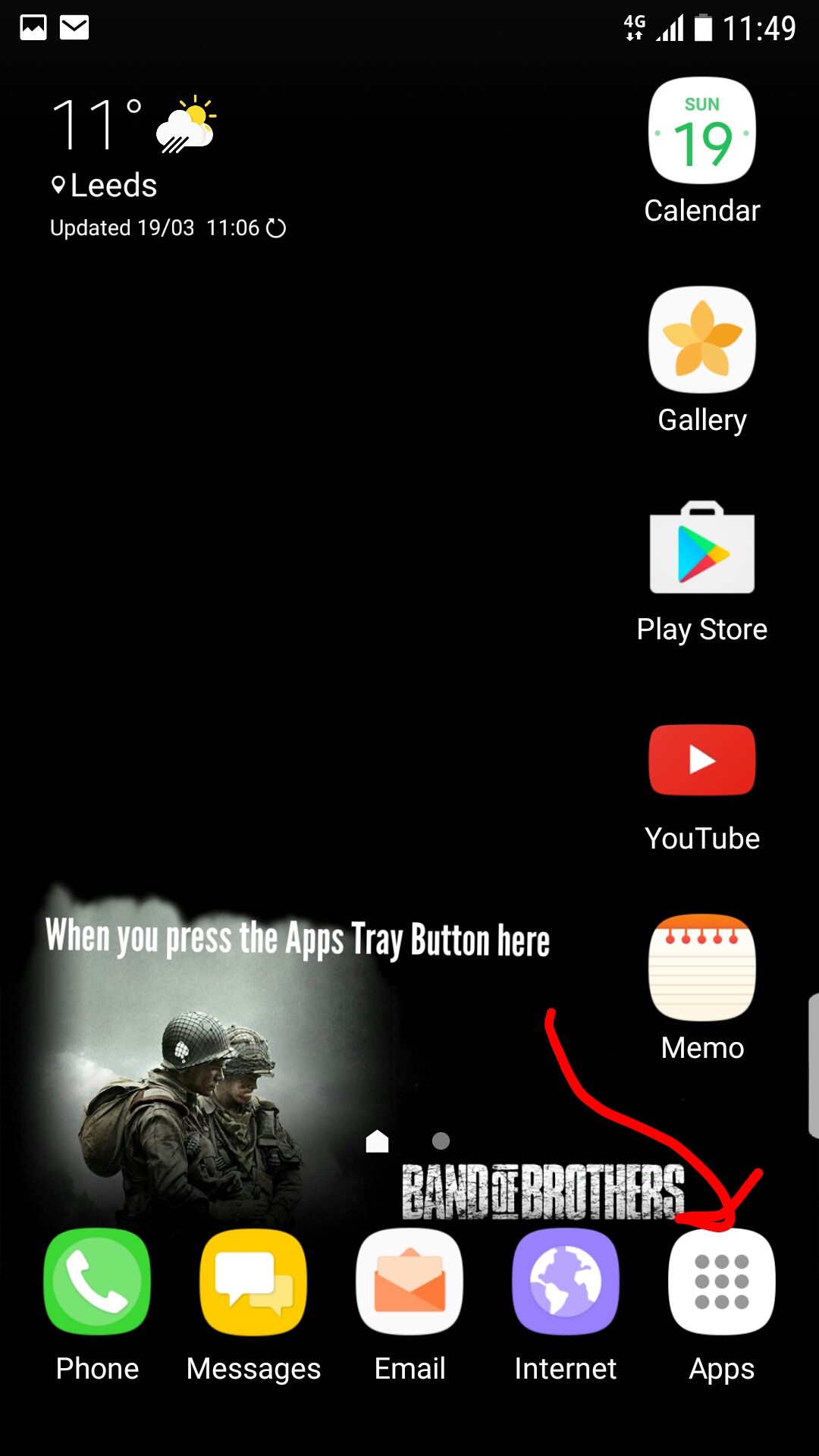- Mark as New
- Bookmark
- Subscribe
- Mute
- Permalink
- Report Inappropriate Content
18-03-2017 10:38 AM
When I press the Apps icon to access my apps the background/wallpaper becomes blurry. I have tried changing my wallpaper with stock themes and my own photos, but the problem remains.
Can anyone offer me any help please, or tell me what I have done wrong.
it seems to have happened since the nougat update.
thanks
Solved! Go to best answer.
- Mark as New
- Bookmark
- Subscribe
- Mute
- Permalink
- Report Inappropriate Content
19-03-2017 11:55 AM
As you can see from the next screen shot my wallpaper blurs too. It's his nougat works.
Current Phone >
Samsung Galaxy s²⁵ Ultra 512gb.
- Mark as New
- Bookmark
- Subscribe
- Mute
- Permalink
- Report Inappropriate Content
18-03-2017 11:15 AM
Hi
I'm using a s7 edge on Nougat but haven't had this issue although I have read other posts where people have.
If you have a Samsung Experience Store and or a Cpw with a repair centre go there and ask if you can have this looked at under the 24 month manufacturing warranty.
Samsung can also be contacted and they may advise you to go to your nearest Samsung service centre.
Current Phone >
Samsung Galaxy s²⁵ Ultra 512gb.
- Mark as New
- Bookmark
- Subscribe
- Mute
- Permalink
- Report Inappropriate Content
18-03-2017 08:29 PM
- Mark as New
- Bookmark
- Subscribe
- Mute
- Permalink
- Report Inappropriate Content
18-03-2017 08:34 PM - edited 18-03-2017 08:34 PM
Hi,
I set mine without any motion effect.
Looks like this.
Current Phone >
Samsung Galaxy s²⁵ Ultra 512gb.
- Mark as New
- Bookmark
- Subscribe
- Mute
- Permalink
- Report Inappropriate Content
18-03-2017 08:40 PM
To add.
If you keep apps in a folder and open that folder the wallpaperbehind is blury on Nougat.
If you also open your apps tray then the wallpaper again is blury.
Current Phone >
Samsung Galaxy s²⁵ Ultra 512gb.
- Mark as New
- Bookmark
- Subscribe
- Mute
- Permalink
- Report Inappropriate Content
19-03-2017 11:38 AM
- Mark as New
- Bookmark
- Subscribe
- Mute
- Permalink
- Report Inappropriate Content
19-03-2017 11:55 AM
As you can see from the next screen shot my wallpaper blurs too. It's his nougat works.
Current Phone >
Samsung Galaxy s²⁵ Ultra 512gb.
- Mark as New
- Bookmark
- Subscribe
- Mute
- Permalink
- Report Inappropriate Content
22-07-2018 10:54 AM
It happened to me when I tried to rotate a photo. I corrected it by going back to Gallery, highlighting the photo, and hitting the Auto Adjust button -- this returned the photo to its original unblurred version.
- Mark as New
- Bookmark
- Subscribe
- Mute
- Permalink
- Report Inappropriate Content
24-07-2018 02:39 PM
are u trying to hard reset your phone?