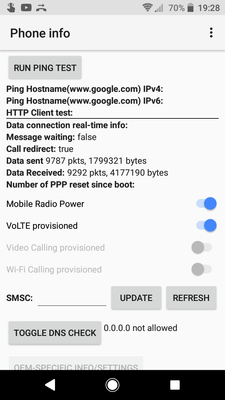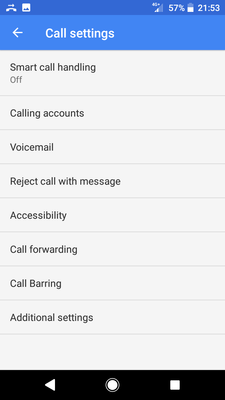- Community home
- Mobile devices & unlocking
- Android
- Setting up 4g calling ready for next year.
- Mark Topic as New
- Mark Topic as Read
- Float this Topic for Current User
- Bookmark
- Subscribe
- Mute
- Printer Friendly Page
Ask
Reply
Solution
Setting up 4g calling ready for next year.
- Mark as New
- Bookmark
- Subscribe
- Mute
- Permalink
- Report Inappropriate Content
27-06-2022 02:00 PM
Hi
i have received a text saying 3g calling will end next year. I entered my IEMI number into the check box & it says that my Sony Xperia X Compact is compatible with 4g calling so i contacted a Vodafone worker via Facebook messenger & he sent me a few texts & to text CALLING to 97888. I did this & it said WiFi calling is added but nothing about 4g calling..
How can i make sure that my phone has 4g calling ? or is the WiFi calling & 4g calling the same?
Regards
gazmix
- Mark as New
- Bookmark
- Subscribe
- Mute
- Permalink
- Report Inappropriate Content
29-06-2022 12:35 PM - edited 29-06-2022 12:50 PM
@Sony1 I guess it's easier than seems. The sim has arrived, says 5g but guess it'll work on my 4g ph
Do I insert new sim then do the setup process
- Mark as New
- Bookmark
- Subscribe
- Mute
- Permalink
- Report Inappropriate Content
30-06-2022 01:47 PM
Hi
I got my new sim.. I've read that if i keep my old sim in my phone & then do the sim swap on my pc, i can still use my old sim until the new one is activated, however long it may take & when the old sim stops working that is when i know the new one is activate? is this correct please?
Regards
- Mark as New
- Bookmark
- Subscribe
- Mute
- Permalink
- Report Inappropriate Content
01-07-2022 01:22 PM
Hi @gazmix8! That's correct, you'll be able to use the old SIM until the new one is activated and once the old SIM stops working, pop the new one in and you should receive a Welcome text to confirm the new SIM is active. Any action processed on an account can take up to 24 hours to complete but it's usually far quicker 🙂
- Mark as New
- Bookmark
- Subscribe
- Mute
- Permalink
- Report Inappropriate Content
01-07-2022 02:27 PM
@Beth Hi & thanks
As soon as i clicked on the button to start sim swap my old sim topped working but i think that is because it was a straight forward swap, the new sim was active more or less straight away. The Vodafone agent in messenger chat said that by clicking 'i cannot retrieve my 1 off code' sent to my phone & thereafter filling in the for speeds up the activation time as opposed to entering the code so it worked.
Also they said that WiFi & 4g calling were active on my phone but i can't find the settings in the device.. I will try the secret menu option to see if it's provisioned on my phone.. The iemi results say that the X Compact is partially compatible but i'm not getting my hopes up.
Regards
Gaz
- Mark as New
- Bookmark
- Subscribe
- Mute
- Permalink
- Report Inappropriate Content
03-07-2022 07:36 PM
Since I upgraded the SIM card the secret folder *#*#4636#*#* now shows VoLte as provisioned whereas it didn't before with old sim. WiFi calling still greyed but I guess the phone can do 4g calling but not WiFi calling? What yer think.
- Mark as New
- Bookmark
- Subscribe
- Mute
- Permalink
- Report Inappropriate Content
03-07-2022 09:31 PM
The image has not been moderated yet so I can't see it. Try to make a call and if the symbol in your Status Bar stays on 4g then Volte works.
As for Wi-Fi, I'm not sure what phone app is on your phone, but on mine if you open the Phone App, press the 3 Dots - Settings - Calls - It should say Wi-Fi Calling, Mobile Preferred.
That is the correct setting, It will only make a call using Wi-Fi when that signal is stronger than the 4g one. Unlike some providers and other phones if you put it in Airplane Mode it will not make calls by either method. Wi-Fi may be greyed because either you do not have a Wi-Fi signal or it is not as strong as the 4g one at the time you checked it.
- Mark as New
- Bookmark
- Subscribe
- Mute
- Permalink
- Report Inappropriate Content
03-07-2022 09:56 PM - edited 03-07-2022 09:58 PM
It's definitely changed to VoLte provisioned but allass no, when I call it goes to H from 4g.
This is phone-settings-calls.
- Mark as New
- Bookmark
- Subscribe
- Mute
- Permalink
- Report Inappropriate Content
03-07-2022 11:37 PM
hope gets moderated soon.. maybe it's showing it's provisioned on the new sim but ain't in the firmware of phone.. i dunno.
- Mark as New
- Bookmark
- Subscribe
- Mute
- Permalink
- Report Inappropriate Content
04-07-2022 06:05 PM
I don't know why it is not working on your phone or what you can do about it.
My Phone App settings are not the same as your one, I'm on Android 9 and may have a different Dialler. If Wi-Fi calling is working I would expect there to be a toggle to switch it on or off somewhere, maybe in Additional Settings
The only other thing you could try is to switch your phone off and on again.
- Mark as New
- Bookmark
- Subscribe
- Mute
- Permalink
- Report Inappropriate Content
08-07-2022 01:58 PM
I'm on android 8 & phone settings say that i have all the latest updates... Is there an android 9 available somewhere for my phone..
The reason i think it's available the 4g calling & wifi is that since i've changed sim it now says it's provisioned & it tells me to turn on wifi calling when i try to use it.. Surely it wouldn't tell me to if there wasn't an option to do so?