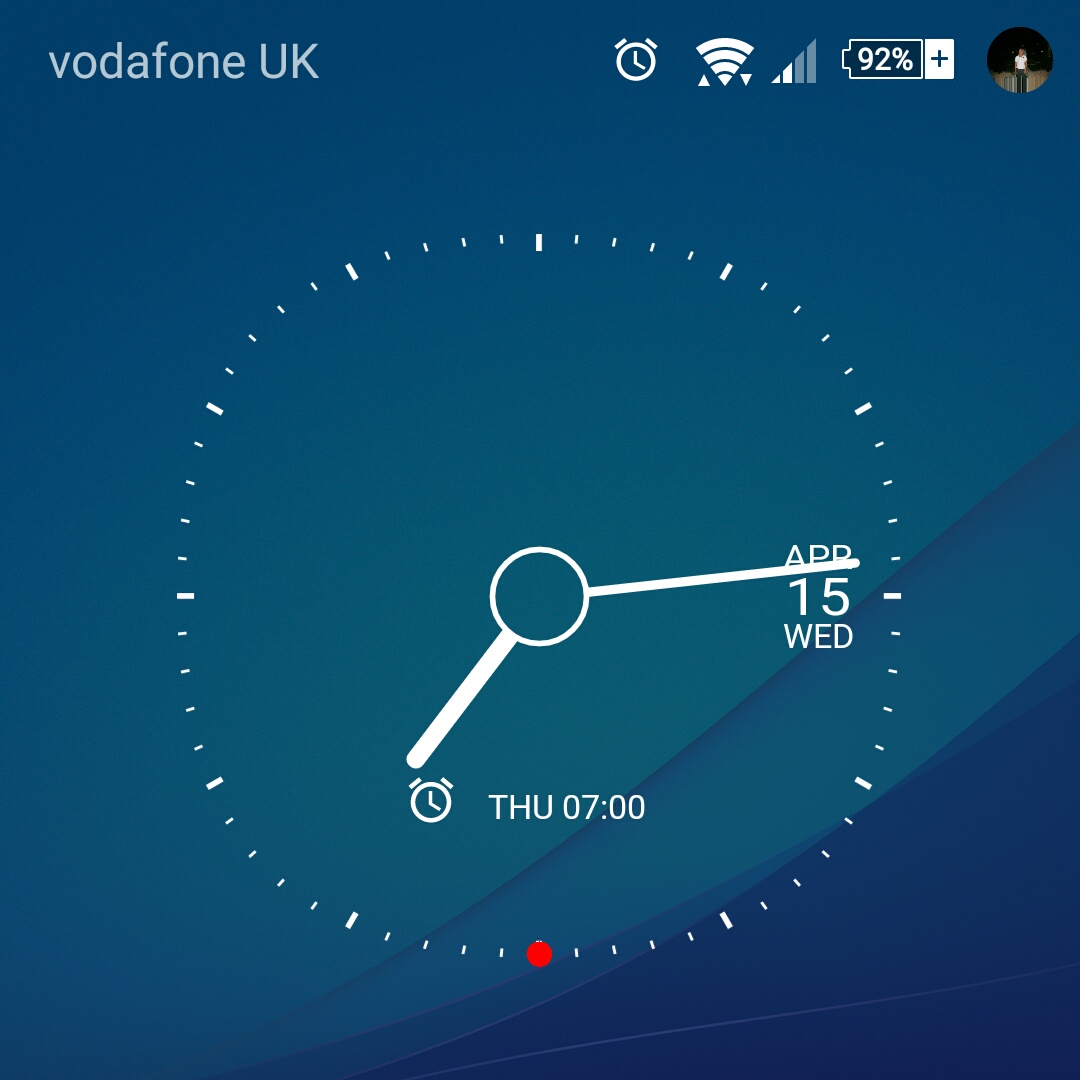- Community home
- Community
- Archive
- Feedback/Questions/Hints & Tips for Lollipop
- Mark Topic as New
- Mark Topic as Read
- Float this Topic for Current User
- Bookmark
- Subscribe
- Mute
- Printer Friendly Page
Ask
Reply
Solution
Feedback/Questions/Hints & Tips for Lollipop
- Mark as New
- Bookmark
- Subscribe
- Mute
- Permalink
- Report Inappropriate Content
15-04-2015 04:32 PM
So Lollipop dropped onto my Z3 this morning, and I have to say, I'm very impressed with it so far.
Battery has been massively optimised (see my thoughts here)
The New UI takes a bit of time getting used to, for certain things like the settings.
You can't "close all" apps like before, but I know that this is something that's being fixed in 5.1
I thought this topic would help serve as an all in one loction for any feedback, questions, hints and tips.
How are you finding lollipop on your Z series ?
- Mark as New
- Bookmark
- Subscribe
- Mute
- Permalink
- Report Inappropriate Content
15-04-2015 06:48 PM - edited 15-04-2015 06:48 PM
Hi, I am lucky in a way as I have had lollipop on other devices so the ui not that bad for me getting used to, its still a change but nothing I think anyone should have a problem with.
So far its great on my Z3, no lag, fast, smooth, battery still great. Like the new keyboard, don't mind the new menus or the white notification bar at the top of the screen.
There were a lot of complaints about the removal of silent mode but to be honest (although its a little more complicated) I don't find it that bad. I am using an HTC M9 too which has silent mode back in a newer lollipop so it may come back for Sony too if any more updates come through.
- Mark as New
- Bookmark
- Subscribe
- Mute
- Permalink
- Report Inappropriate Content
15-04-2015 07:18 PM - edited 15-04-2015 07:19 PM
Like the lock screen clock
- Mark as New
- Bookmark
- Subscribe
- Mute
- Permalink
- Report Inappropriate Content
16-04-2015 10:13 AM
With regards to "close all"; given the fact Lollipop uses the ART runtime you're actually doing nothing more than screwing up Android's own app management (depending on any listeners in their manifest) and likely causing increased battery usage.
- Mark as New
- Bookmark
- Subscribe
- Mute
- Permalink
- Report Inappropriate Content
17-04-2015 02:06 PM
- Mark as New
- Bookmark
- Subscribe
- Mute
- Permalink
- Report Inappropriate Content
23-04-2015 04:35 PM
So far it's garbage for one simple reason - email.
It won't download emails properly when I manually refresh the screen, although it seems to manage OK when it auto-refreshes the email. At present I've got it set to every 5 minutes.
When an email does arrive, if I open it it doesn't show the content, just a white screen. This also applies to emails that arrived before the update that I didn't read. Emails that I read prior to the update appear to be unaffected
If I try to forward an email (any email, even ones without attachments) I get a message saying that the email could not be sent because it is too large.
- Mark as New
- Bookmark
- Subscribe
- Mute
- Permalink
- Report Inappropriate Content
23-04-2015 04:40 PM
Hi have you had a look at the settings for the email account ?
Open up the app, press the 3 dots for settings, click on settings, then sync,send,receive and then scroll down to receive settings and set the mail size limit to what you want?
- Mark as New
- Bookmark
- Subscribe
- Mute
- Permalink
- Report Inappropriate Content
23-04-2015 05:06 PM
Those options aren't present on my phone. I have the following sync options:
Check Frequency
Days to Sync
Auto-download Attachments (checkbox)
Pre-download emails (checkbox)
For clarity, I'm using the Email app and not the GMail app
- Mark as New
- Bookmark
- Subscribe
- Mute
- Permalink
- Report Inappropriate Content
11-05-2015 05:29 PM - edited 11-05-2015 05:37 PM
I have it on the Z1 and I like the actual o/s but I'm suffering from some of the bugs that are fixed in 5.1.
Namely in order of annoyance:
1) I can't action a heads up, so I've yet to be able to answer a call when I'm in another app!
2) RAM usage hits critical on Google Play Services (why is it always this that causes some issue on upgrades) causing lag, redraws and crashes.
3) Overheating, not quite boil an egg but certainly keep your hands warm. I can't imagine this is doing the internal circuitry much good given the lack of ventilation.
4) The task switcher keeps an infinite number of apps/processes which you have to manually swipe away. Sometimes some apps dissappear (Facebook Messenger being one) and sometimes closed apps reappear.
5) The camera is still buggy. Often get the incredibly helpful "camera is not available" message, or it just hangs with whatever you were trying to take a pic of.
6) Network - no service on the lock screen when you have service.
A lot of these are temporarily fixed with a reboot or switch to and from airplane mode, but all come back within a day.
I think all of these except the camera are fixed in release 5.1 so hopefully it won't be long because I do like the interface.
If anyone knows a workaround for the calls issue then please let me know. I have done everything including a factory reset to no avail.