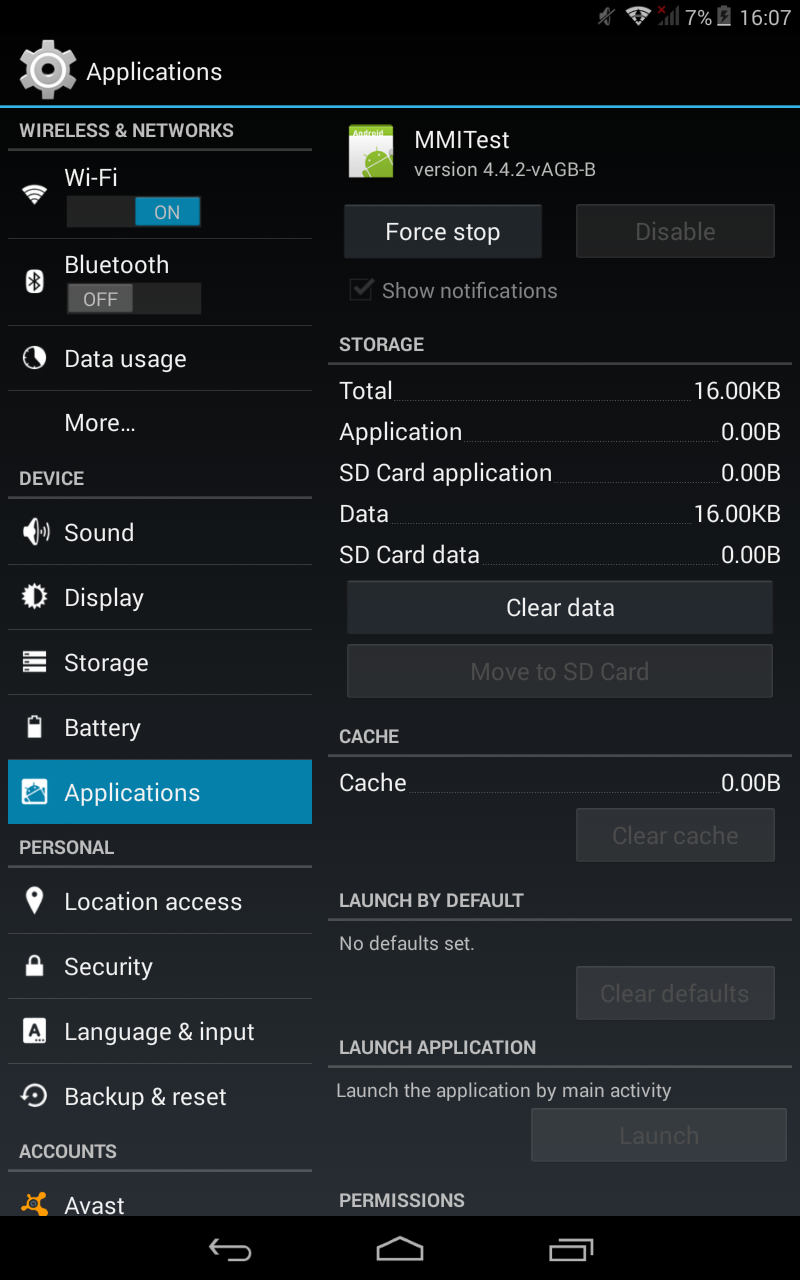- Community home
- Community
- Archive
- Re: MMI Test
- Mark Topic as New
- Mark Topic as Read
- Float this Topic for Current User
- Bookmark
- Subscribe
- Mute
- Printer Friendly Page
Ask
Reply
Solution
MMI Test
- Mark as New
- Bookmark
- Subscribe
- Mute
- Permalink
- Report Inappropriate Content
22-12-2014 05:05 AM
- Mark as New
- Bookmark
- Subscribe
- Mute
- Permalink
- Report Inappropriate Content
22-12-2014 08:22 AM - edited 22-12-2014 08:24 AM
Settings > Apps > MMI Test > Disable
Should still run it every so often, but if you've run it and it's still being persistent, that'll turn it off until you ask for it.
- Mark as New
- Bookmark
- Subscribe
- Mute
- Permalink
- Report Inappropriate Content
09-01-2016 03:50 PM
- Mark as New
- Bookmark
- Subscribe
- Mute
- Permalink
- Report Inappropriate Content
12-01-2016 03:27 PM
What exactly happens and what are the exact options you see?
If you can provide some screenshots it would help.
- Mark as New
- Bookmark
- Subscribe
- Mute
- Permalink
- Report Inappropriate Content
16-04-2016 03:06 PM
Is there a solution to this problem. I have a Vodafone Smart Tab 4 which is useless as the MMI Test keeps popping up. It can be "Force Stopped" but not disabled as this option is not available. Even when the MMI Test is "Force Stopped" the test comes back again shortly after.
- Mark as New
- Bookmark
- Subscribe
- Mute
- Permalink
- Report Inappropriate Content
18-04-2016 04:55 PM
@JPCarr - If you allow the test to run, how often does it pop up after?
- Mark as New
- Bookmark
- Subscribe
- Mute
- Permalink
- Report Inappropriate Content
18-04-2016 09:35 PM
Hi, it can be as quick as 5 minutes after the test has been performed. Two screen captures of the offending program attached.
- Mark as New
- Bookmark
- Subscribe
- Mute
- Permalink
- Report Inappropriate Content
19-04-2016 02:21 PM
@JPCarr - Thanks for sharing. Have you tried pressing the manual option? If so, what happens then?
- Mark as New
- Bookmark
- Subscribe
- Mute
- Permalink
- Report Inappropriate Content
19-04-2016 03:00 PM
Come to that, what happens if you force stop the app, then clear its data? On top of that, you could try disabling it - see if that would stick.
- Mark as New
- Bookmark
- Subscribe
- Mute
- Permalink
- Report Inappropriate Content
19-04-2016 04:22 PM
Hi CChrym, force stop and clear data only delays the time the MMI Test screen reappears. The MMI Test cannot be disabled.