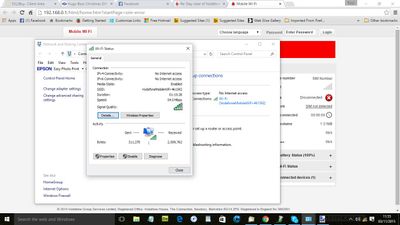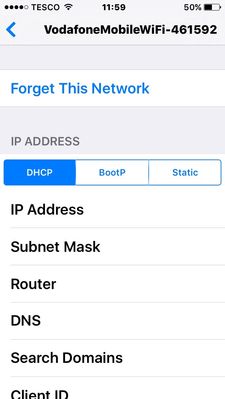- Community home
- Community
- Archive
- Stay clear of Vodafone
- Mark Topic as New
- Mark Topic as Read
- Float this Topic for Current User
- Bookmark
- Subscribe
- Mute
- Printer Friendly Page
Ask
Reply
Solution
Stay clear of Vodafone
- Mark as New
- Bookmark
- Subscribe
- Mute
- Permalink
- Report Inappropriate Content
02-11-2015 03:18 PM
- Mark as New
- Bookmark
- Subscribe
- Mute
- Permalink
- Report Inappropriate Content
03-11-2015 12:13 PM - edited 03-11-2015 12:15 PM
Hi
take a look at the images
1) screenshot taken with no sim inserted
2) screenshot taken with sim inserted
3) screenshot taken on iphone with siom inserted ( notice that it does not list IP or subnet)
- Mark as New
- Bookmark
- Subscribe
- Mute
- Permalink
- Report Inappropriate Content
03-11-2015 12:56 PM - edited 03-11-2015 12:58 PM
Thanks,
I can't actually read much detail on them, as they have been shrunk, but I get the gist.
What is clear, is that you can now see the web portal, which is the initial complaint that you couldn't.
So all of the network troubleshooting can be put to one side, as that was to fix not being able to even get to the website.
In the top right there is a Password/Login button
Type in 'admin' as the password, hit Login.
That should then take you to the advanced settings area, and allow you to mess around with the network security as your initial problem was.
If that now isn't the current issue, let us know what is 
Edit - correction - admin should have been lower case for the password
- < Previous
-
- 1
- 2
- Next >