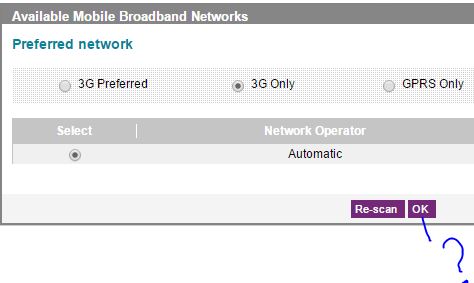- Community home
- Community
- Archive
- vodaphone r201 cannot set to 3g only
- Mark Topic as New
- Mark Topic as Read
- Float this Topic for Current User
- Bookmark
- Subscribe
- Mute
- Printer Friendly Page
Ask
Reply
Solution
vodaphone r201 cannot set to 3g only
- Mark as New
- Bookmark
- Subscribe
- Mute
- Permalink
- Report Inappropriate Content
15-07-2015 05:09 AM
Hello,
I am looking to set my R201 to 3G only Mode in :Mobile Broadband Networks. But the OK button does not seems to work. When I clicked it does not do aything .
How can I get this to save?
Thanks for the help in advance.
- Mark as New
- Bookmark
- Subscribe
- Mute
- Permalink
- Report Inappropriate Content
15-07-2015 07:03 AM
Welcome to the eForum.
If you choose '3G Preferred' does the 'Ok' Button then work ?
I'm not sure but it may be a limitation or perhaps close it down clear caches / cookies etc and try again.
Current Phone >
Samsung Galaxy s²⁴ Ultra 512gb.
- Mark as New
- Bookmark
- Subscribe
- Mute
- Permalink
- Report Inappropriate Content
15-07-2015 09:50 AM - edited 15-07-2015 10:19 AM
Thanks for the quick reply.
Pls note that the "OK" Button is not working even when selected the other options as well.
I tried with 3 different browsers , I cleaned the cache as well.
but still the same.
Any tips to get "OK" Button to work.
Thanks
- Mark as New
- Bookmark
- Subscribe
- Mute
- Permalink
- Report Inappropriate Content
15-07-2015 09:59 AM - edited 15-07-2015 10:00 AM
Hi there
What browser is it that you are using? Have you tried uninstalling / reinstalling any software that came with the device?
PWIAC
- Mark as New
- Bookmark
- Subscribe
- Mute
- Permalink
- Report Inappropriate Content
15-07-2015 10:19 AM
Hello,
Thanks for the quick response.
I tried Chrome FireFox and IE.
ALso the sw that came with the device "Vodafone Mobile Broadband"
It does not have an option to set 3G Only mode. ( at least I could not find it).
I reinstalled this and still no luck :(.
Pls help me.
--
Sam
- Mark as New
- Bookmark
- Subscribe
- Mute
- Permalink
- Report Inappropriate Content
15-07-2015 10:35 AM
I would guess that being unable to change the network mode is a glitch of some sort or it could be that option is actually disabled.
Whilst you are doing things on your device, it may also be an idea to check to see if you have the latest firmware. You will find all the manuals, firmware etc in this link
PWIAC
- Mark as New
- Bookmark
- Subscribe
- Mute
- Permalink
- Report Inappropriate Content
15-07-2015 10:49 AM
Thanks,
I will update the firmware.