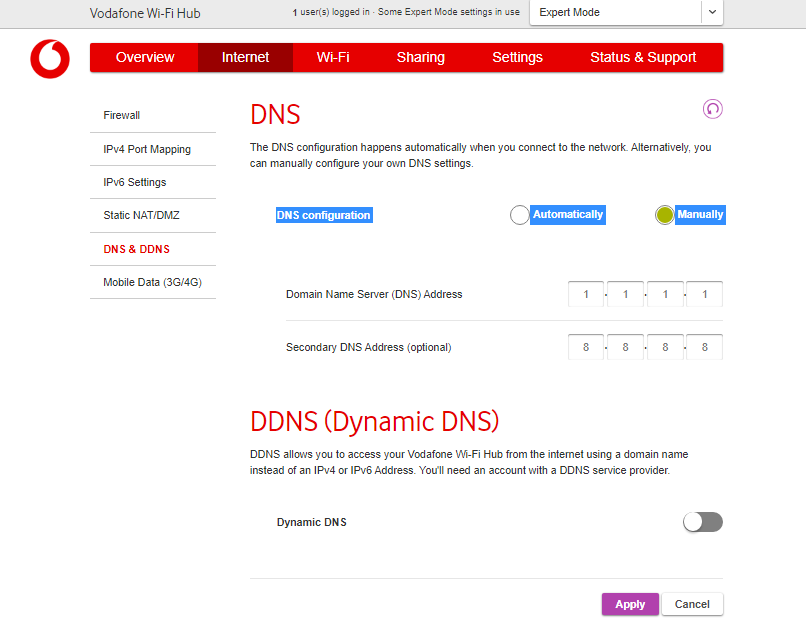- Community home
- Home broadband & landline
- Broadband connection
- Broadband connection
- Mark Topic as New
- Mark Topic as Read
- Float this Topic for Current User
- Bookmark
- Subscribe
- Mute
- Printer Friendly Page
Ask
Reply
Solution
Broadband connection
- Mark as New
- Bookmark
- Subscribe
- Mute
- Permalink
- Report Inappropriate Content
10-10-2022 10:44 PM
Hi,
Just had Vodafone fibre broadband fitted.... wifi will connect to phones, tablets, laptops, SKY Glass, etc.. but it will not connect to other devices like Google mini and other Google home devices such as a Lenovo alarm clock. It also will not connect to a Canon WIFI printer...
I'm completely confused as the speed seems to be good (between 50 and 100mps in most rooms).
Help... thx.
Leigh
- Mark as New
- Bookmark
- Subscribe
- Mute
- Permalink
- Report Inappropriate Content
10-10-2022 10:51 PM
As you say you can get 100Mbs download, I assume you are on FTTP. Is it Openreach or CityFibre?
For the devices that won't connect, you may need to set them up from scratch.
Alternately, set the SSID and password to match your previous router.
- Mark as New
- Bookmark
- Subscribe
- Mute
- Permalink
- Report Inappropriate Content
10-10-2022 10:54 PM
I'm presuming Openreach as they fitted it... no clue about fttp (how do I find out)?
All Google devices have been factory reset as has the printer...
Thx..
- Mark as New
- Bookmark
- Subscribe
- Mute
- Permalink
- Report Inappropriate Content
10-10-2022 11:54 PM - edited 10-10-2022 11:57 PM
@Thecapt30 wrote:I'm presuming Openreach as they fitted it... no clue about fttp (how do I find out)?
All Google devices have been factory reset as has the printer...
FTTP is Fibre to the Property, so you will be connecting to an ONT (Optical Network Terminal). If you are connecting to a phone socket it is FTTC (Fibre to the Cabinet)
Saying it will not connect isn't very much help. What happens when you try?
- Mark as New
- Bookmark
- Subscribe
- Mute
- Permalink
- Report Inappropriate Content
11-10-2022 06:33 AM
Thanks for the information.....
So, we can use phones, laptops, TV (Sky) as per normal, but any other device states it cannot connect to the Internet - they have all been factory reset. I'm going to try and move one device right next to the WiFi and see if it connects....
- Mark as New
- Bookmark
- Subscribe
- Mute
- Permalink
- Report Inappropriate Content
11-10-2022 07:14 AM
@Jayach this sounds like another 2.4 Ghz problem.
@Thecapt30 can you install WiFi Analyzer from the play store and share screenshots of both the 2.4Ghz and 5Ghz bands? This will give us some idea of what's happening channel-wise.
- Mark as New
- Bookmark
- Subscribe
- Mute
- Permalink
- Report Inappropriate Content
11-10-2022 12:17 PM
Thanks.... I'll give it a go. 👍👍
- Mark as New
- Bookmark
- Subscribe
- Mute
- Permalink
- Report Inappropriate Content
11-10-2022 12:25 PM
Sorry, I posted the wrong picture originally, I've now corrected it.
- Mark as New
- Bookmark
- Subscribe
- Mute
- Permalink
- Report Inappropriate Content
11-10-2022 11:20 AM - edited 11-10-2022 12:24 PM
@Thecapt30 wrote:So, we can use phones, laptops, TV (Sky) as per normal, but any other device states it cannot connect to the Internet -
Ah, so they connect to the Wi-Fi, but then say no internet. That sounds like it may be the content controls.
Try changing the DNS settings to avoid them.
Edit: I posted the wrong picture, this is the one I meant to post.
- Can no longer make phone calls in Landline
- No Internet and router offline message in Broadband connection
- Vodafone Broadband Equipment question in Broadband connection
- Replacing THG3000 with a Google Mesh Router & Modem advice in Other broadband queries
- Earlier Broadband Activation Date in Broadband activation